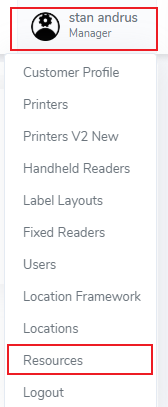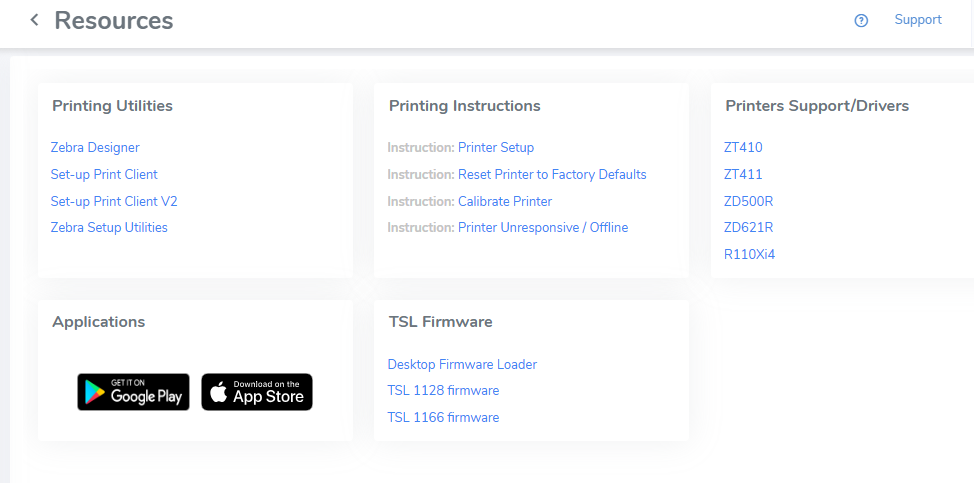Resources
Access the Resources tab by clicking on the Admin menu (top right corner), then select Resources
Resources
The Resources tab provides important links required for setup and maintenance.
The sections include:
Printing Utilities
Download the print client and Zebra tools (Zebra Designer & Setup Utilities)
Printing Instructions
Instruction on setup, and common issues
Printers Support/Drivers
Drivers for various printer models
- MacOS Print Client -
Applications
Links to install the mobile app (Play Market & App Store)
TSL Firmware
Firmware to update your TSL handheld RFID reader