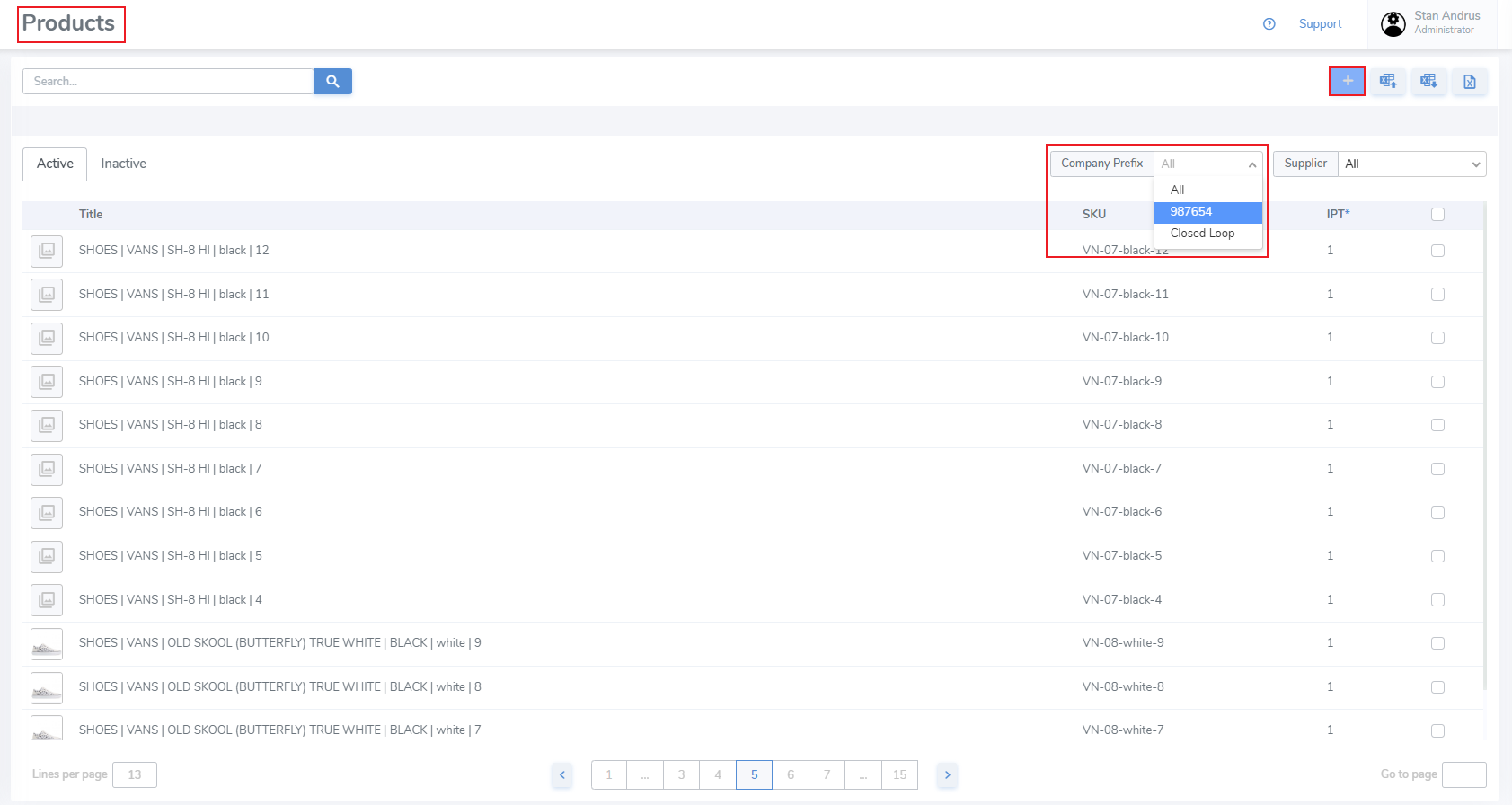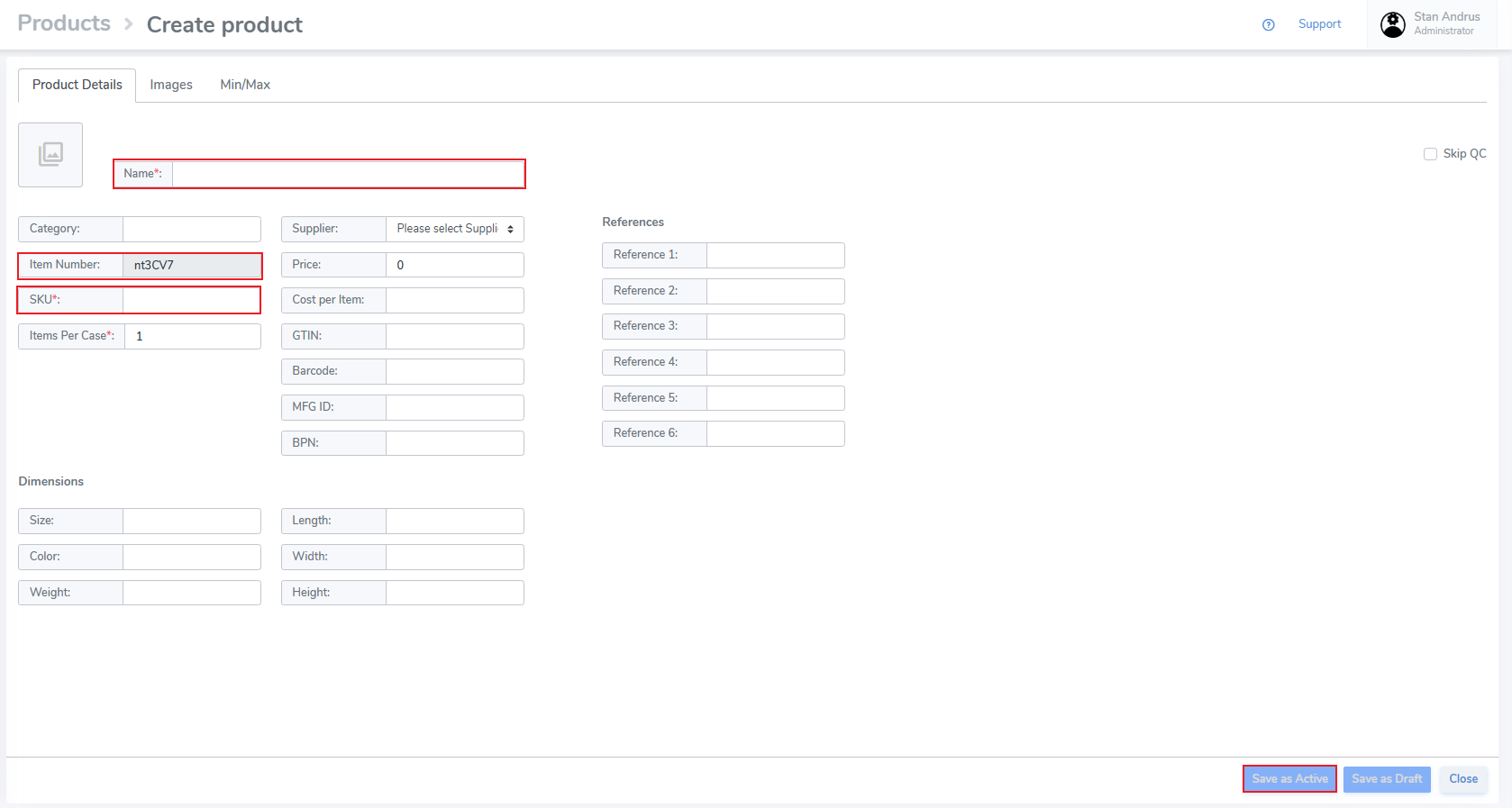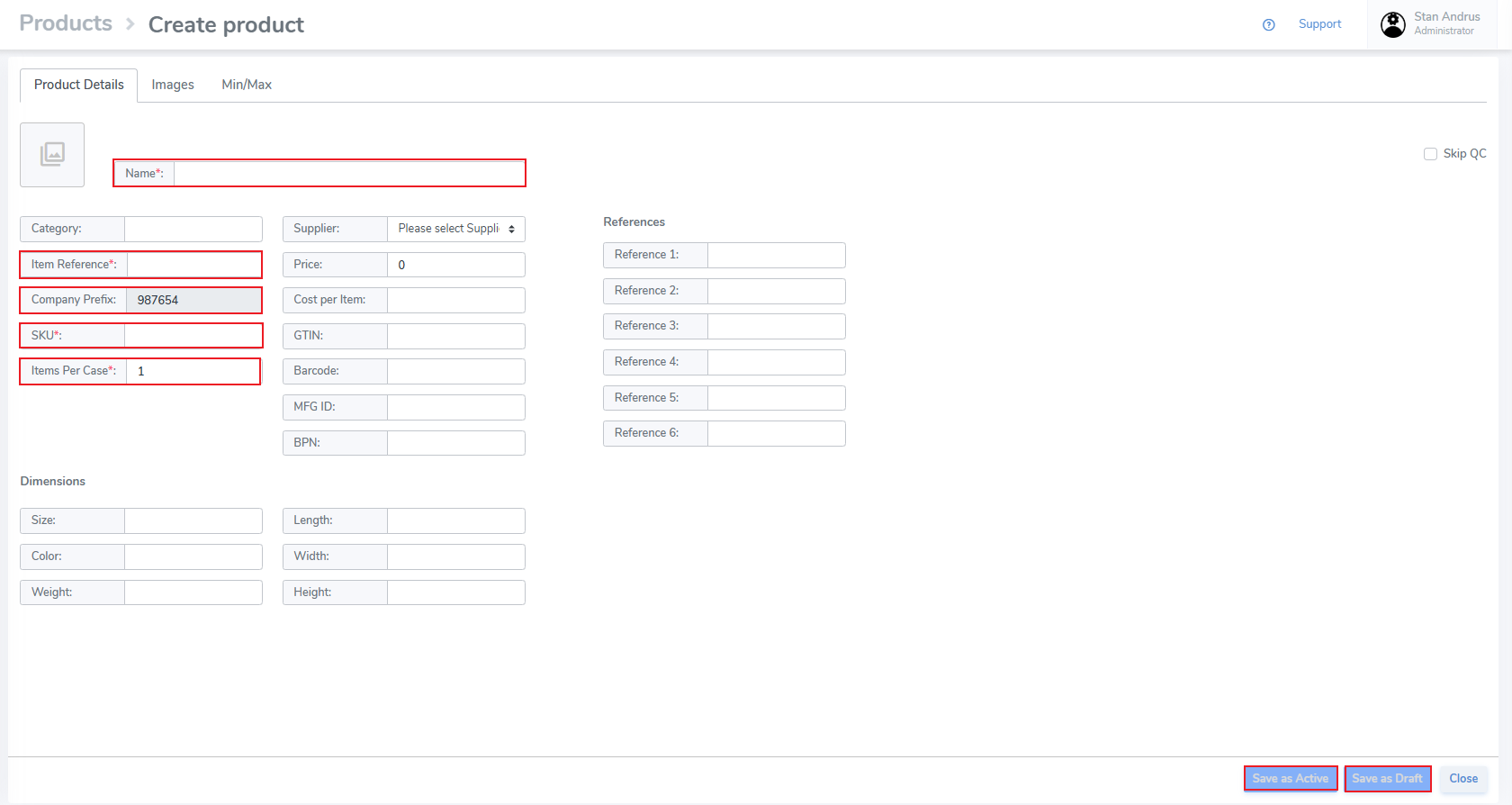Create a Product
This article provides instructions to create Products, both Closed Loop & GS1.
Create Product
Create a Closed Loop Product
Closed Loop uses a proprietary format to program tags.
- Click Closed Loop
- Click the [+] button
- Enter Name
- Enter SKU
- Item Number is automatically generated
- Items Per Case default is set to "1"
- Input data for any other fields you wish
- Click Save as Active if you wish to immediately use the Product OR
- Click Save as Draft is you wish to continue editing the Product
- Click Cancel to exit the page without saving
Create Product as GS1 SGTIN-96
Requires a Company Prefix, & User must enter Item References for products.
- Enter Name
- Enter SKU
- Item Reference must be manually entered and must be unique
- Items Per Case default is set to "1"
- Input data for any other fields you wish
- Click Save as Active if you wish to immediately use the Product OR
- Click Save as Draft is you wish to continue editing the Product
- Click Cancel to exit the page without saving