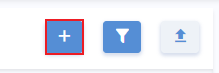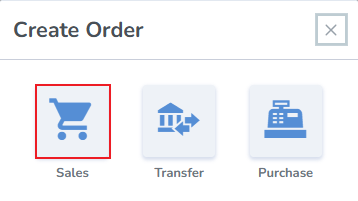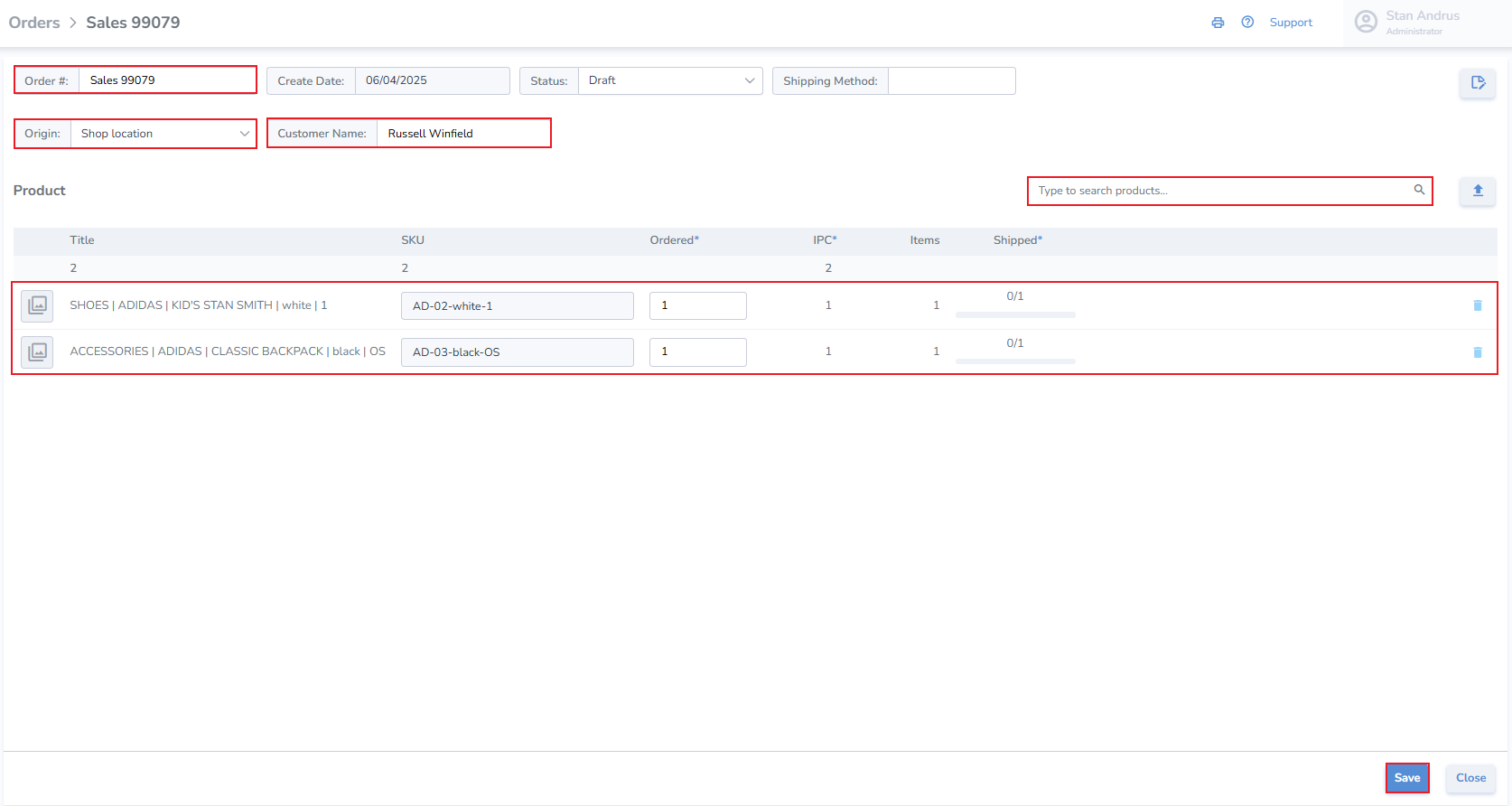Sales Order
Create Sales Orders
Orders can be created manually, one by one, or in bulk via spreadsheet upload.
Create a Sales Order manually
- From the pop-up window, select Sales
Create Sales Order
- Order Number - the system generates an order number, or enter your own
- Origin - select the location where the order is being fulfilled
- Destination - enter the customer's name
- Add Products & Quantities - search and add products manually, or upload them via spreadsheet upload
- Click Save
- Once the Sales order is updated to Shipping status, labels can be printed for the order
- The Sales Order can also be verified for accuracy.
- Once the order has been verified, a progress bar will display the completeness of the order