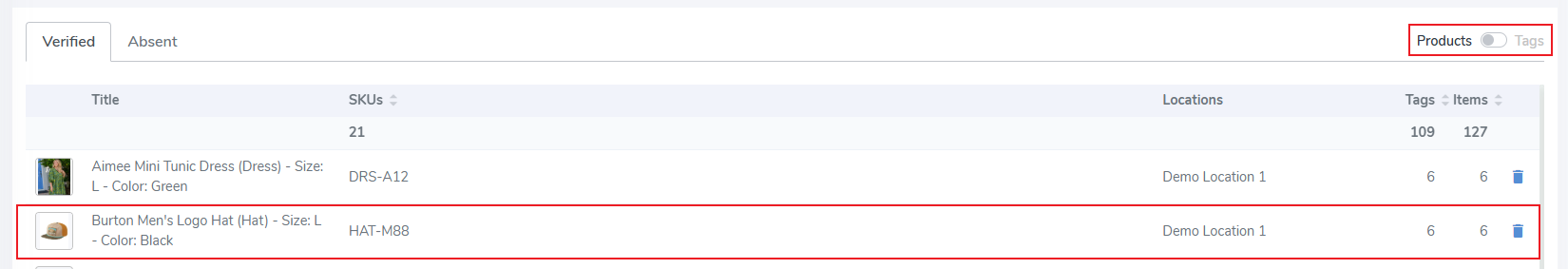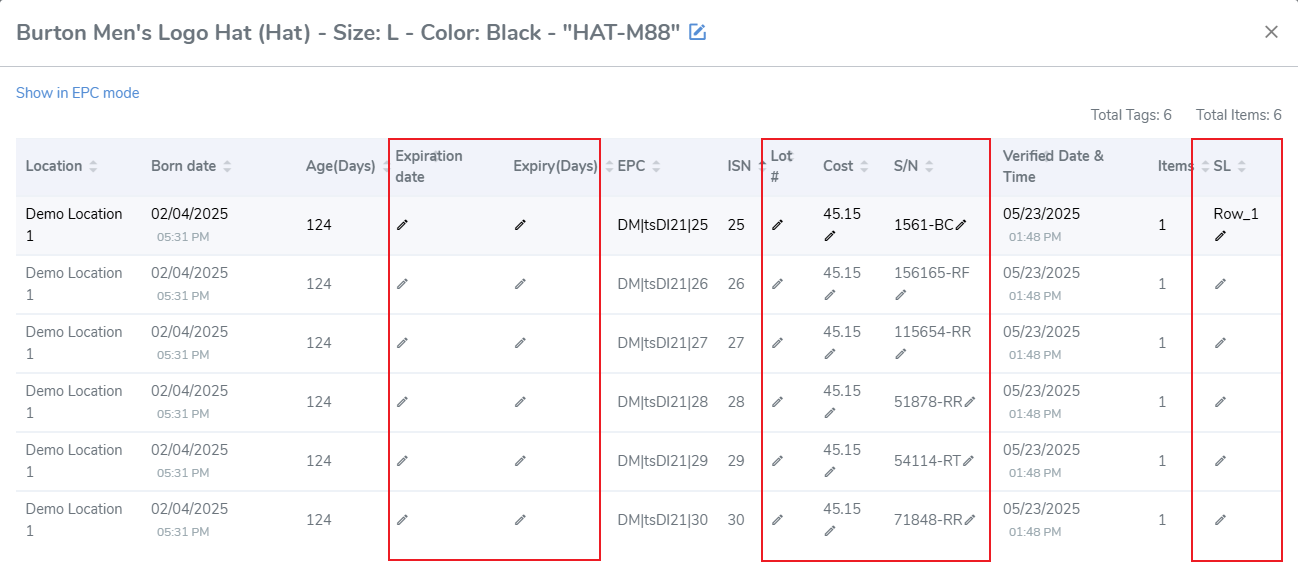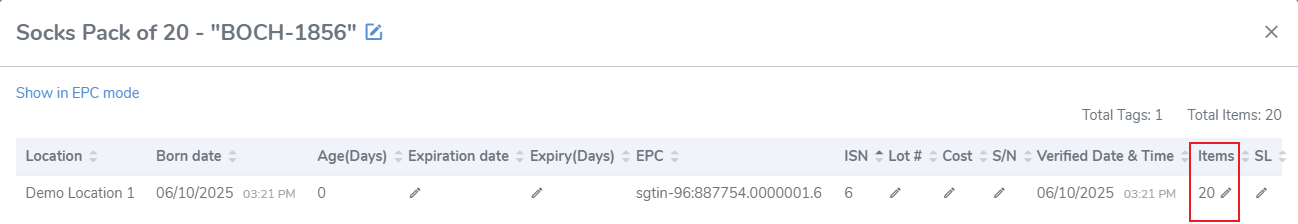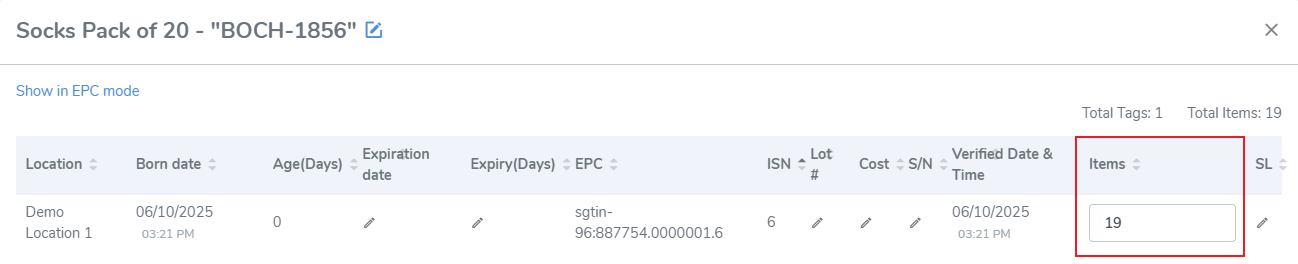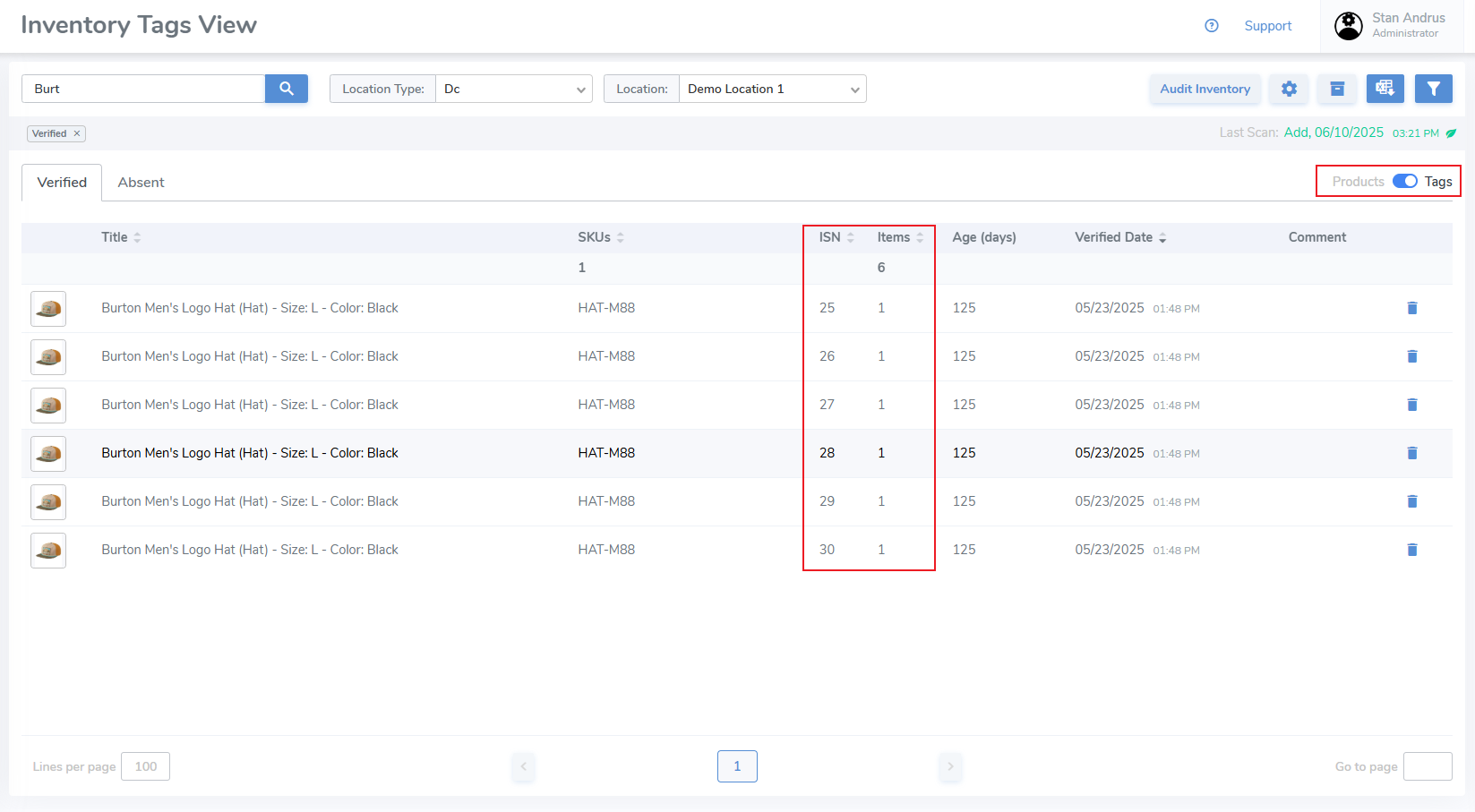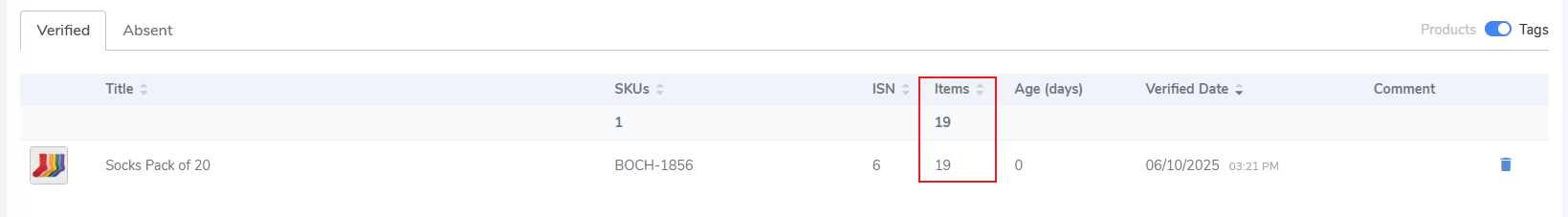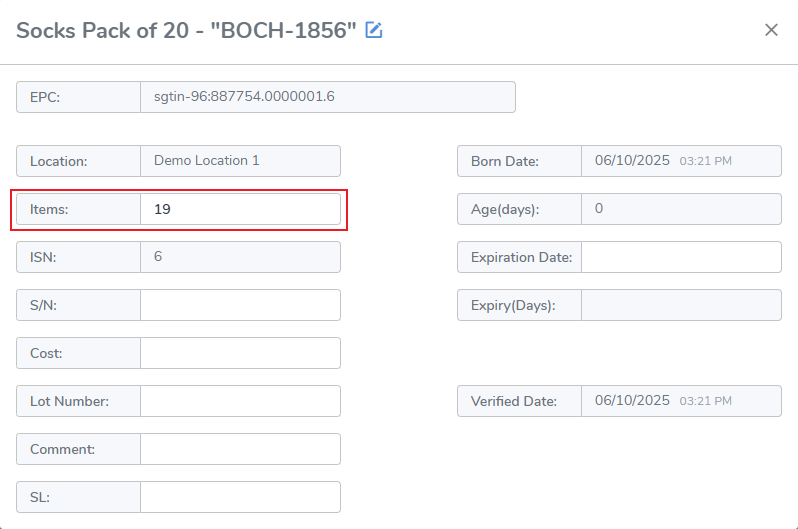Inventory: Tag Level Properties
View & edit tag level properties from both the Products & Tags views
Products view
- From the Product's level view click on any Product
Products View: Tags Level Pop-up
This displays tag level details for each Product. From this pop-up a user can edit information for a product including Expiration Date, Lot #, Cost, S/N, and SL (Sublocation).
Product View Tags Pop-up: Adjusting the "Items Per Tag"
Items created for anything greater than 1 can be edited from the Products view pop-up.
To edit the case quantity:
- Click on the value
- Edit the value
- Click out of the cell and it will save
Inventory: Tags View
Tags View: Individual Item Pop-up
Click on the row to view an individual item. In the below example you can see that the ISN is number 25, and the tag represents 1 item. From this pop-up edit any of the tag level properties, including Sublocation. Additionally, you may enter a "comment" related to the item.
Tags View: Adjusting the "Items Per Tag"
For an item that is a multiple quantity you can click on the row
Tags View: Item Level Pop-up
From the individual item pop-up, edit the Items quantity