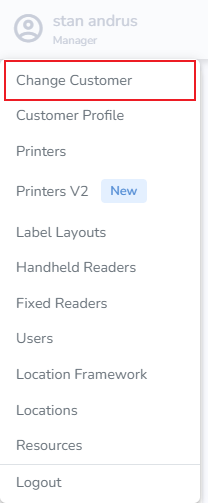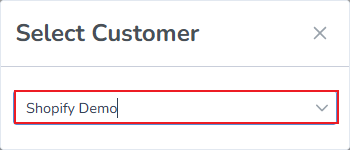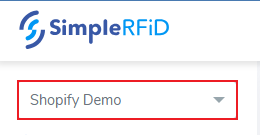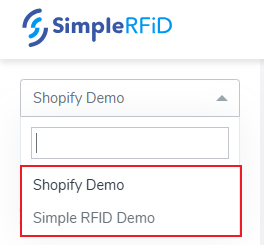Change Customer
If you have more than one account in Simple RFID you will see a "Change Customer" button
Currently the system operates on two frameworks, so some pages are on the URL "web.simplerfid.com" and other pages are on "portal.simplerfid.com" This article shows how to change the vendor from both.
Portal.SimpleRFID.com
To change customer from Portal:
- A pop-up will appear allowing you to select the vendor
Web.SimpleRFID.com
To change customer from Web:
- From the Web you will see the selector is on the far left
- From the drop-down select the desired vendor