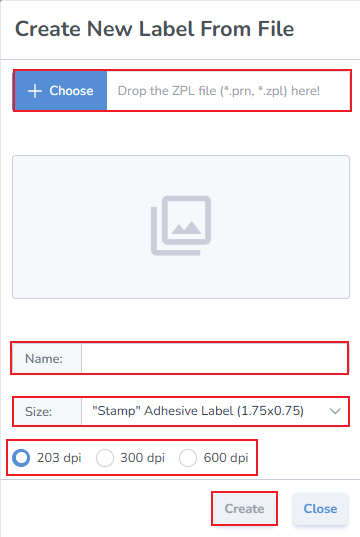Layouts > Create from file
Use an existing design via the Create New Label From File pop-up
Click the Create from File button from the Layouts page
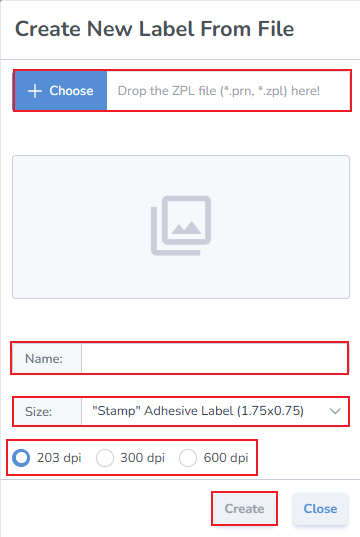
Use an existing design via the Create New Label From File pop-up
Click the Create from File button from the Layouts page