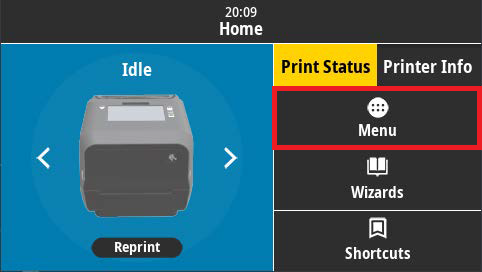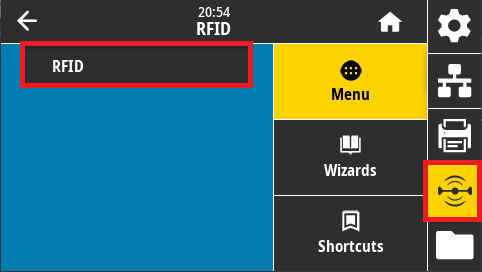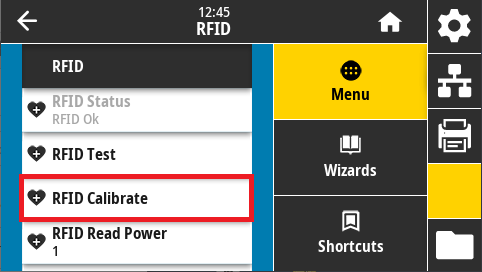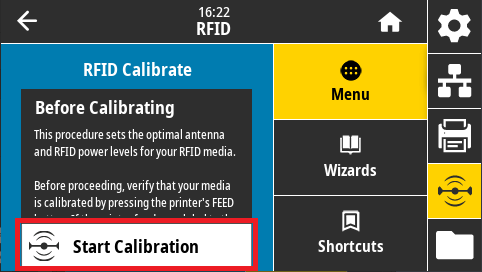Zebra ZD621R: Calibrate from Printer's Interface
Step 1: Media Calibration
First, make sure media is properly loaded, the printer cover is closed, and printer power is ON.
To perform a Media Calibration, press and hold PAUSE + CANCEL buttons for two seconds.
Step 2: RFID Calibration
From the printer's Home screen, press the Menu button:
Next, tap the RFID icon on the right side of the screen, then tap the RFID menu option:
Tap RFID Calibrate:
Last, tap Start Calibration to perform the RFID calibration: