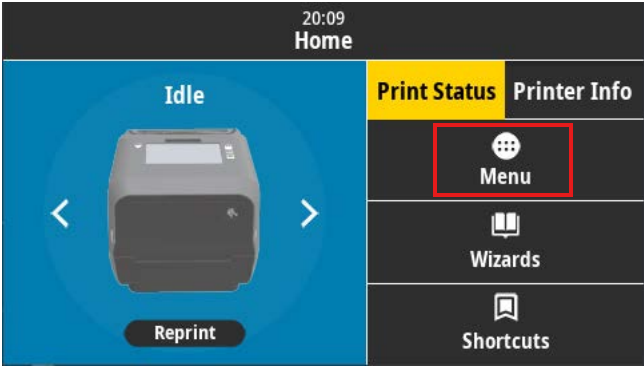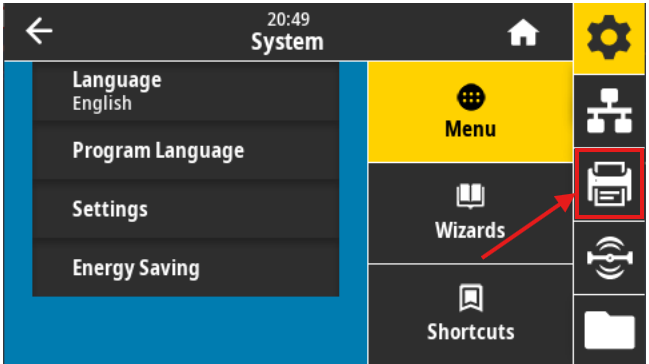Zebra ZD621R: Alignment
Select Label Position/Image Adjust 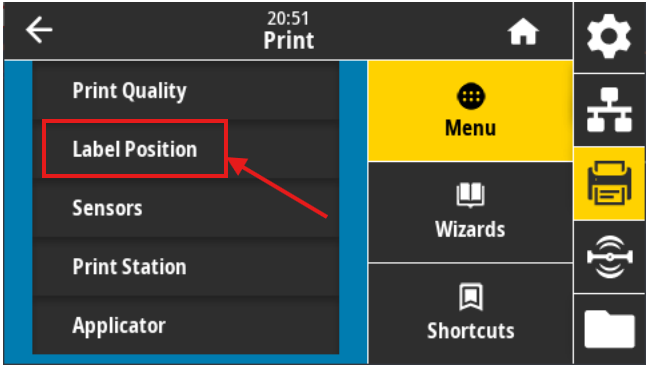
Select Vertical Label Offset or Horizontal Label Offset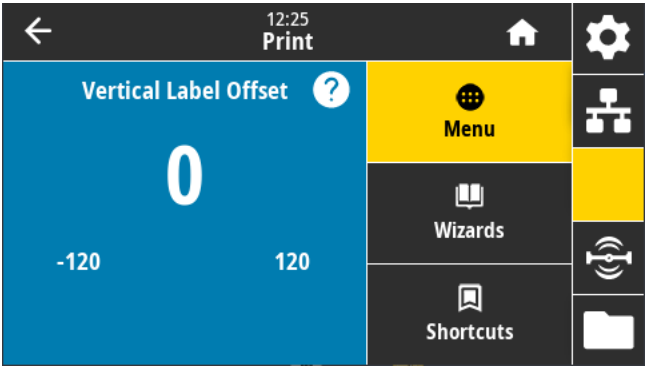
5. Adjust the value (Accepted values: -120 to 120)
Vertical Label Offset: Lower numbers shift everything higher on the label face. Inversely, higher numbers shift everything farther down on the label face, by the specified number of dots.
Horizontal Label Offset: Lower numbers shift everything to the right on the label face. Inversely, higher numbers shift everything to the left on the label face, by the specified number of dots.