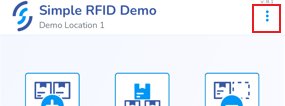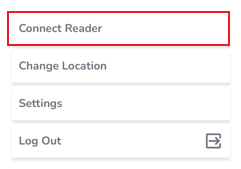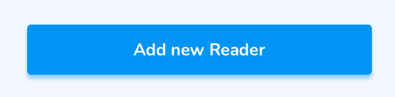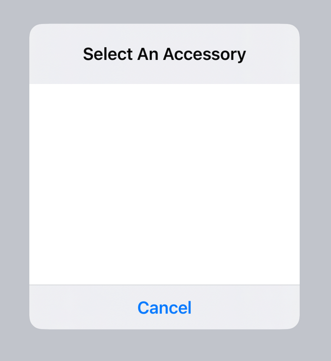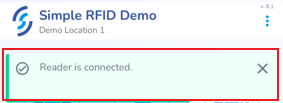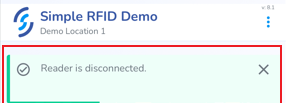Pair Bluetooth
Steps to connect the handheld RFID reader to the mobile app
- Click the ellipsis, which are three dots in the top right corner of the app
- Click Connect Reader
- Click the Add new Reader button
- Pull the trigger on the reader.
When the trigger is pulled a blue light will begin flashing on the side of the device indicating that the reader is in Bluetooth discovery.
From the Select an Accessory window select the reader Bluetooth option which matches the serial number of your device. A sticker containing the serial number of the device has been applied to the device.
Once the reader is paired it will be displayed as a Connected Reader. The blue flashing light on the side of the reader will appear solid.
To simplify the pairing process, and automatically pair the reader by pulling the trigger, enable Auto-Reconnect from the Reader Settings tab
A toast pop-up will appear at the top of the screen indicating that the reader is connected.
Another toast pop-up will appear when the Bluetooth is disconnected.