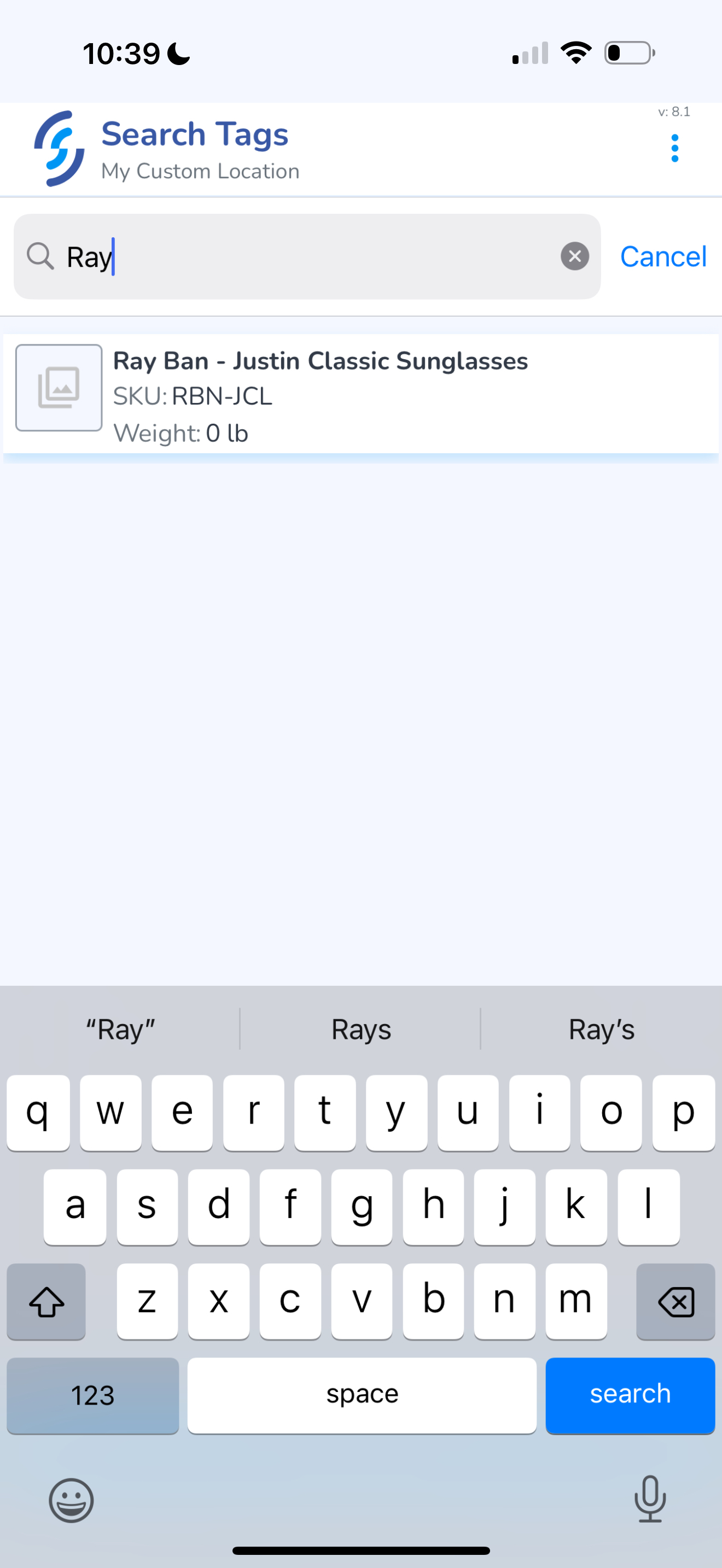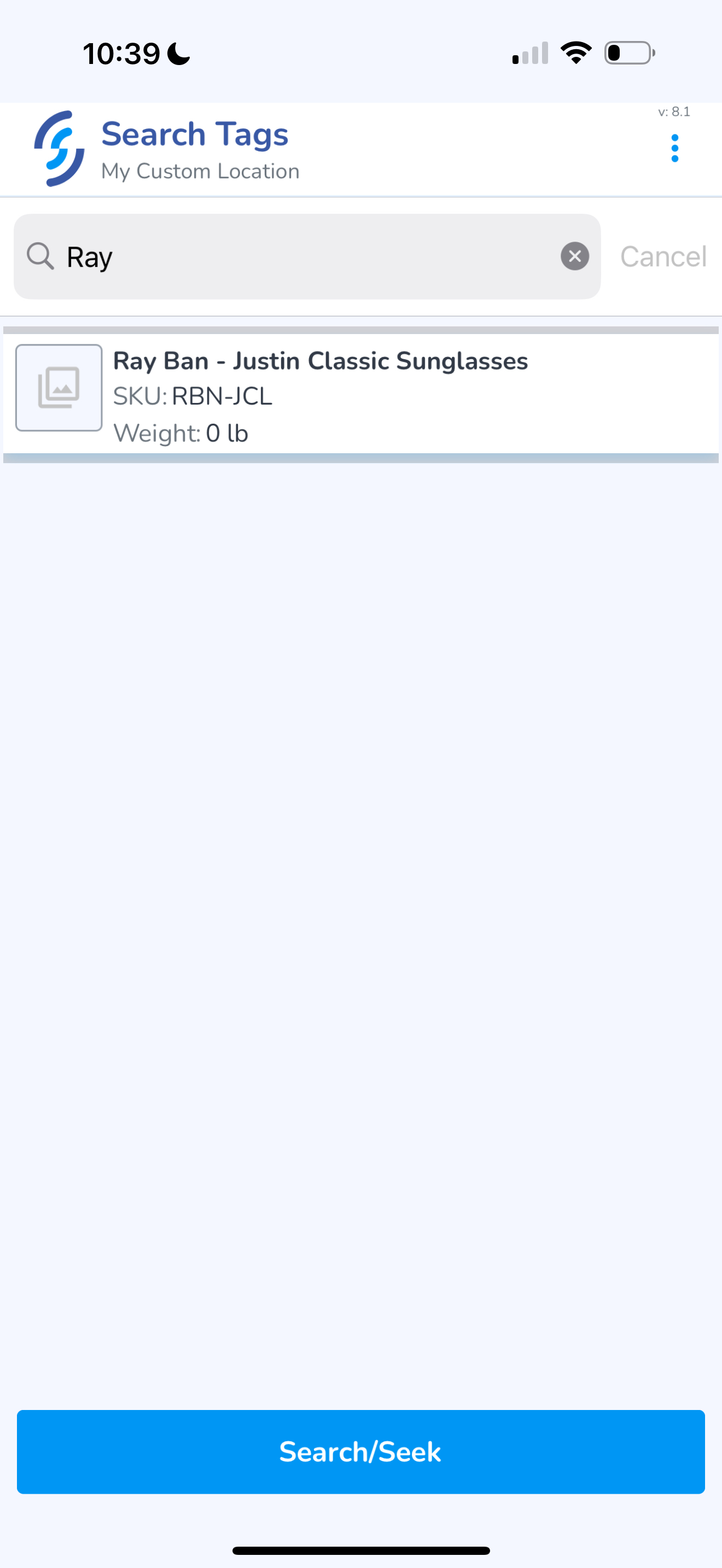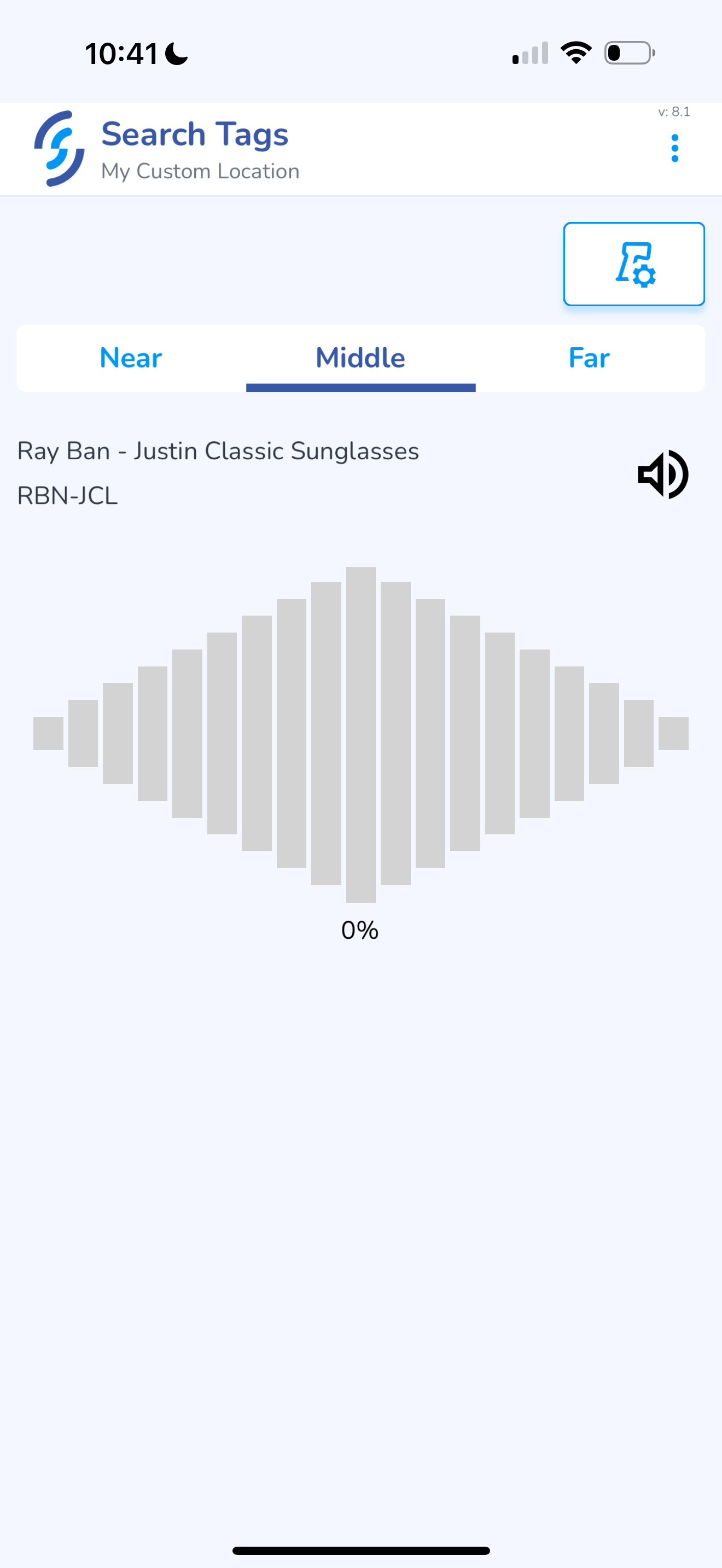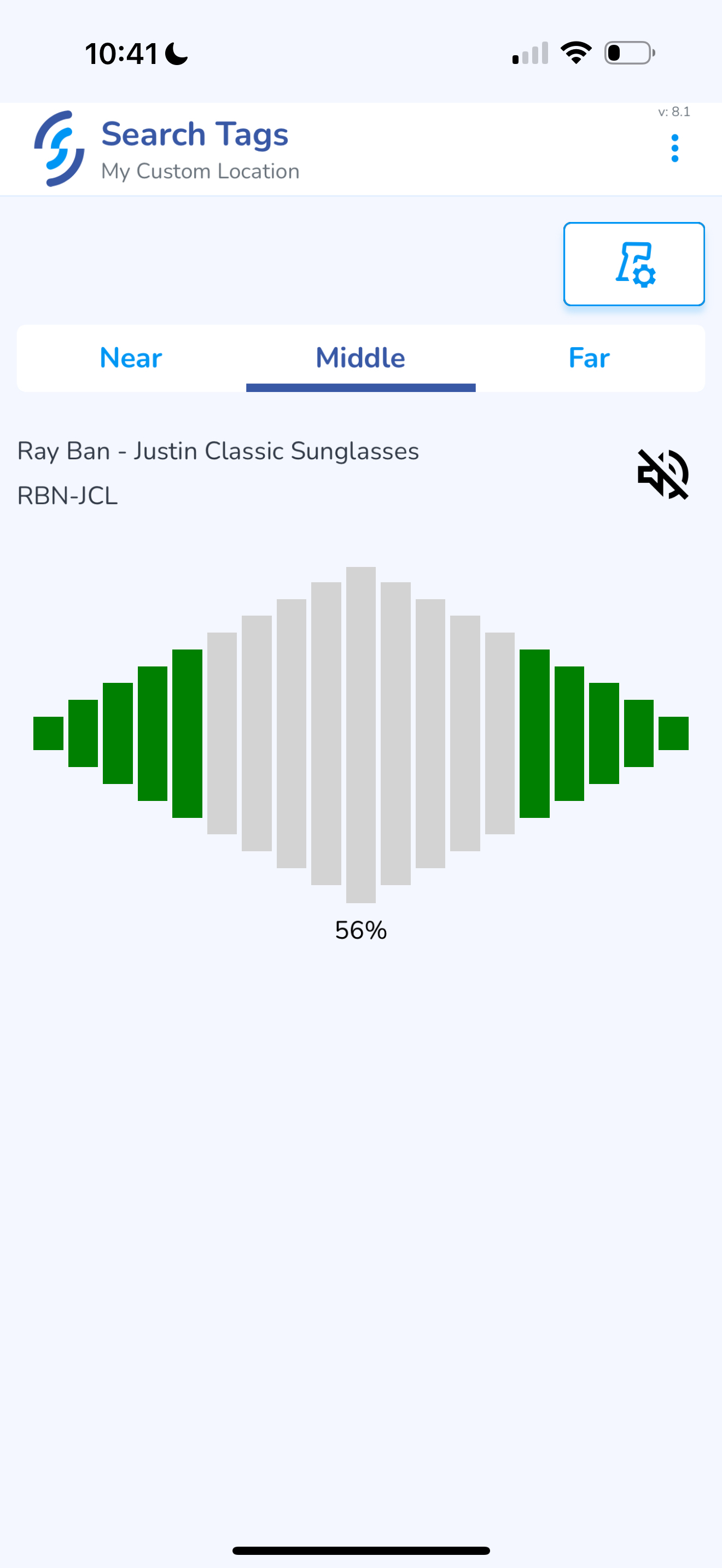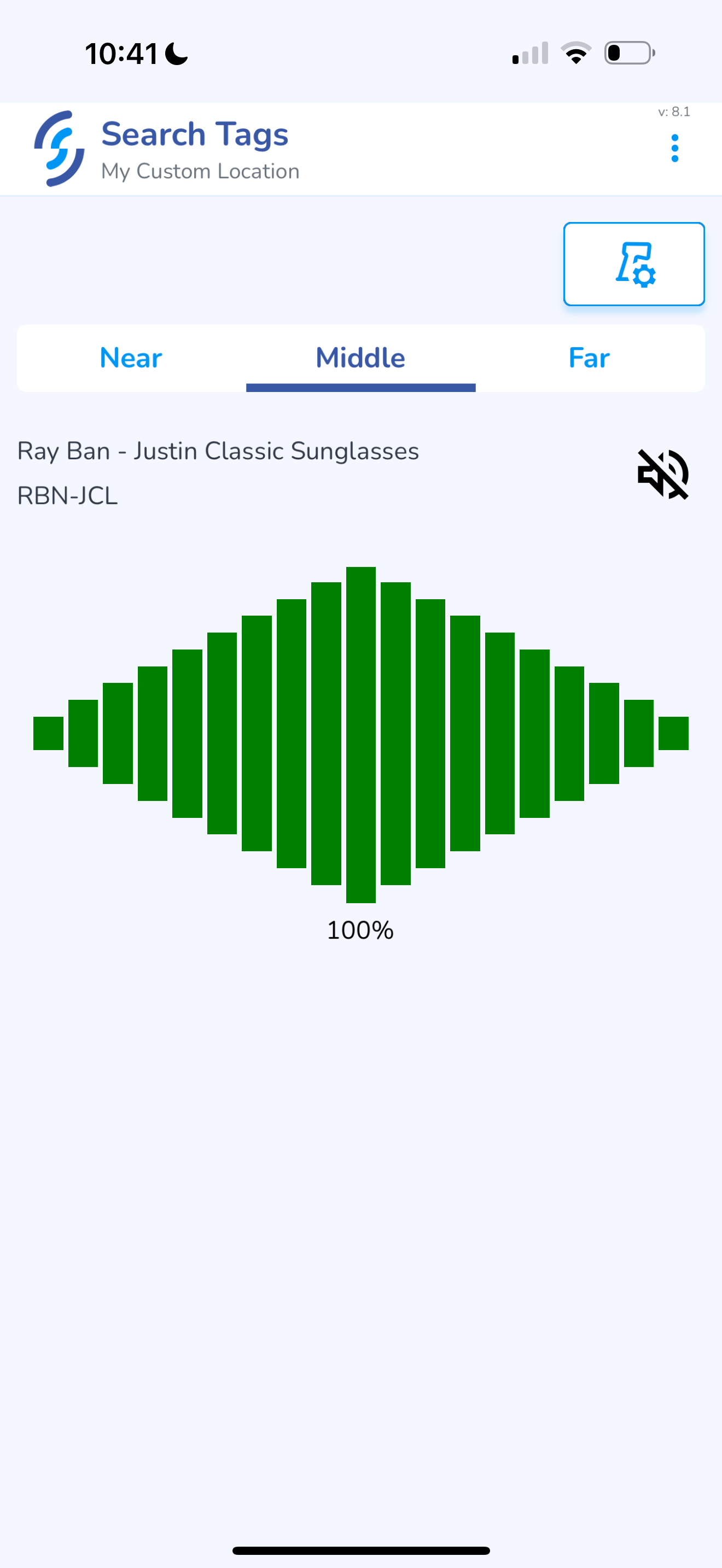Search
From the home screen click Search Tags
From the input window, enter the item you wish to locate, and select it
Once it is selected, click the Search/Seek button
This will initiate Search mode.
Choose Near, Middle or Far option to adjust the power.
Tip: Some environments may produce more reflection causing the reader to produce false positive results making it appear that the item is closer than it actually is. In these instances, once the signal is detected choose a lower power setting to reduce the read range which will help reduce the false positive signal
Pull the trigger on the reader. If the item is within range the signal will indicate
The grid will display 100% when the item is within 6"