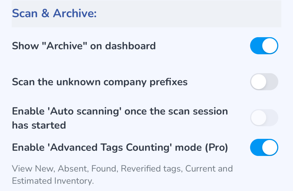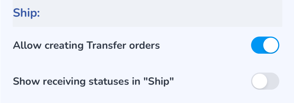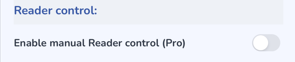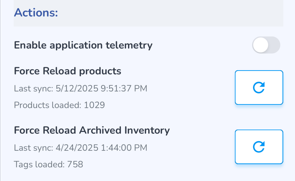Application Settings
The Application settings allows users to enable & disable features & views inside the app
Scan & Archive
- Enable to display the "Archive" option. If this option is disabled the user will not see this option.
- Scan the unknown company prefixes. Enabling this option will allow the reader to capture tags not associated with your account
- Enable the "Auto-scanning" once the scan session has started. This option is not yet available for use.
- Enable "Advanced Tags Counting" mode (Pro)
Ship
- Enable if you wish to create Transfer orders from the app
- Enable if you wish to view the receiving statuses in the Ship menu
Product View
- Number of lines for Title can be adjusted from 1 to 2
- Show Options (Size, Color, Weight) displays the Variant properties
Reader Control
- Enable manual Reader Control (Pro) restores the original reader controls, and instead of Speed & Distance, the user can adjust the Scan Modes & Sessions. Instead of the preset power options of Near, Middle & Far, the reader power is a slider
Actions
- Enable the application telemetry to provide additional details in logs sent to Support
- If, when scanning items, the product details (photos, name, size, etc.) do not appear, click this to reimport products
- If when scanning items, Archived inventory does not load, click this to reload Archived Inventory