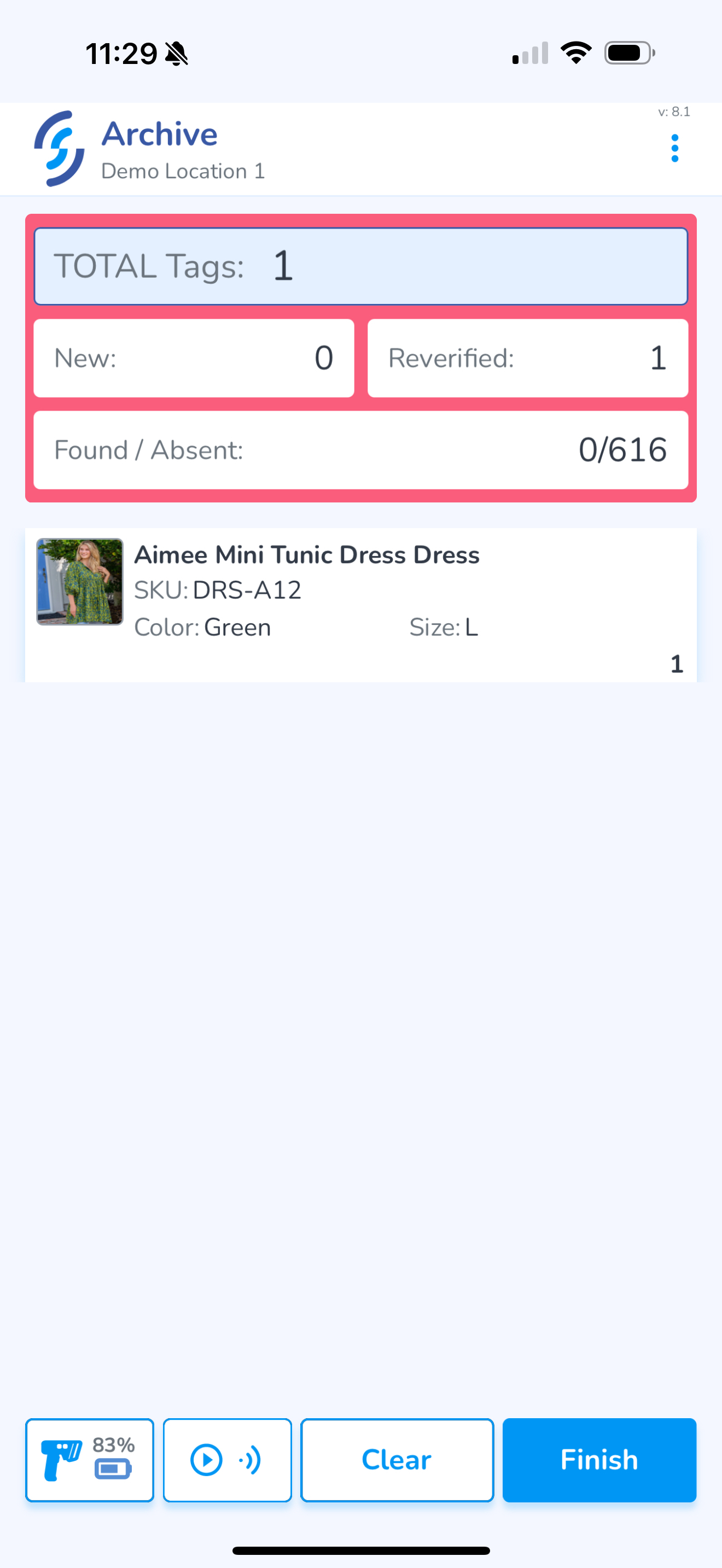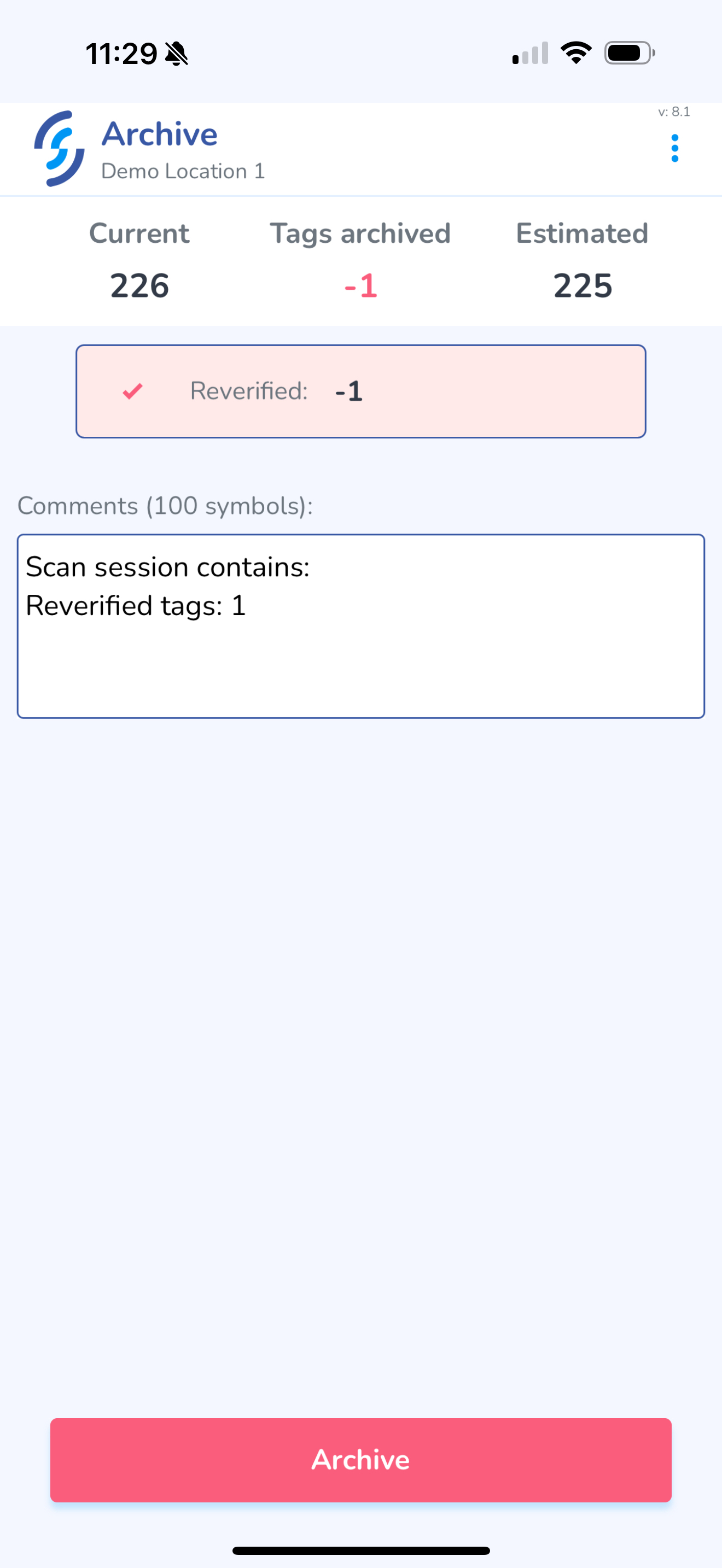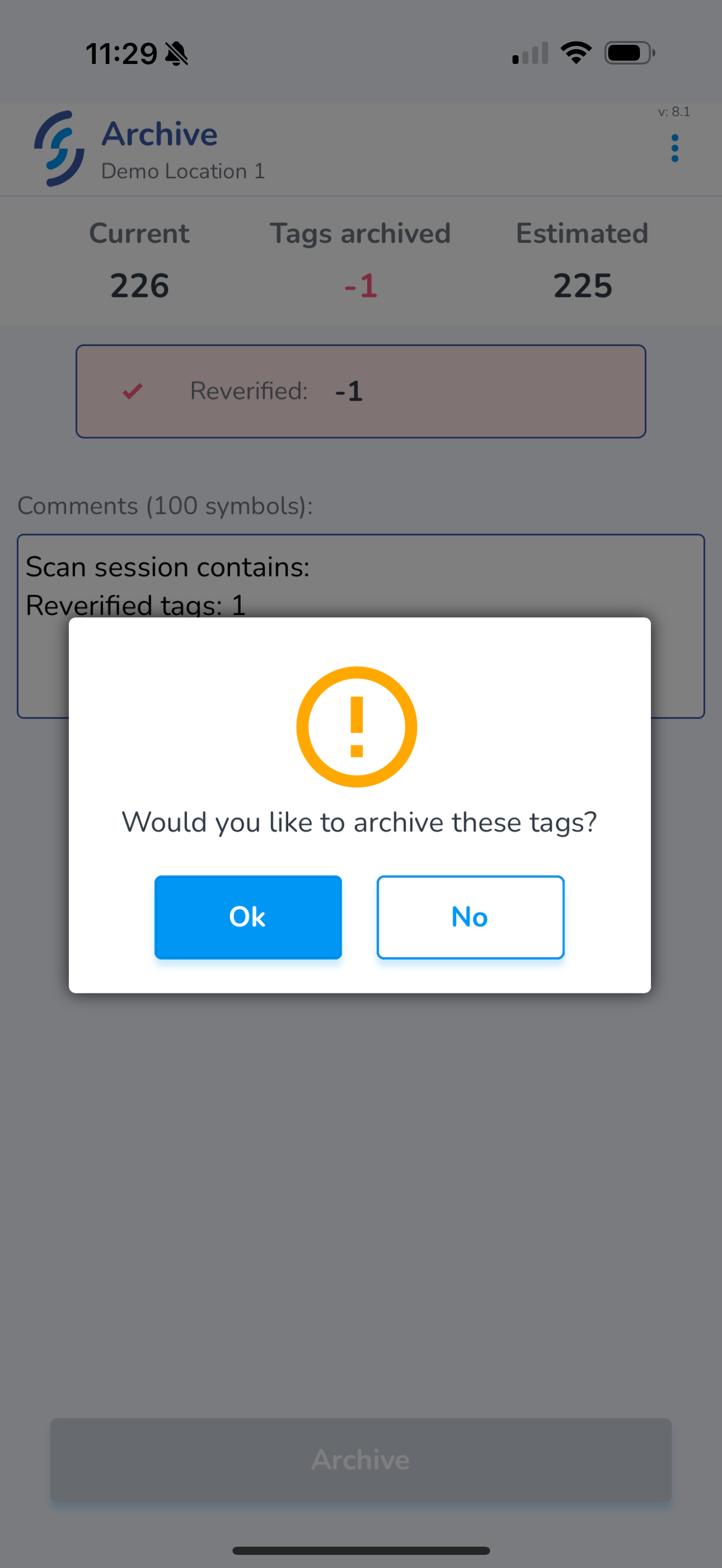Archive
Steps to remove items from inventory
This feature is hidden by default, however it can be enabled from the Application Settings page. Once enabled, the Archive button will appear on the home screen
Remove items from inventory using the Archive scan. In addition to the Archive scan, Sales Order verification Archives tags. Archived items no longer appear in Active Statuses, however they can be Restored.
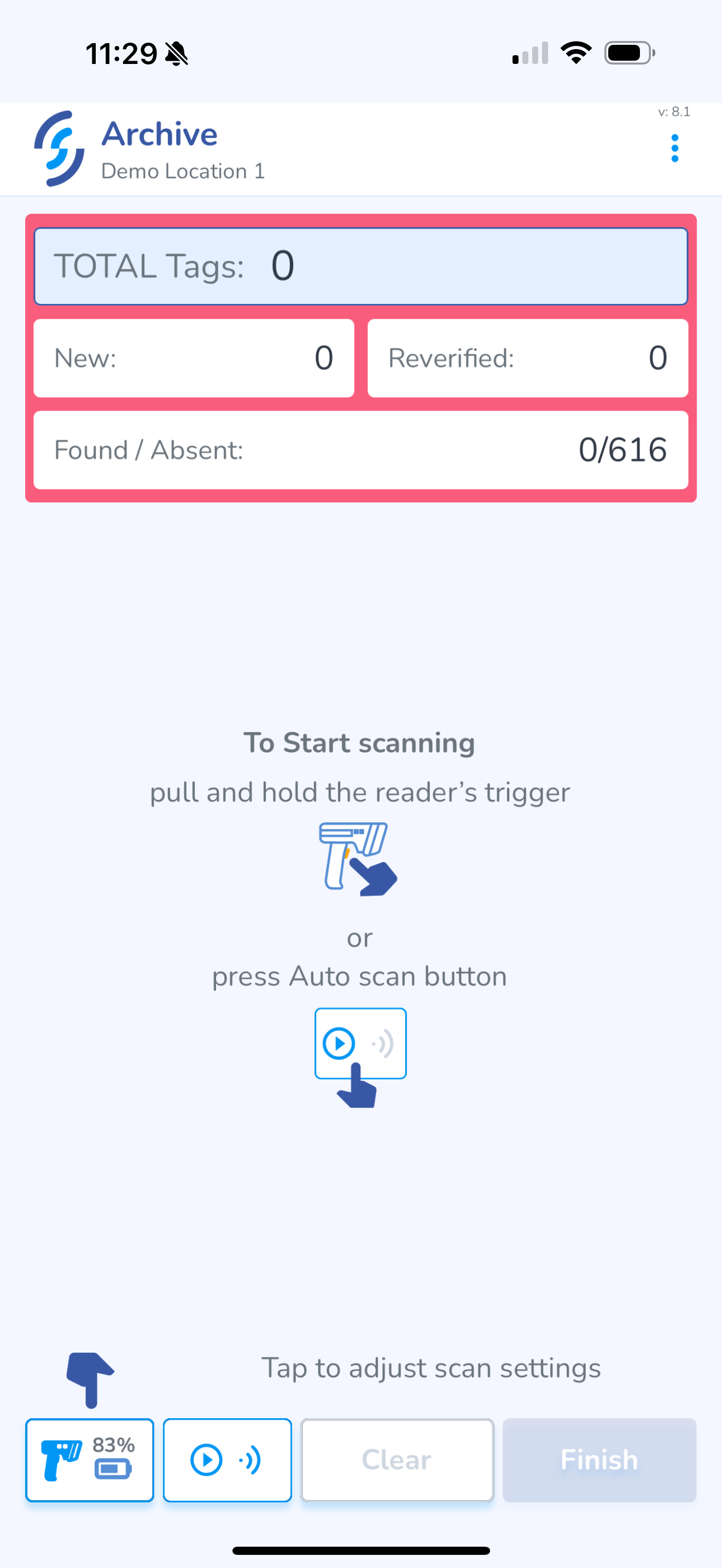
Scan the item(s) you wish to Archive
Click Finish
Review the summary and confirm what is being uploaded
Click Archive
Click Ok to the prompt