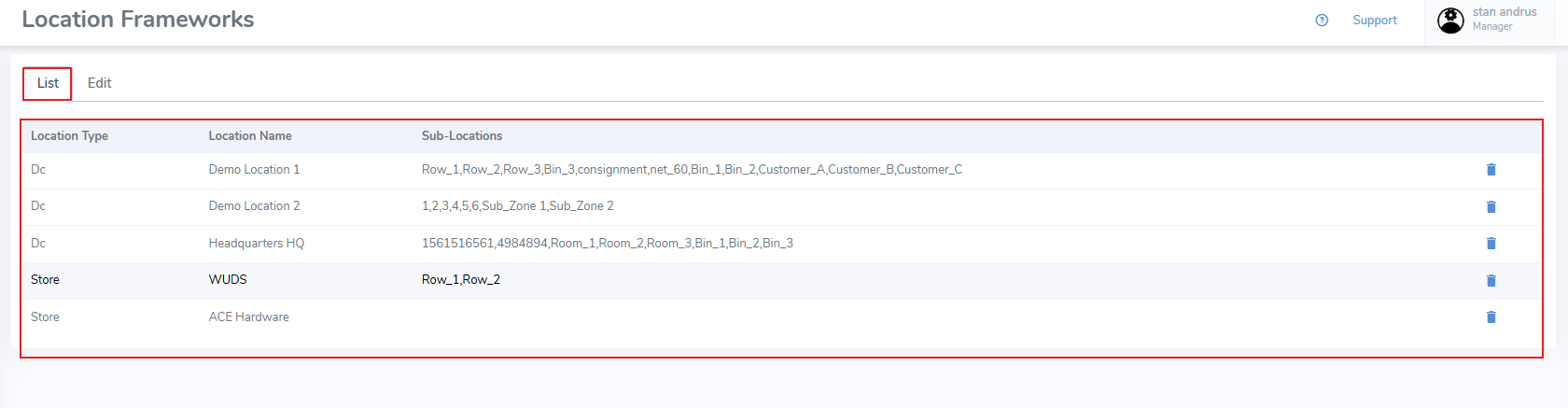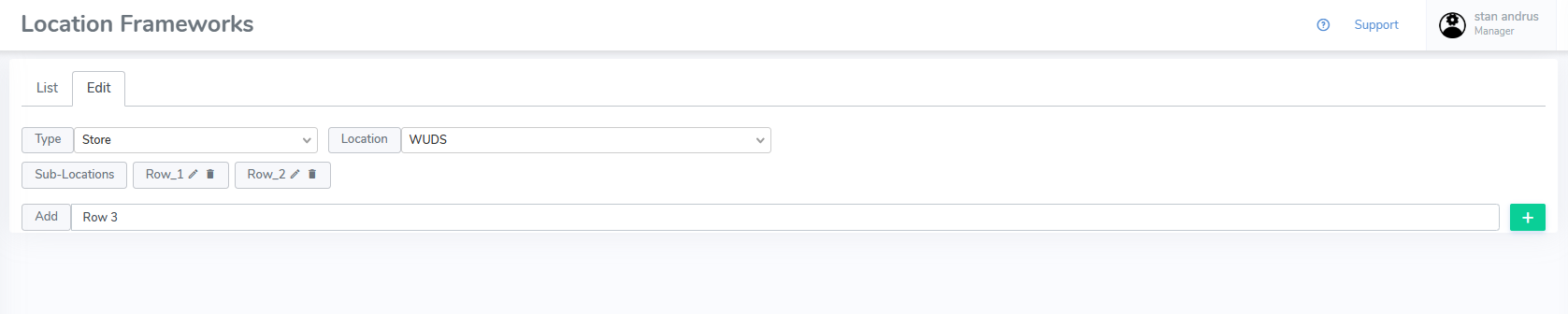Location Framework
The Location Framework provides the ability to create properties that can be assigned to tags via a drop-down menu. Although this is called "Location" Framework, these properties can include anything you wish to associate with your items such as:
- Sublocations - Create rows, bins, isles, etc. using this framework, then assign items to them.
- Flags - Set items to status such as alterations, embroidery, layaway, etc.
- Process - Assembly, Packaging, QA, etc.
List tab
The Location Frameworks list tab displays all created frameworks.
Edit tab
The Edit tab allows for creation of new frameworks and editing of existing frameworks
Create a Framework
- Type & Location - Select the location you wish to apply the framework to
- Add - From the add section, enter the values separated by a comma
- Click the "+" button
Edit a Framework
- From the List tab, select the desired framework
- Now, from the Edit tab, use the pencil icon to edit an existing value
- Or use the Add row to add a new property
These frameworks appear on the web portal Inventory tab Tag level views, and can be edited there.
These frameworks can be set from the mobile device Write Tags page when using Single Tag Encoding