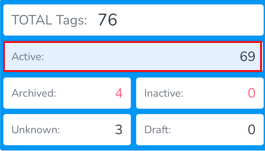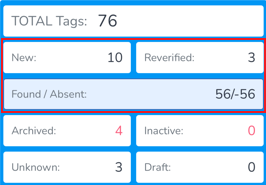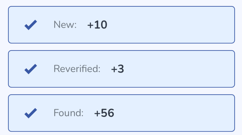Scan Summary & Statuses
The scan statuses identify what the scanner has captured & display it in the summary screen.
Active Statuses
Inactive Statuses
- Archived - This displays all Archived items scanned. Items can be moved to Archived via Archive Scans, & verifying Sales Orders
- Inactive -
These are productsProducts which aremarkedmovedasto Inactivefromon the Products tab of the web portal - Unknown -
These are tagsTags which do not correspond with any Products - Draft - Items in Draft
statusstatus. *Unknown items are automatically created as Draft Products if "Brand Magic" is enabled from the Web Portal
There are two views to scan items: Basic & Advanced. Enable Advanced tag counting mode in the Application Settings
Basic
Basic is designed for instances where, due to the volume of inventory, the app performance is negatively impacted
As well when uploading
Advanced
Advanced displays all Active statuses separately, providing more granular visibility into what is being scanned.
Which allows the option for separate uploading
Inactive statuses are included in both Basic & Advanced scans, however only if the items are captured in the scan