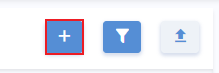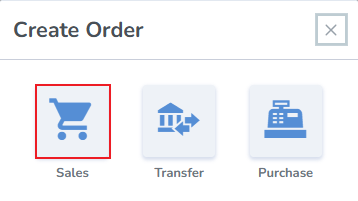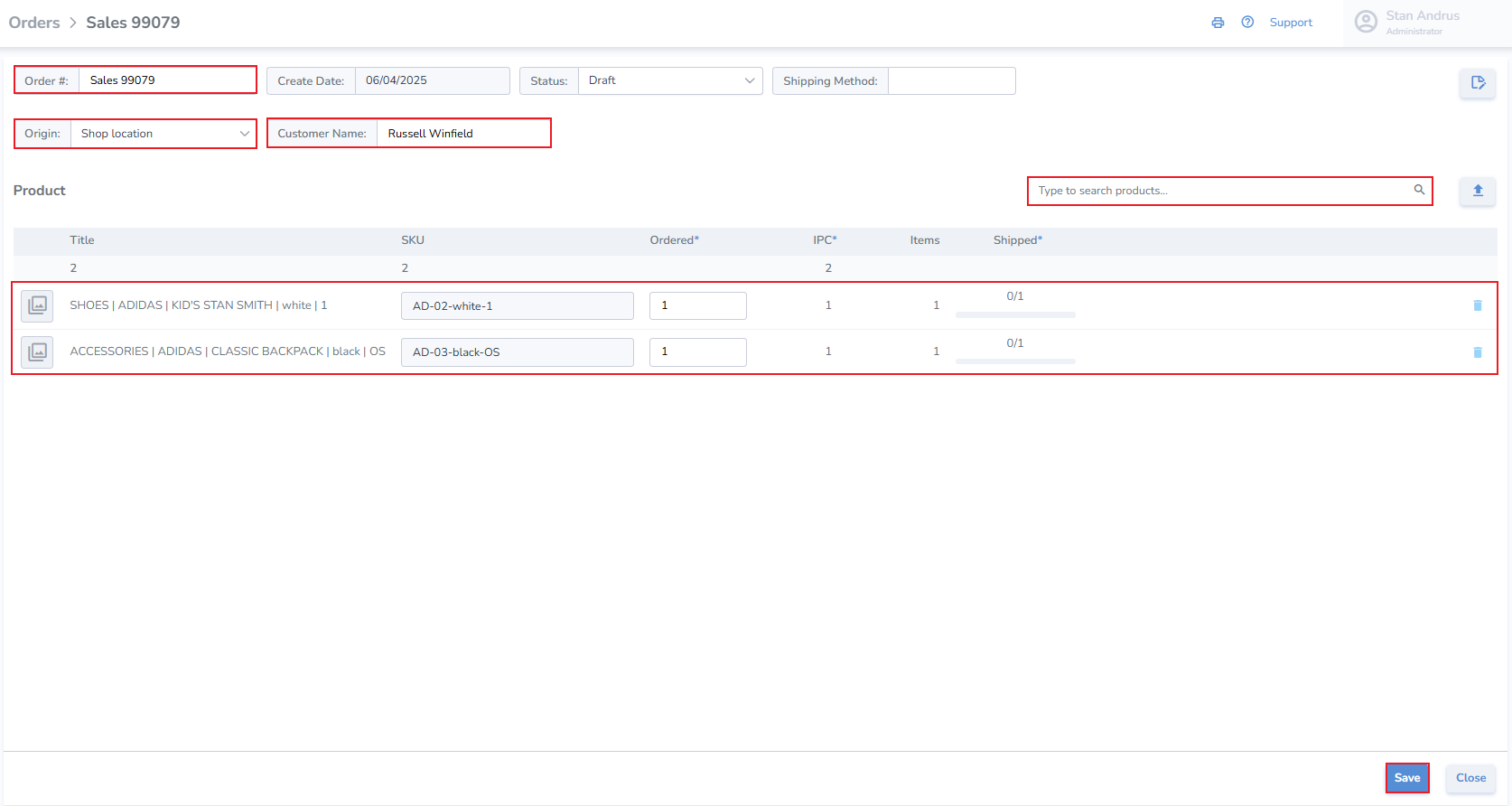Sales Order
Create Sales Order
Orders can be created manually, one by one, or in bulk via spreadsheet upload.
Create a Sale Order manually
- From the pop-up window, select Sales
Create Sales Order
- Order Number - the system generates an order number, or enter your own
- Origin - select the location where the order is being fulfilled
- Destination - enter the customer's name
- Add Products & Quantities - search and add products manually, or upload them via spreadsheet upload
- Click Save
Once the Sales order is updated to Shipping status, and labels are printed and applied to your sold items they can be verified for accuracy.
Once the order has been verified, a progress bar will display the completeness of the order