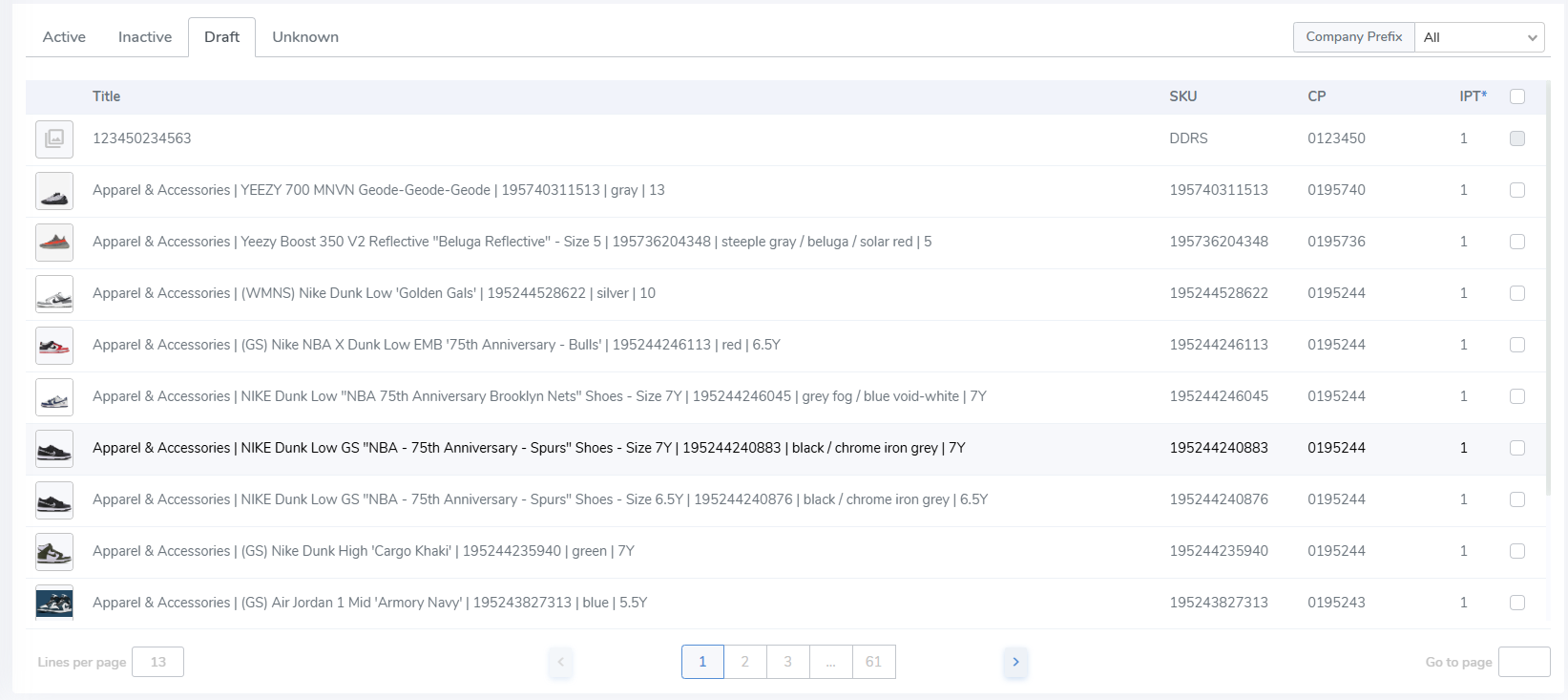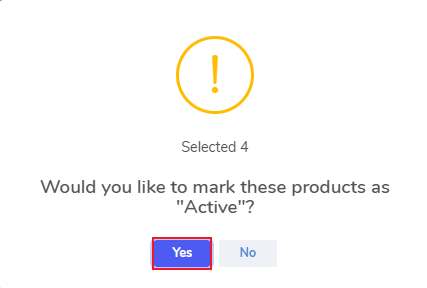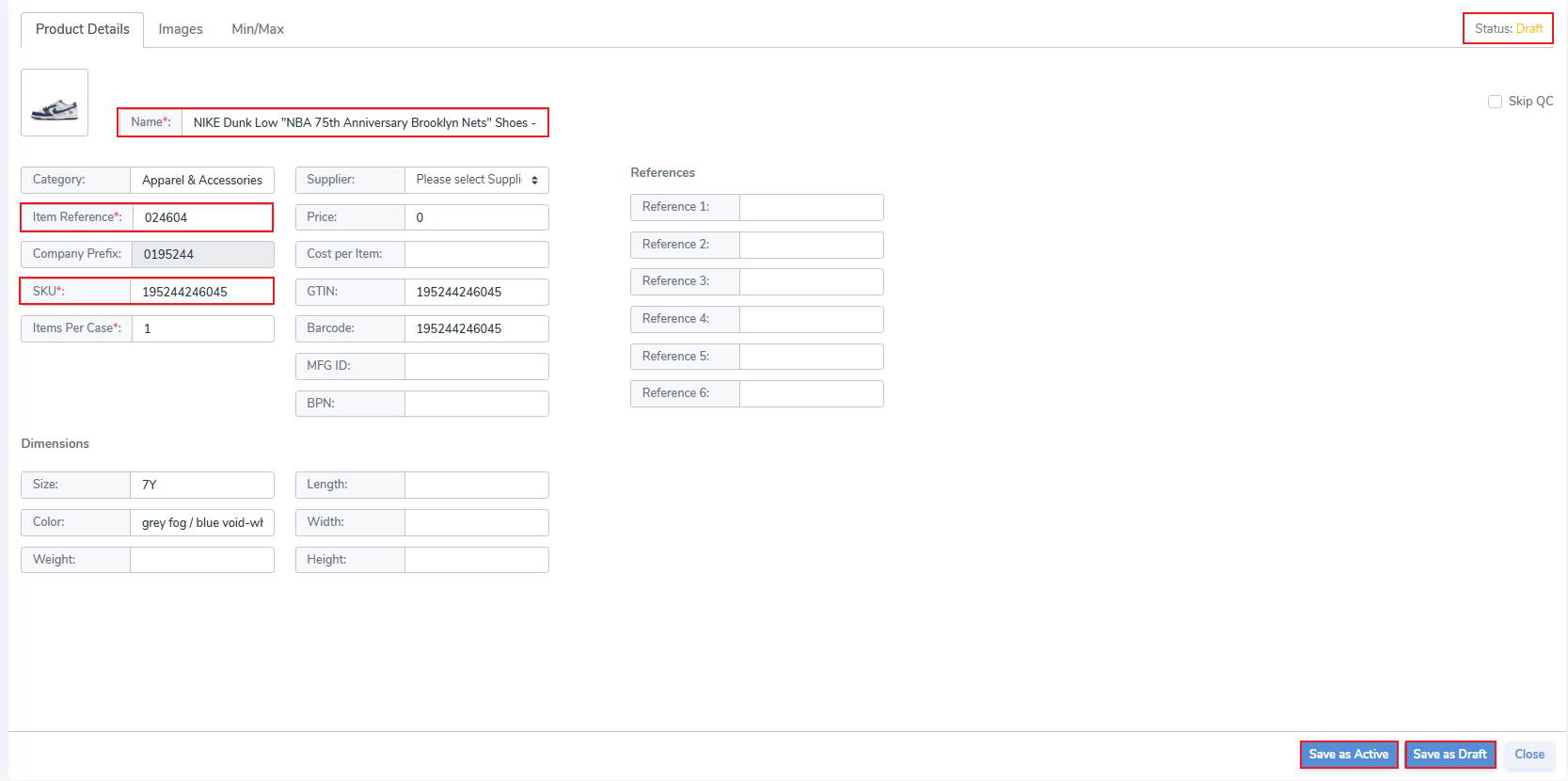Products: Draft
Instructions for creating and updating Draft Products.
Draft Products can be created manually, by integration, or via the Brand Magic feature.
Update Draft Products
To update a Draft Product to Active / Inactive status, the product must have data in all required fields. If the product is missing a required value it cannot be imported until added.
Move to Active or Inactive In Bulk
ActivateUpdate multiple Products in one action by clicking on the checkbox on the far right side.- Then, click the Activate / Deactivate button which appears above.
- Click "Yes" on the pop-up
- This moves the Draft Products to Active / Inactive status.
Move to Active / Save Draft Individually
- Click an individual Product from the Draft page
- This opens the Edit Product tab
- Ensure that all required fields are completed
- Click Save as Active to move to Active status
- Click Save as Draft to update the Draft product