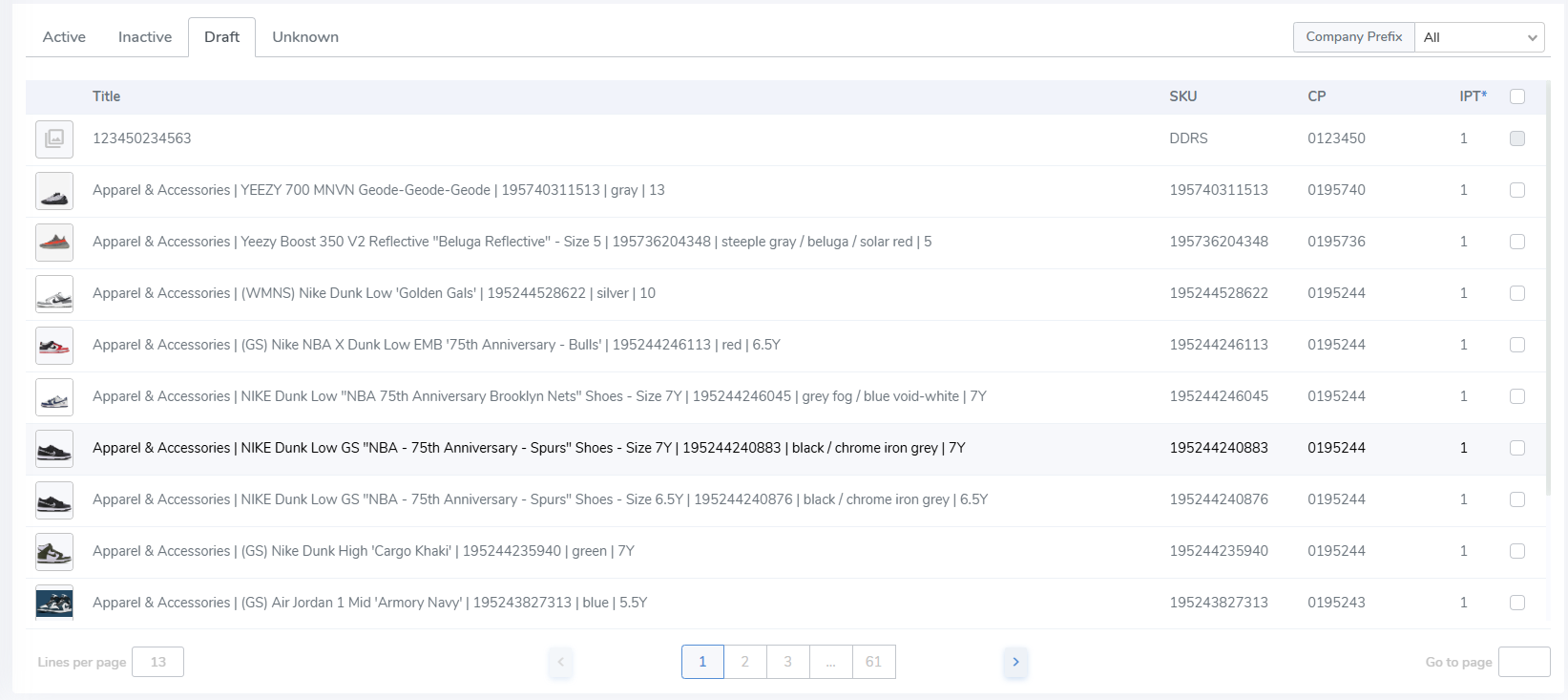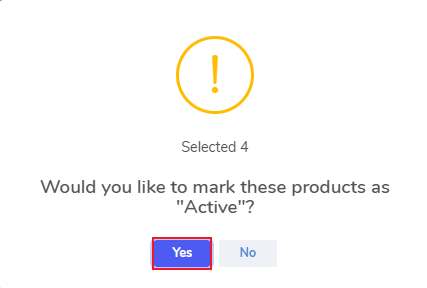Products: Draft
Draft Products are products being created, but not yet Active.created.
Draft Products can be created manually, by integration, or via the Brand Magic feature.
ActivateUpdate Draft Products
To make a Draft Product Active the product must have data in all required fields. If the product is missing a required value it cannot be imported until added.
ActivateMove to Active or Inactive In Bulk
- Activate multiple Products in one action by clicking on the checkbox on the far right side.
- Then, click the
"Activate"Activate / Deactivate button which appears above.
- Click "Yes" on the pop-up
- This moves the Draft Products to Active / Inactive status.