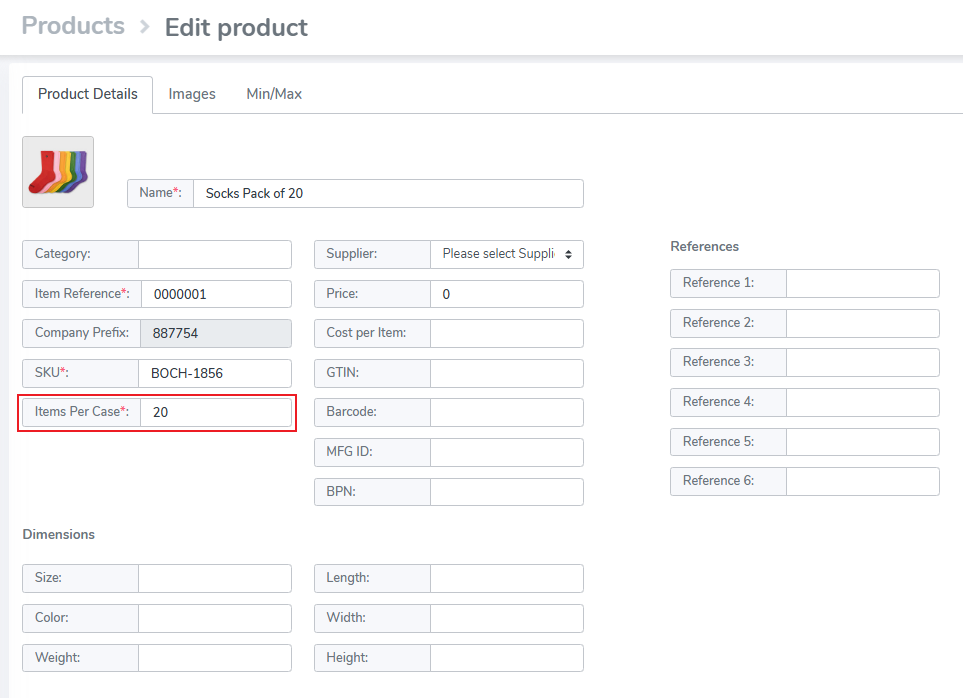Create Product with Case Quantities
Products can be created which represent more than 1 item. This can represent a case pack, or any packaging with multiple items.
To create a case pack simply create the SKU from the Products tab
Enter the "Items Per Case" quantity. In the below example the quantity is 20, so each time the tag is scanned it will generate a quantity of 20.
YouOnce mayyou have printed tags for these items, edit these case quantity values from a specific serialized tag (ISN) from the Inventory Tag level view