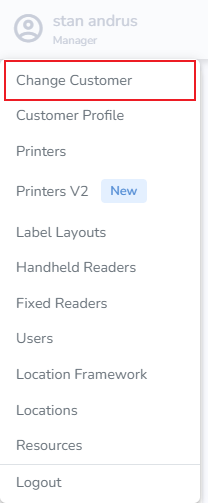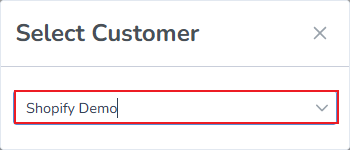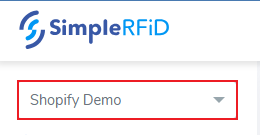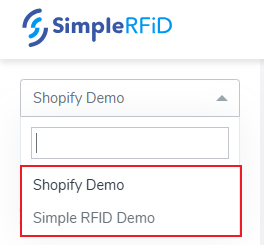Change Customer
If you have more than one account in Simple RFID you will see a "Change Customer" button
Portal.SimpleRFID.com
To change customer from Portal:
- A pop-up will appear allowing you to select the vendor
Web.SimpleRFID.com
To change customer from Web:
- From the Web you will see the selector is on the far left
- From the drop-down select the desired vendor