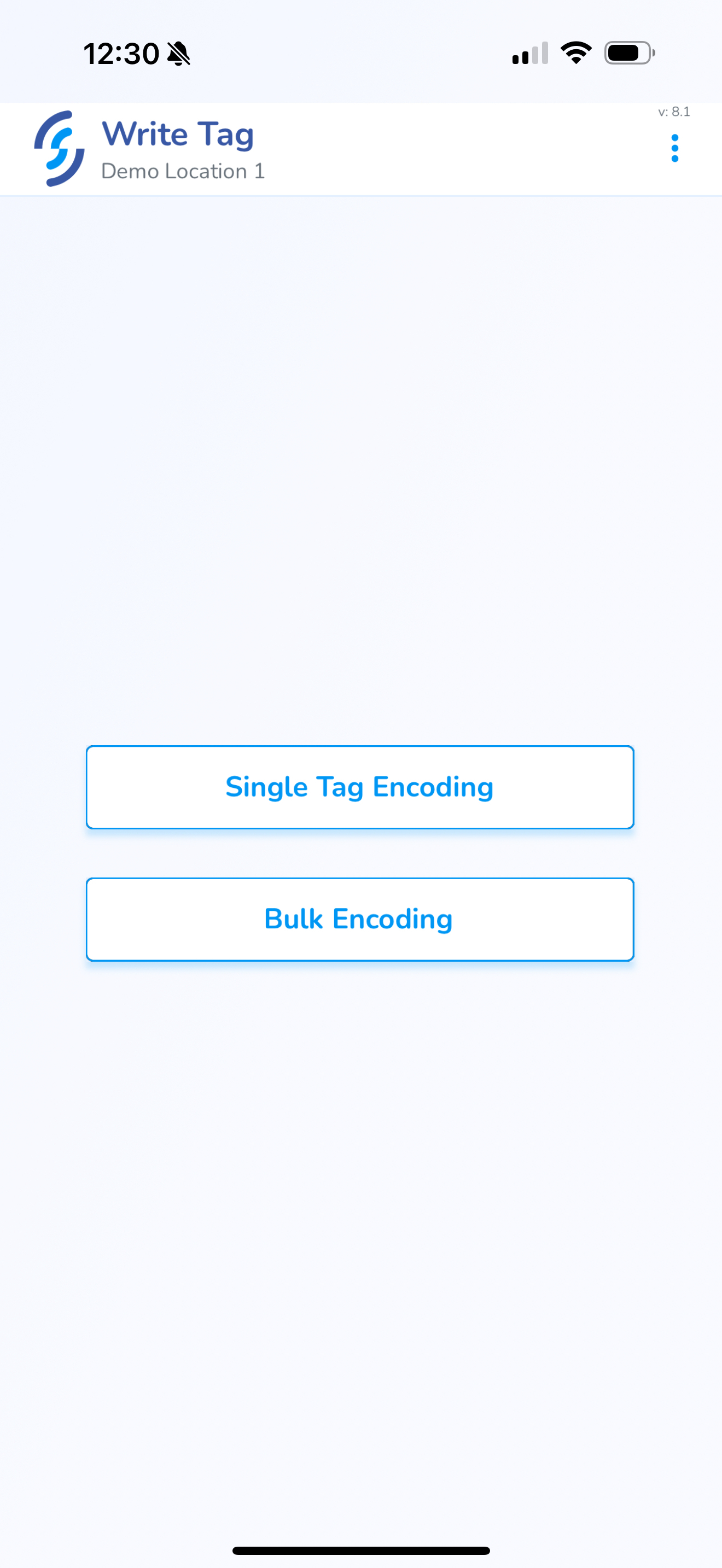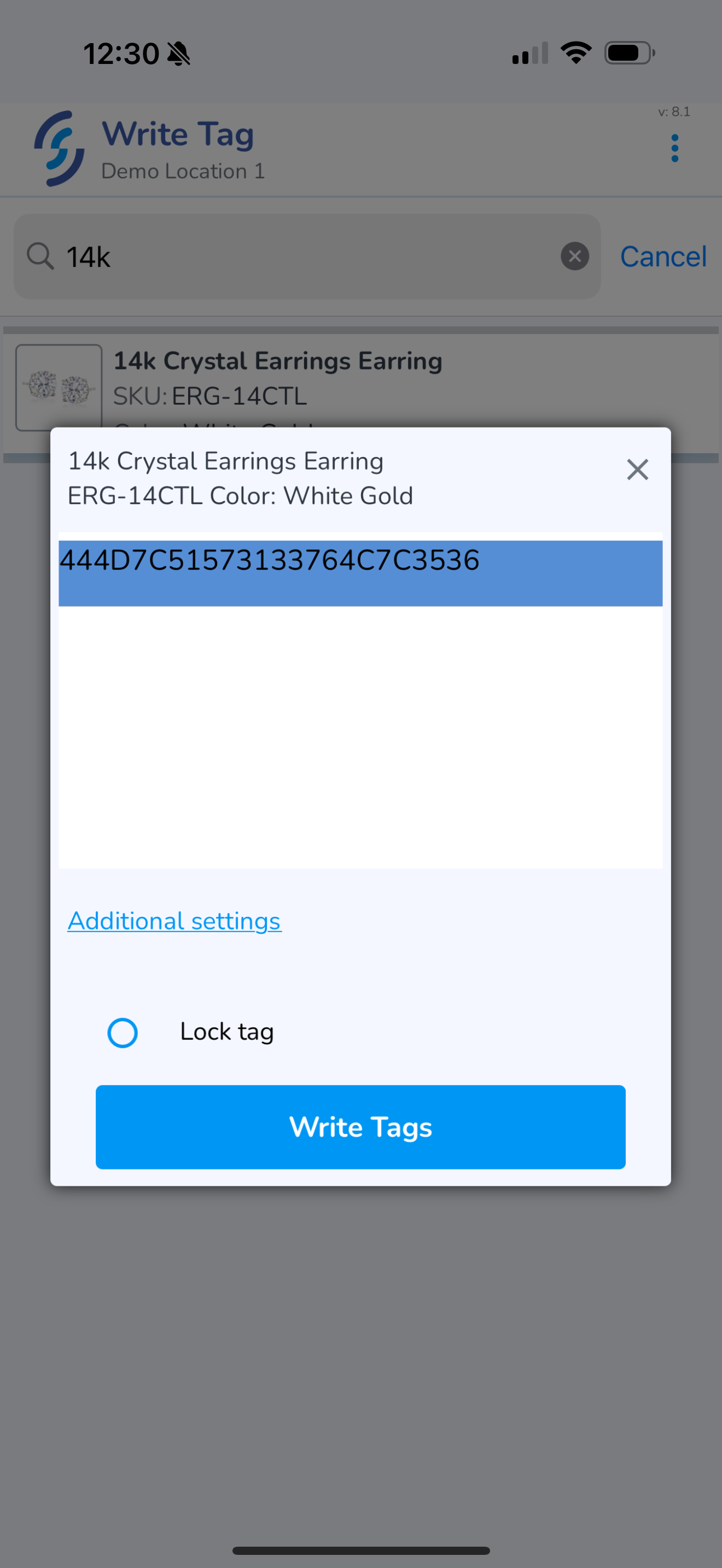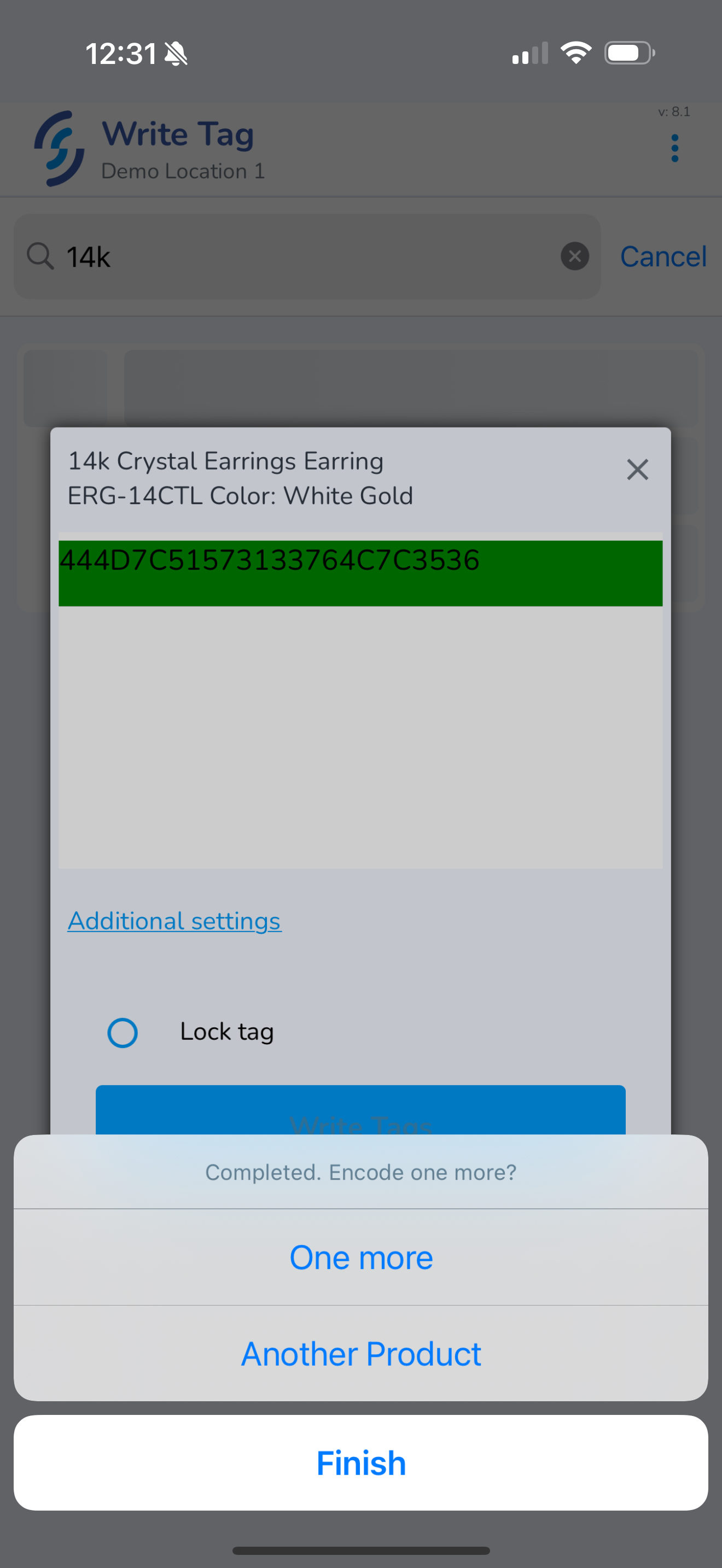Write Tags
Single Tag Encoding
This will open the Search window
Enter the desired item you wish to write
Pull the trigger or click the Write Tags button
As each tag is programmed successfully it will turn green
One more - to program more quantity of the same Product
Another Product - to search for a new Product to program
Finish to complete the process and return to the Home screen
Bulk Encoding