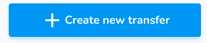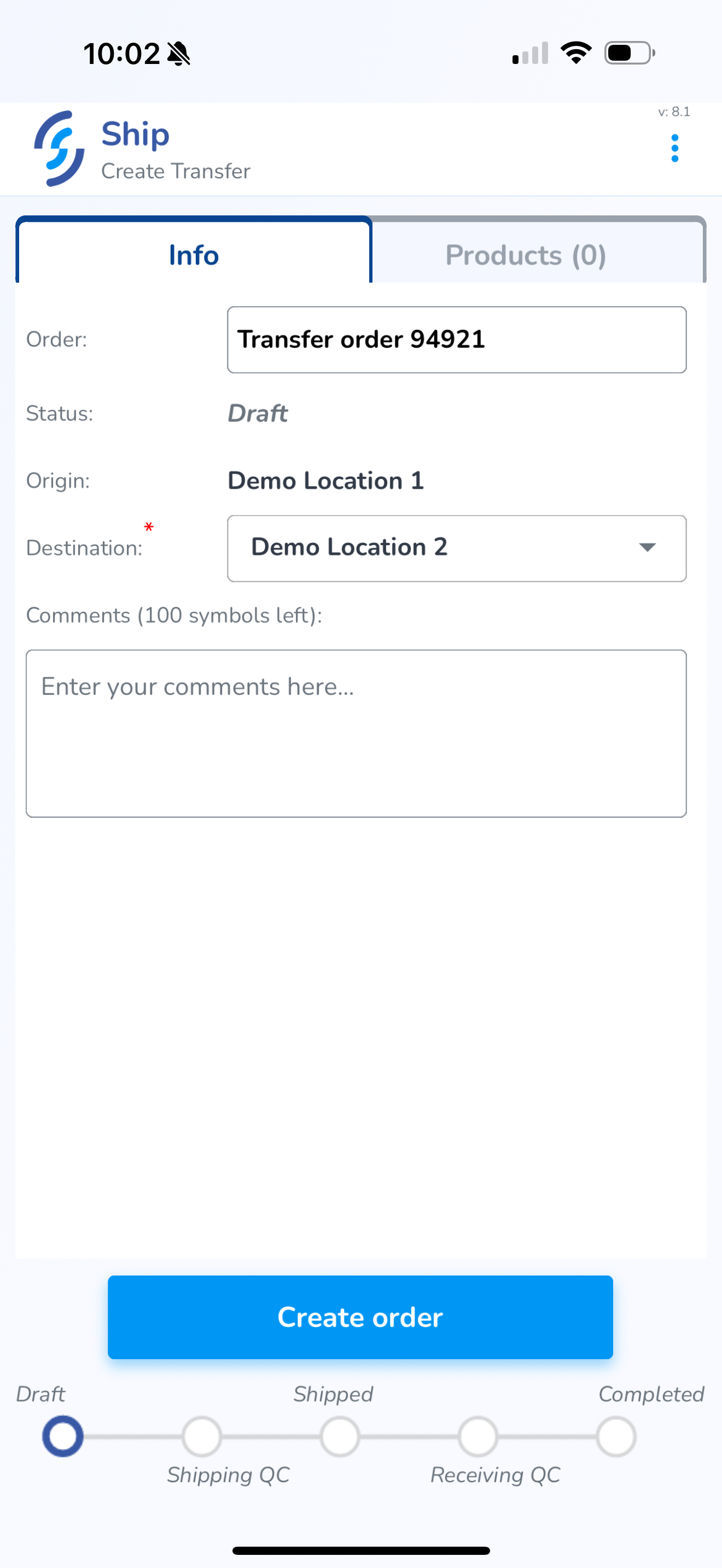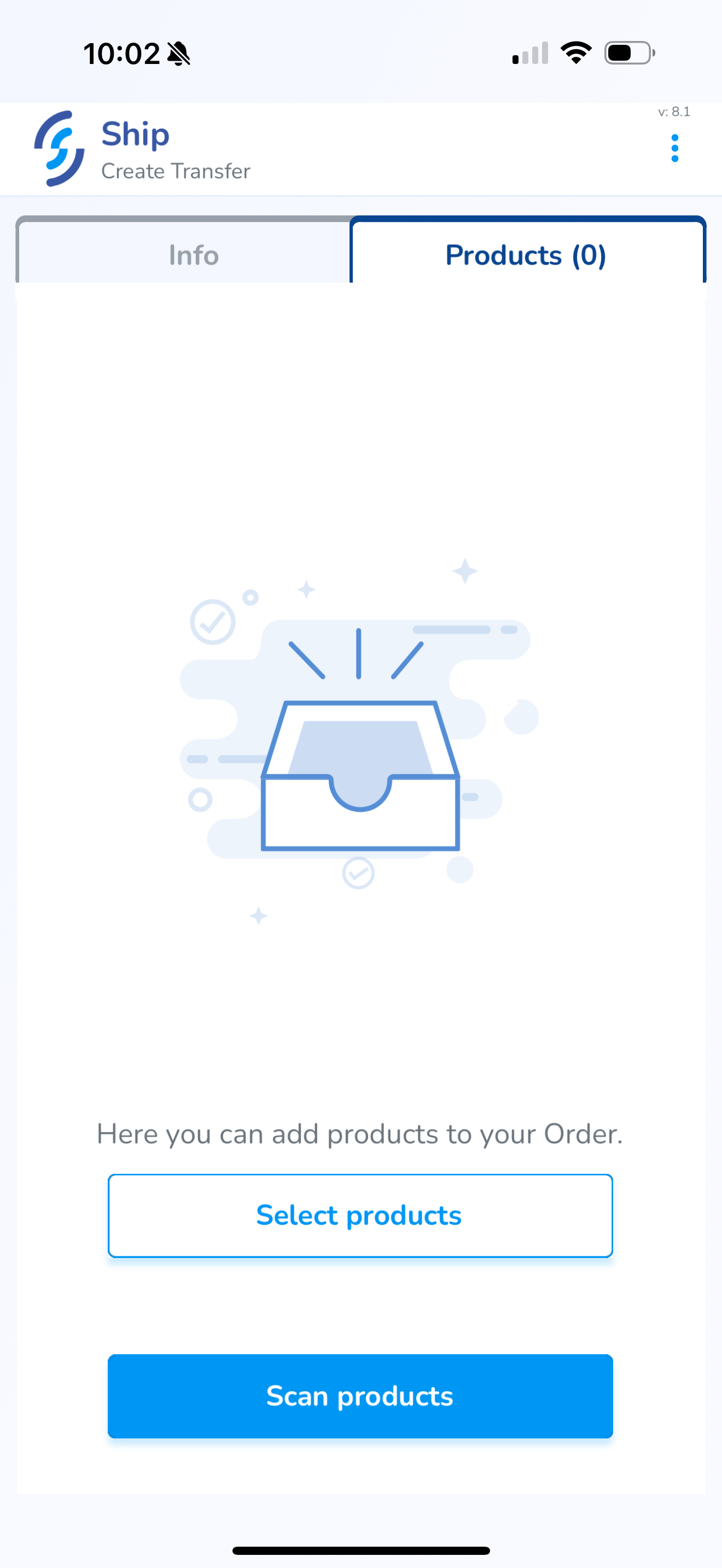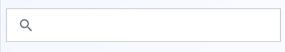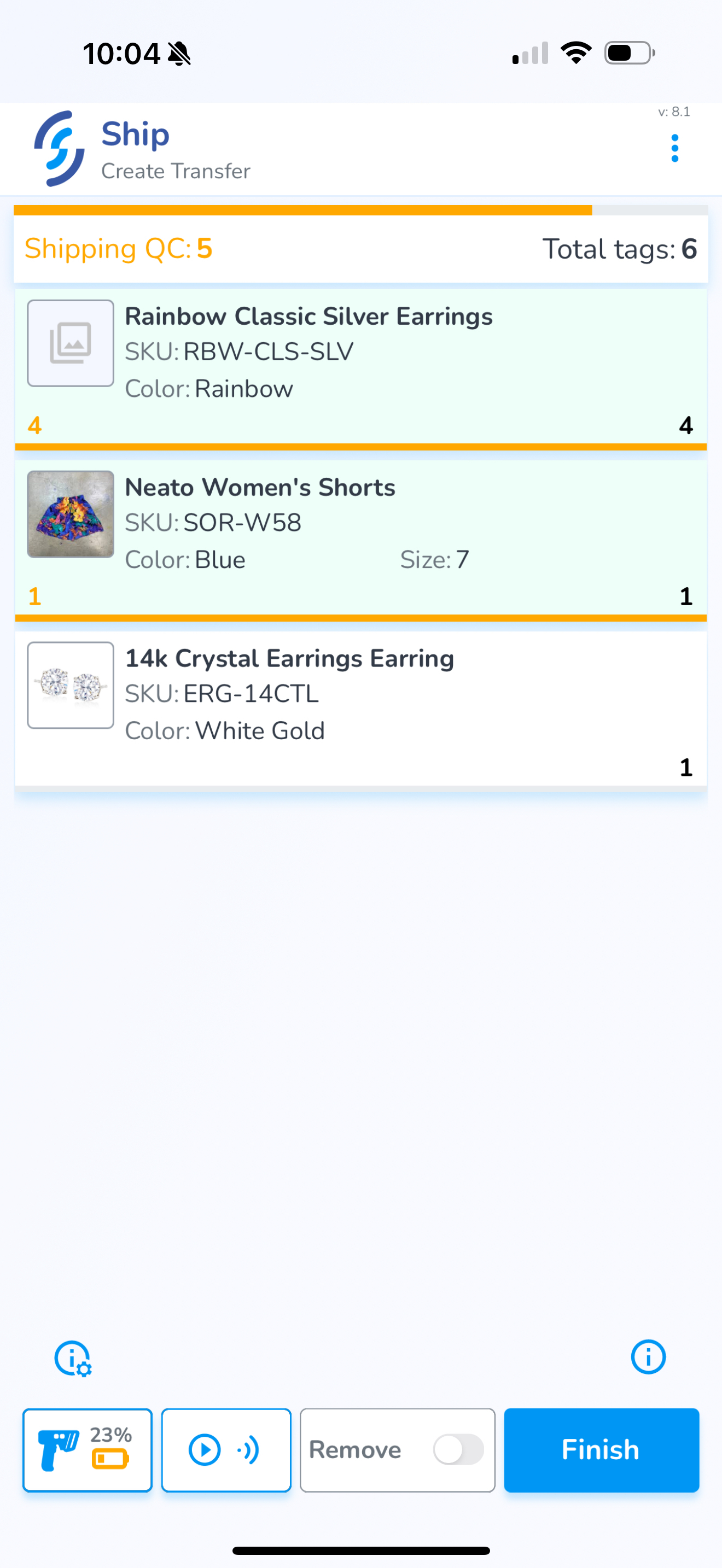Transfers
Transfer Orders can be created from the web, or the mobile app
To enable the ability to create Transfers from the mobile navigate to the Application Settings in the Ship section
Ship Transfer
Click on the Ship icon
At the bottom of the Ship menu click the 'Create new transfer' button to create
Info
Choose the location you are sending the transfer to, and any notes you wish to include
Products
Click on the Products tab to add products. There are two ways to do this:
1. Use the search window to lookup items
Then add them to the transfer
2. Scan items you wish to transfer