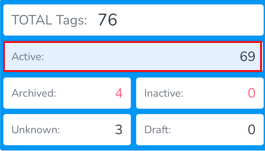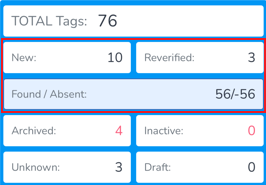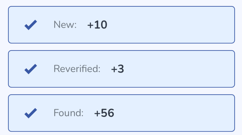Scan Summary & Statuses
The scan statuses identify what the scanner has captured & display it in the summary screen.
Active Statuses
Inactive Statuses
- Archived - This displays all Archived items scanned. Items can be moved to Archived via Archive Scans, & verifying Sales Orders
- Inactive - These are products which are marked as Inactive from the Products tab of the web portal
- Unknown - These are tags which do not correspond with any Products
- Draft - Items in Draft status
There are two views to scan items: Basic & Advanced
Basic
Basic is designed for instances where due to the volume of inventory, the app performance is negatively impacted
'Active' statuses include New, Reverified & Found/Absent
As well as when uploading
Advanced
Advanced displays all 'Active'Active statuses including New, Reverified & Found/Absentindividually
Which allows the option for theseparate user to upload a specific status such as New tagsuploading
IncludedInactive statuses are included in both Basic & Advanced scansscans, however only if the items are 'Inactive'captured tagsin whichthe includes Archived, Inactive, Unknown & Draftscan