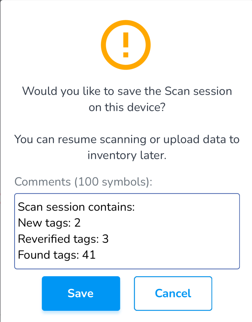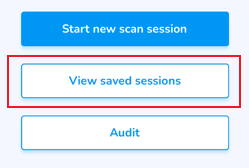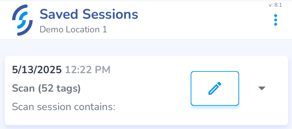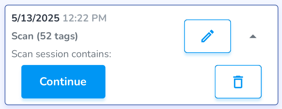Save Scans
If you are unable to upload scan data due to poor internet connectivity you can save the results to the device for upload when service is restored
Save Scans
At the end of a scan session, in addition to uploading you will have the option to Save on this device
After clicking 'Save on this device' you will see a summary of the scan session and a prompt to 'Save' or cancel
Click Save
Continue a saved scan session
Click 'View saved scan sessions' button
This will display any Saved Sessions
Click on the arrow to open the scan session
Click Continue to open the scan to continue or complete the session
Click the pencil icon to name the scan
Click the trash can icon to delete the scan