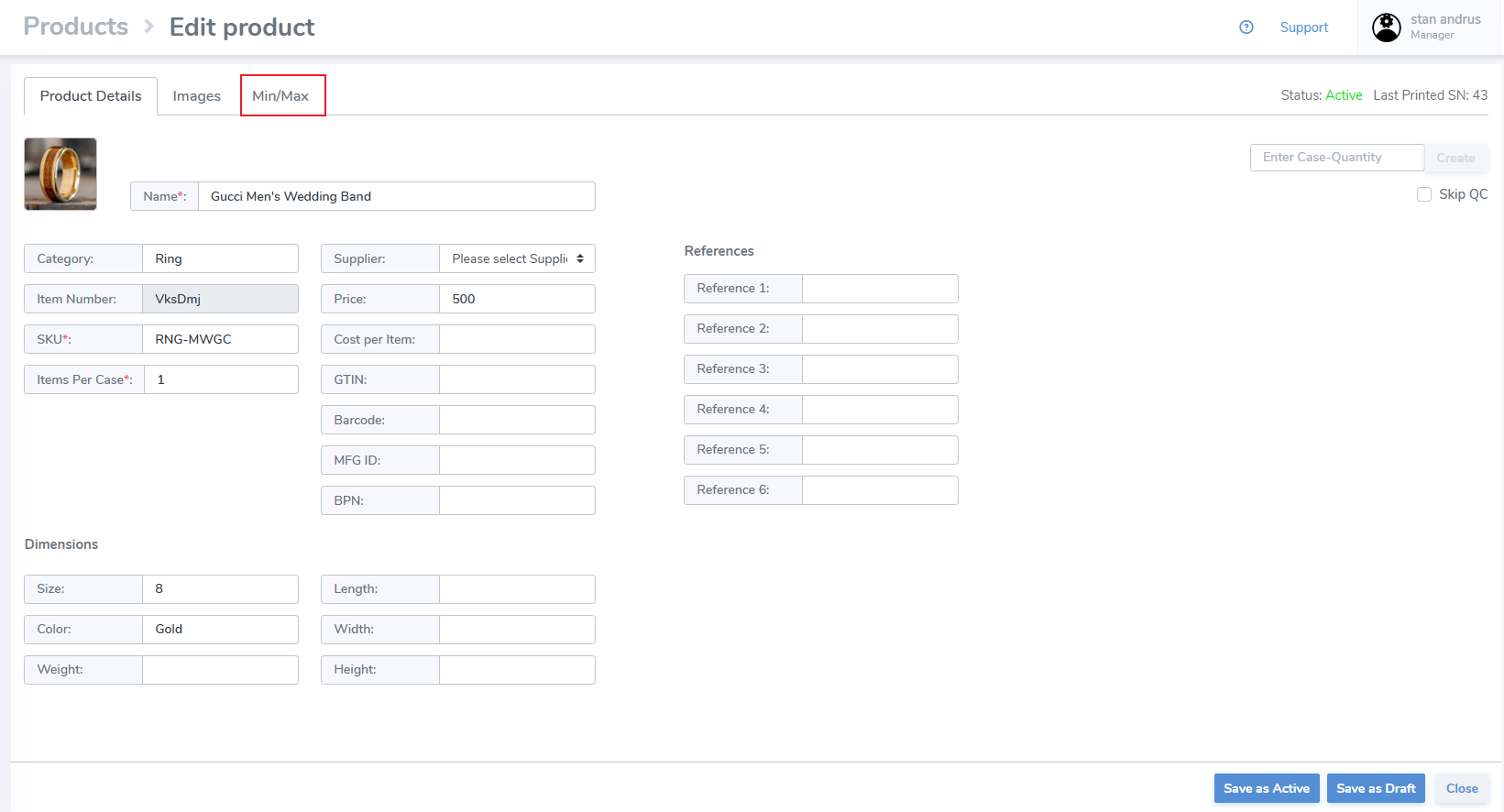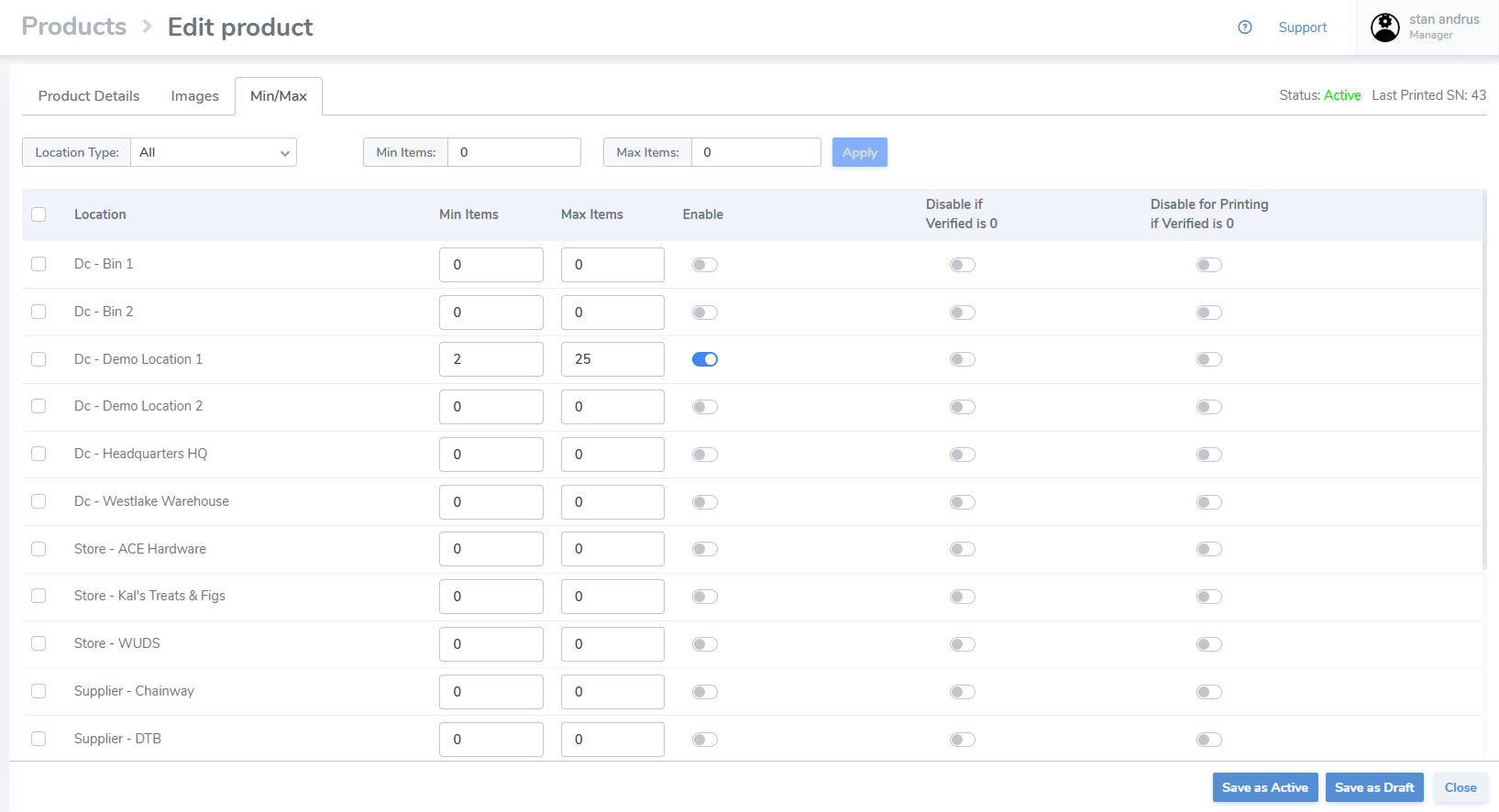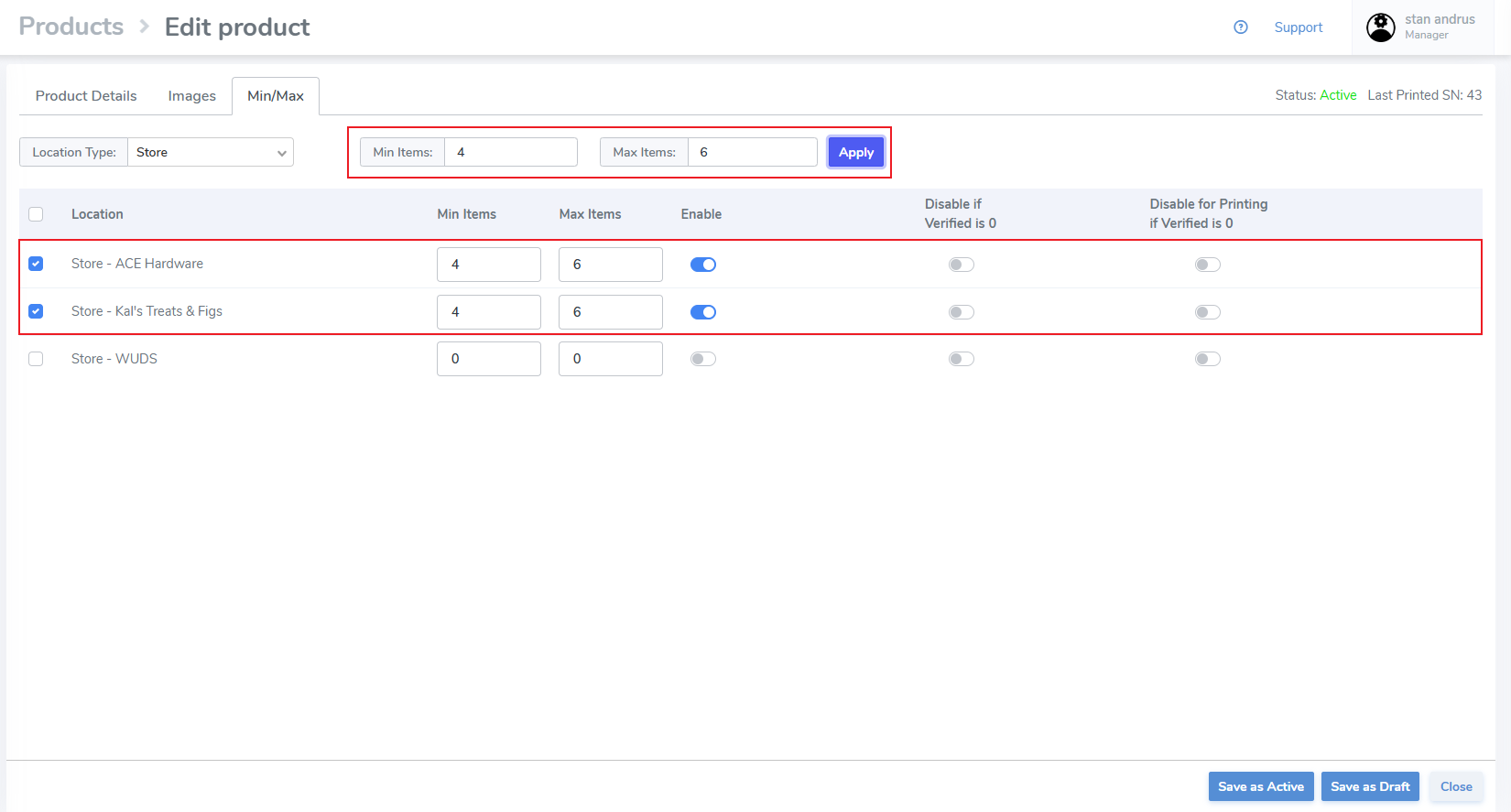Setting Thresholds
The Calculate Reorder tab allows users to set thresholds for what they wish to have in stock, and allows them to set a par of how much they must restock.
Set Thresholds from Product profile
From the Products tab, search for the item you wish to set pars
Locate it and open it
Click on the Min/Max tab
- Choose the Location Type for the location(s) you wish to set thresholds, or choose 'All' to include all entity types
- Click the checkboxes on the left
- At the top enter the Min and Max
- Click 'Apply'
- The quantities will be applied to the location(s) and will be 'enabled'