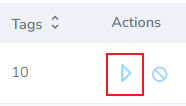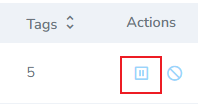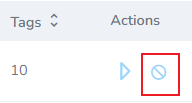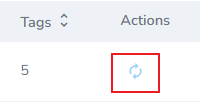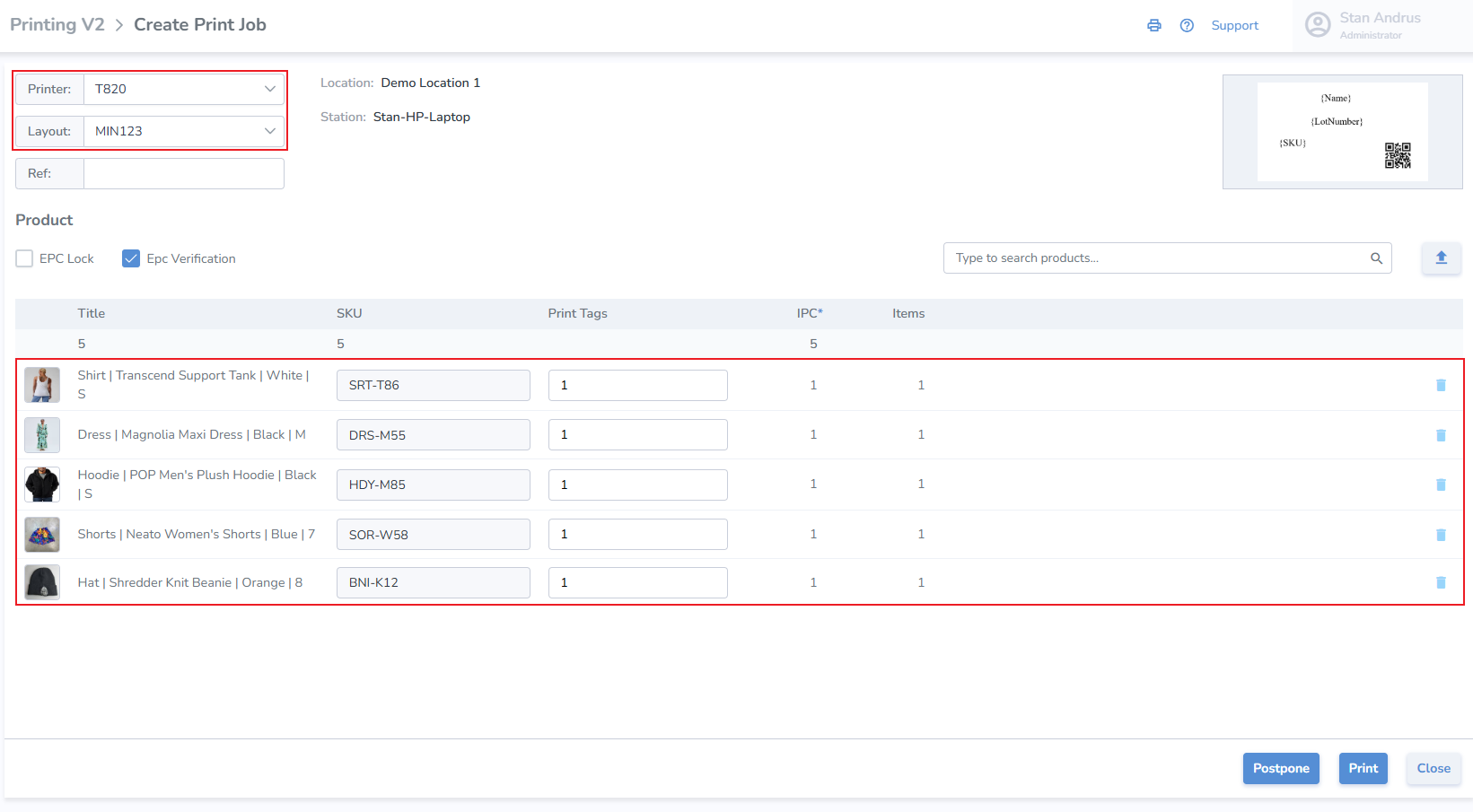Print Actions: Postpone & Resume, Cancel, Reprint
Postpone & Resume Print Job
On the main Printing V2 page, you can see the Printing Status of each job in the listed history.
- To start
thea print job, click thetriangularstart button under the 'Actions' column
- To pause a print job, click the
Cancel
- To cancel the job, click the strike-through circle icon
CancelReprint
- To reprint a print job, click the "reprint" icon
This will create a new job with the same details
- Click Postpone to create the job in pending status
- Click Print
Job
to initiate the print job immediately - Click Close to exit without saving