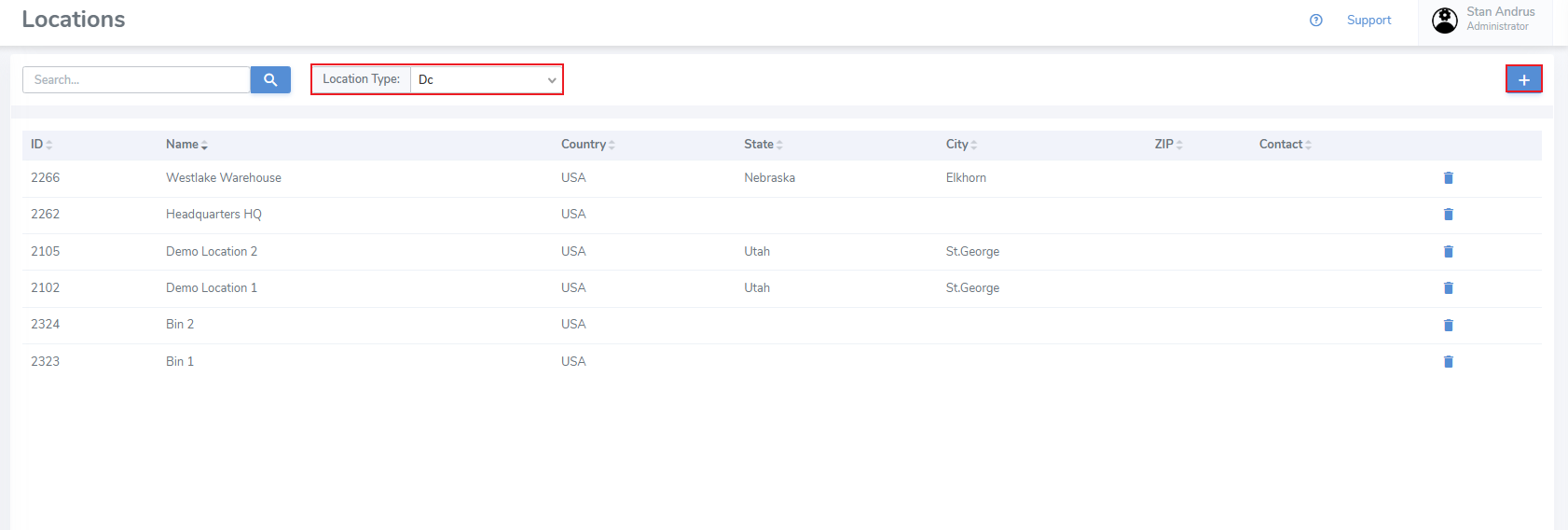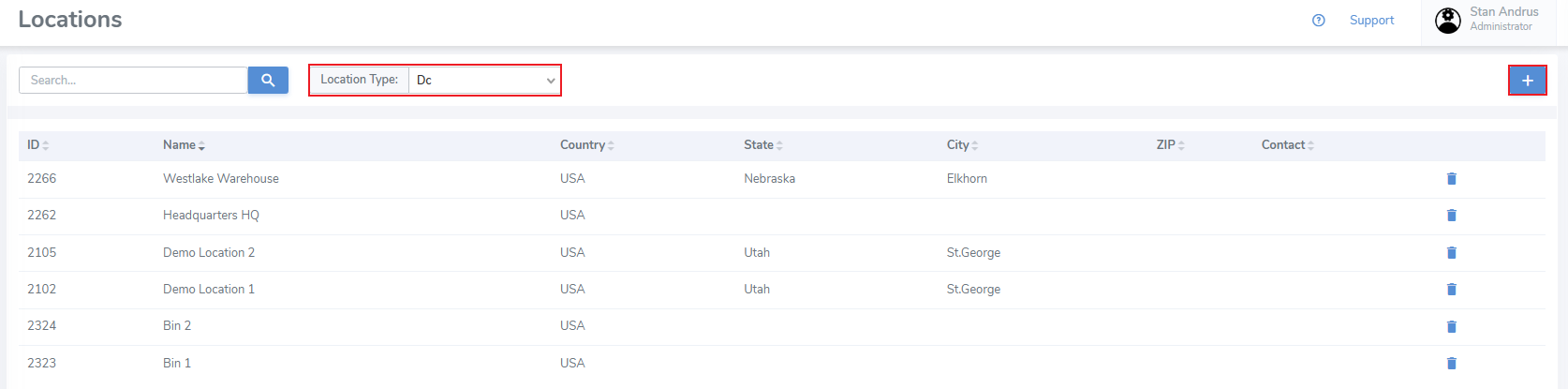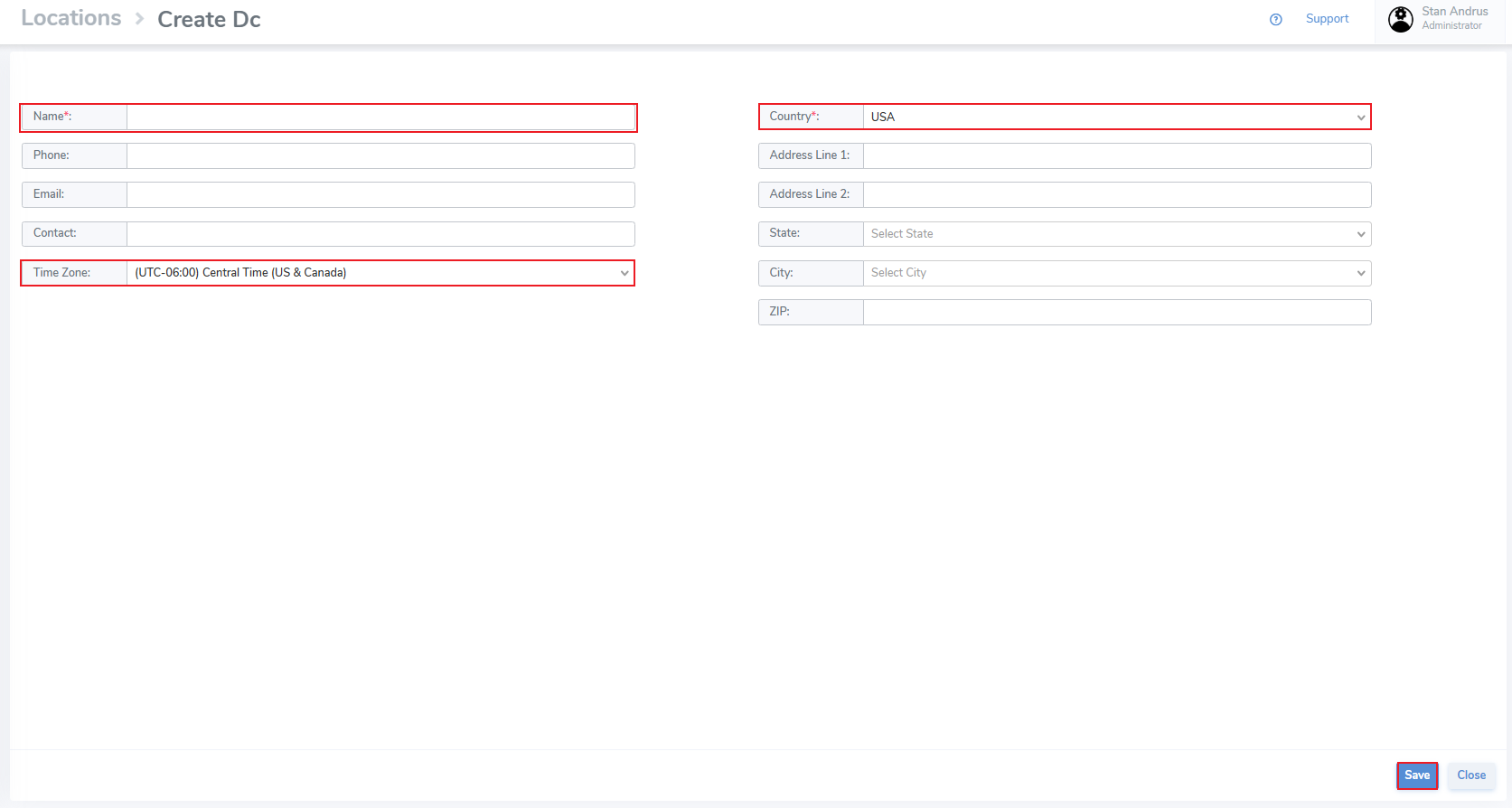Locations
This article covers the different types of locations that can be created, and how to create them.
Location Types:Types
LocationsThere are three types of locations which can be created asin eitherSimple RFID.
- 'DC' or Distribution
Center.CenterThis(Warehouse) - Store
can(Retailbe any warehouse or non-retail facing location. Store, which is any retail space, andSpace) - Supplier
which is(any externalvendor.vendor)
Create a Location
- Set the location type to the entity you wish to create
- Click the "+" button located in the upper right corner
Locations > Create
Enter information for the location including:
- Name
- Phone
- Contact
- Time Zone
- Country
- Address (including
NameCity, State &CountryZipwhichCode)
It's important that your addresses are required.up-to-date. WeThis alsoaddress recommendis setting the Time Zoneused to bettership identify scan time. supplies.
- Finally click "Save" to save the results
A current bug requires that the page be reloaded to display the new location. Switch the filter to a different location type and return back to what you created and it will appear.