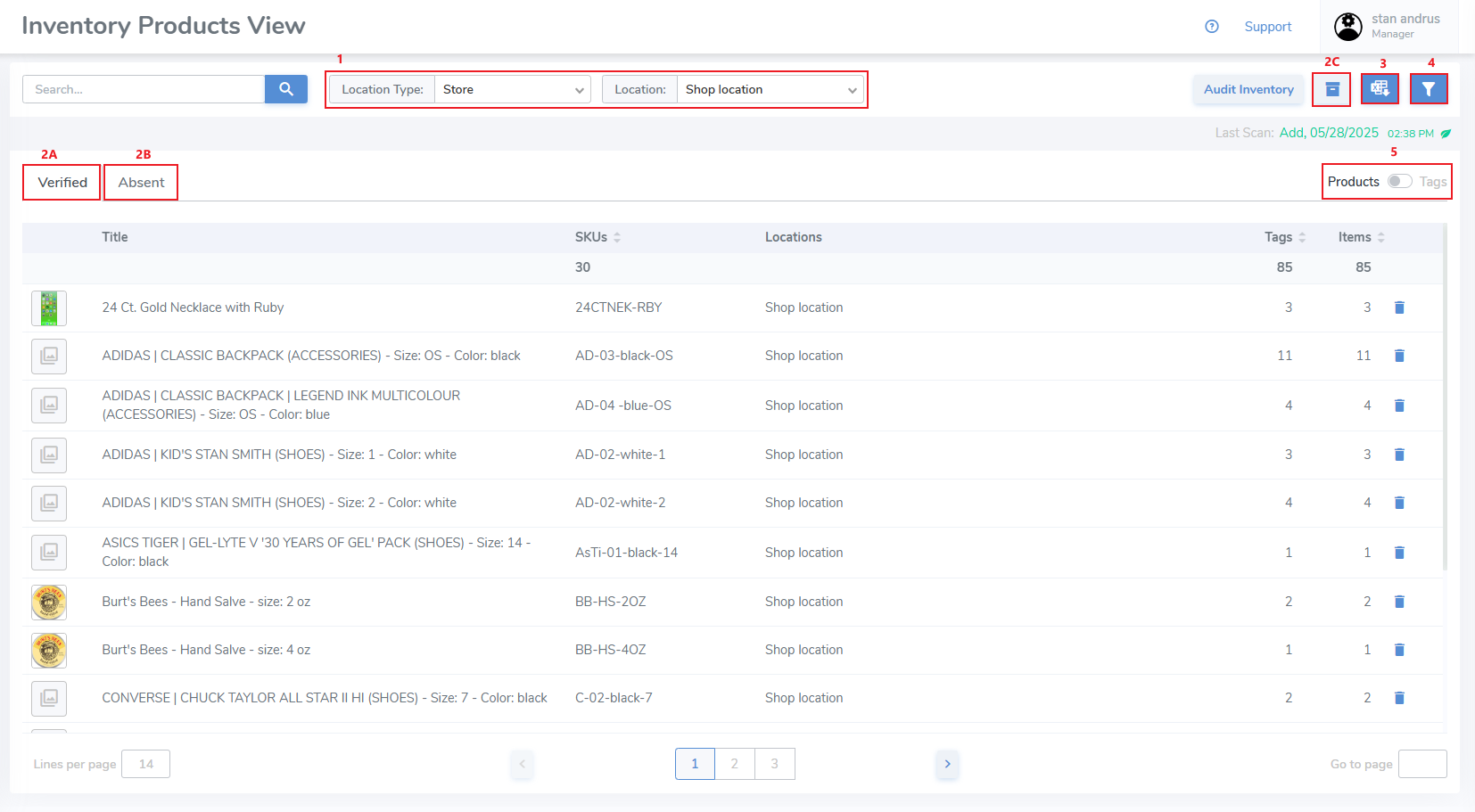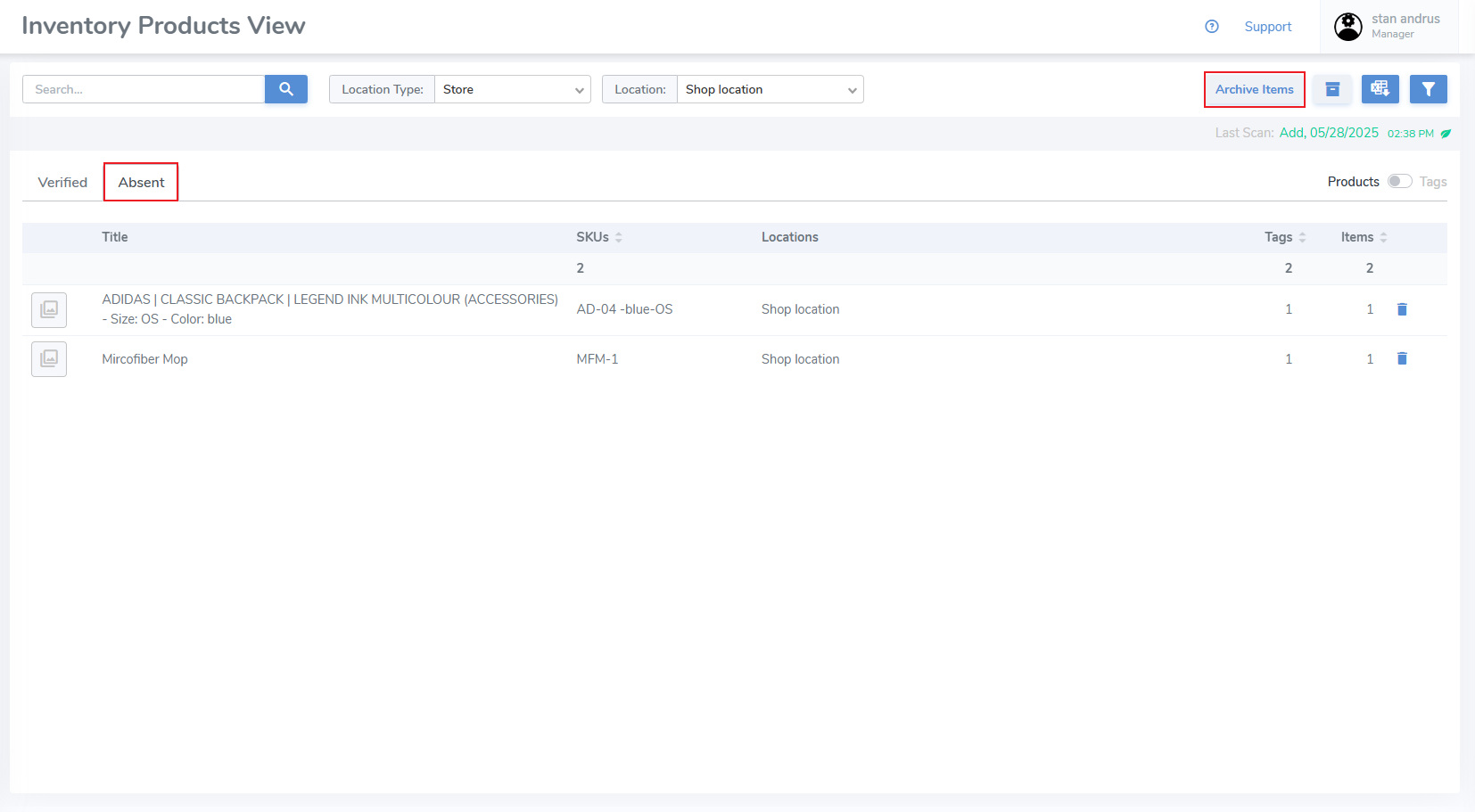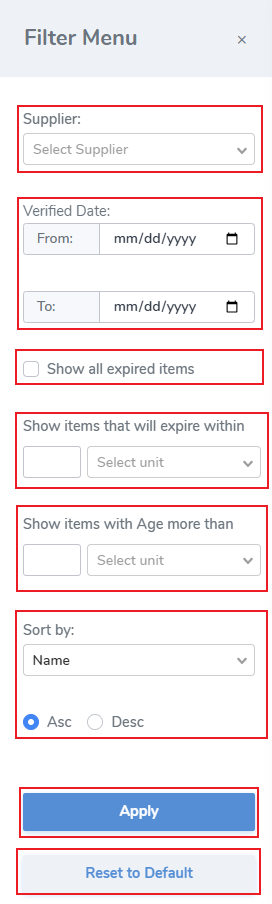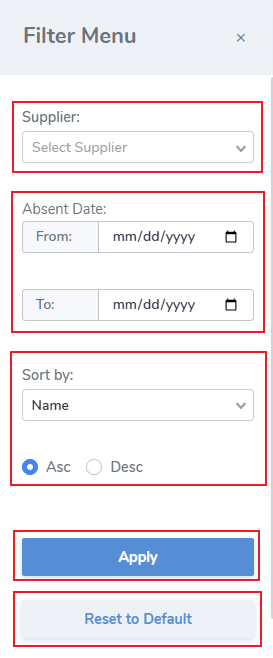Inventory Controls
These page views & controls exist for all three inventory statuses, Verified, Absent & Archived.
Inventory views
1. Location selector: AllAllows for a or Specific locationlocation, or All Locations view
2. Inventory has 3 statuses:Statuses: (2A) Verified, (2B) Absent, and (2C) Archived
3. Downloader: Option to download reports for any status in Excel or CSV
4. Filter:Filters: Ability to customize views
5. Products vs. Tags view
It provides the user with two basic views; Product, which groups the tags into the related product, & Tags which displays each tag on its own row.
Products View
Allows you to view inventory grouped by product (SKU).
Tags View
A row for every item.
Verified Filter
Ability to filter inventory by supplier, the verified date, ability to display expired items, filter by age and expiration, and sort by
Absent Filter
Products vs. Tags view
Products View
Allows you to view inventory grouped by product (SKU).