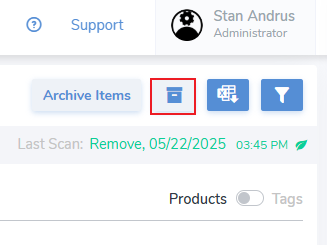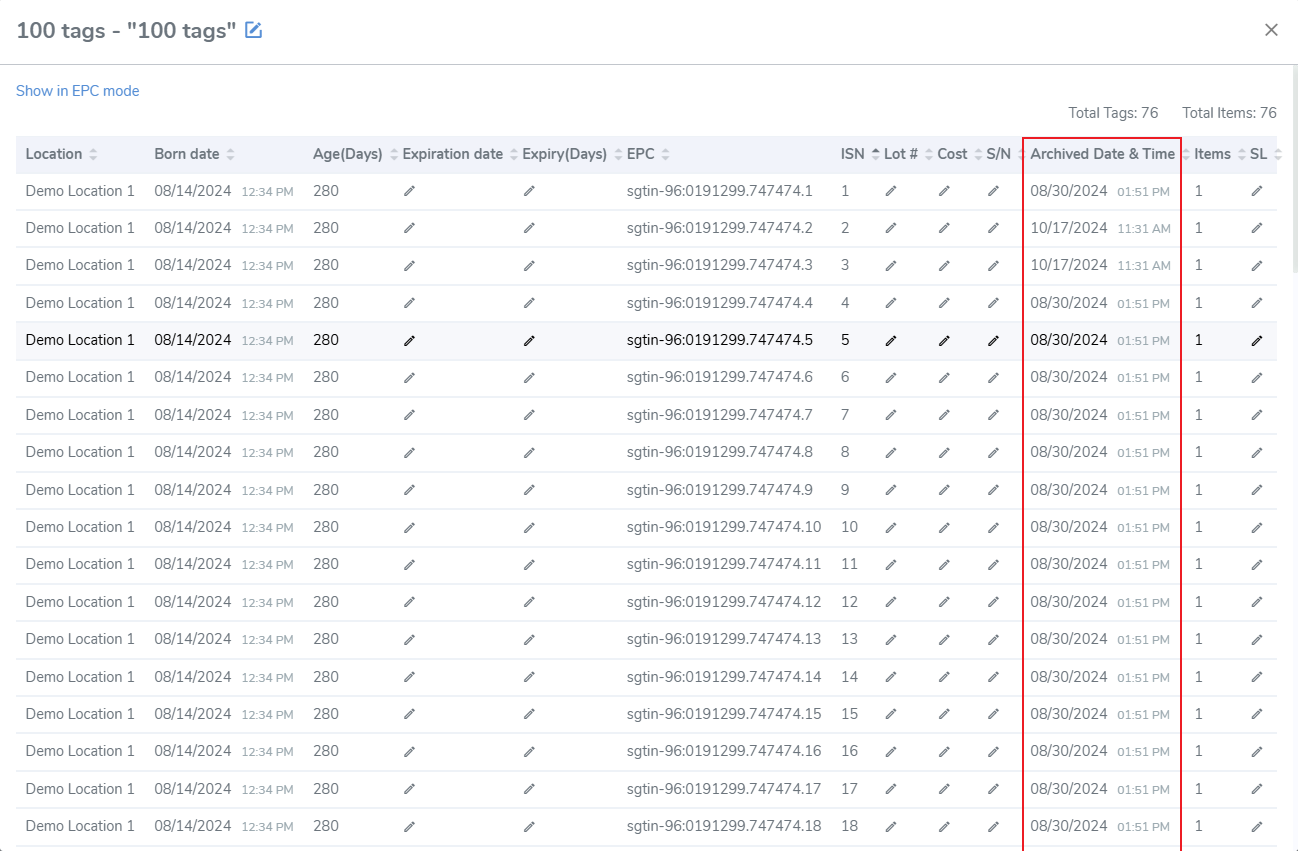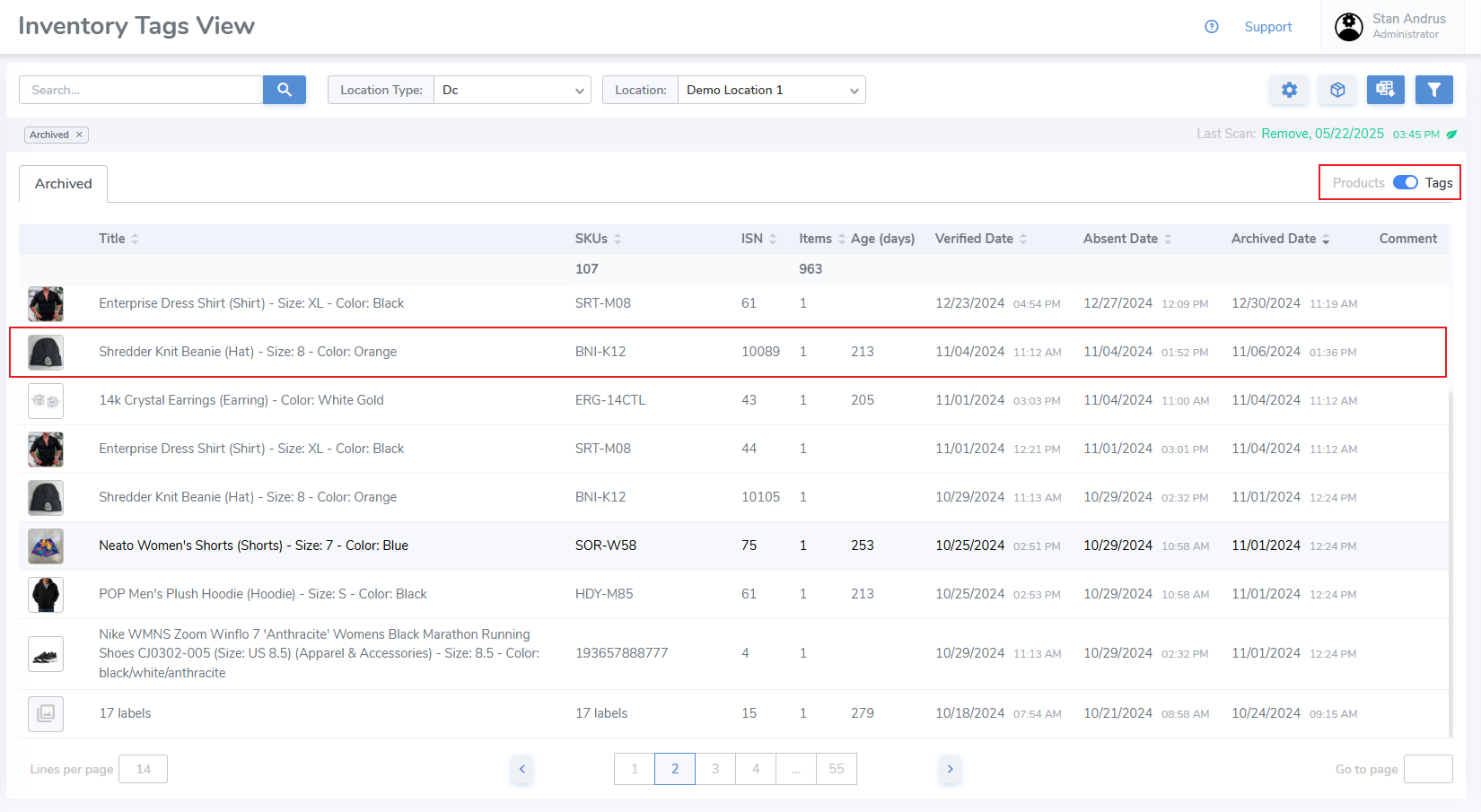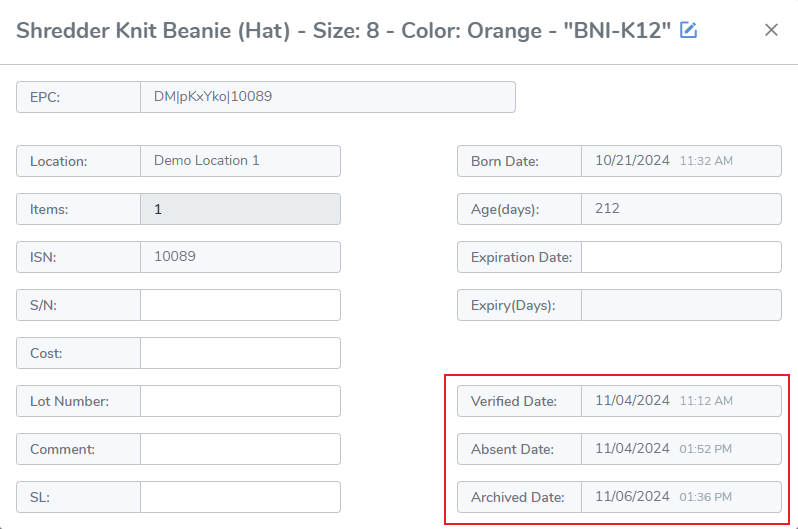Inventory > Archived
To access the Archived list click on the bankers box icon, found in the upper right corner of the Inventory Products View.
Once clicked you will view the Archived list
You may view Archived by single location, or by all archived items
As with other inventory views you can view the Archived items by Product view & by Tags view.
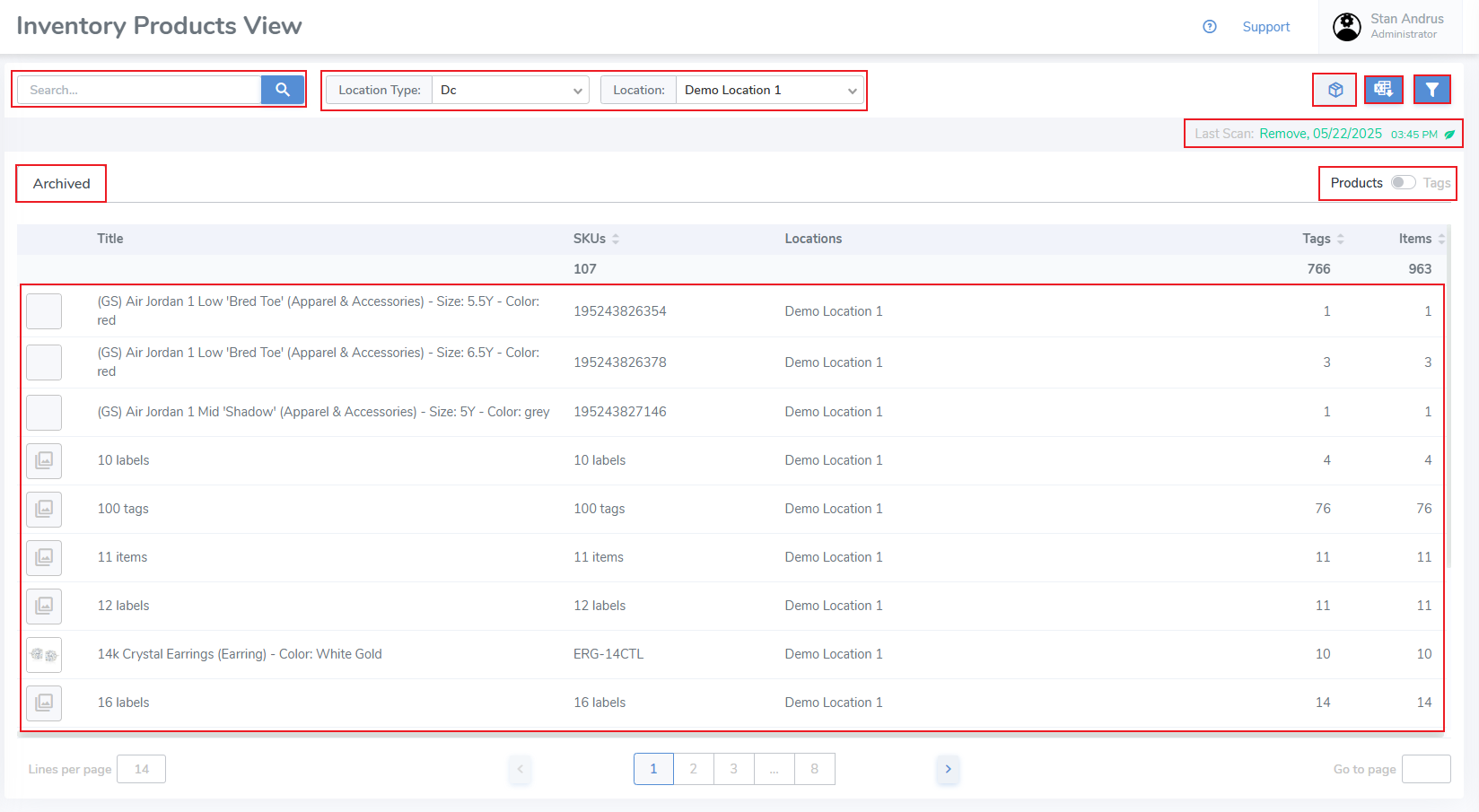
From the Archived view you can click an individual Product to view the Archived Pop-up view
Or view inventory by Archived Tags level to see individual items
Clicking an individual item opens that item's pop-up which displays Verified, Absent & Archived dates. If item item doesn't have an Absent date it is because it was archived via a scan or a sales order verification.