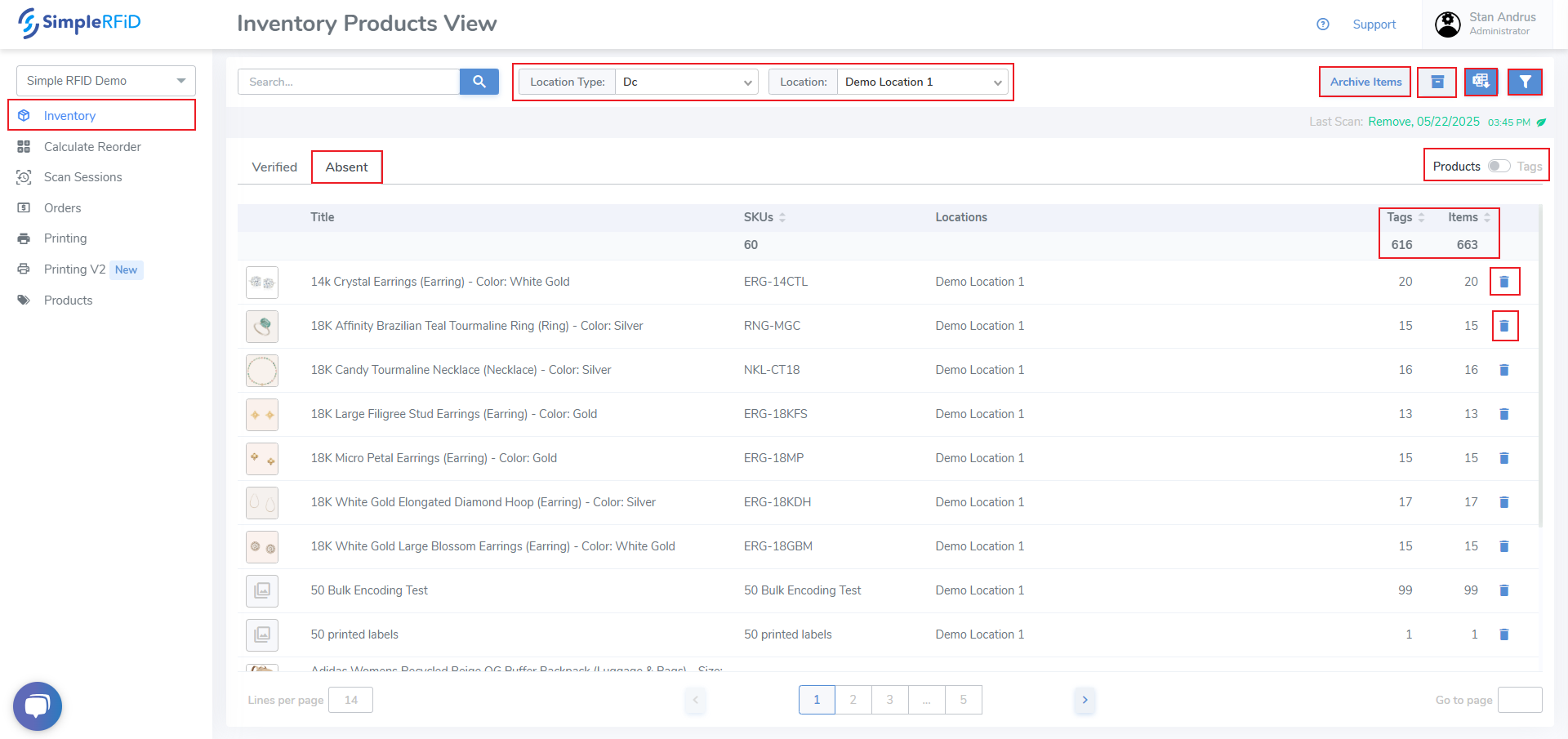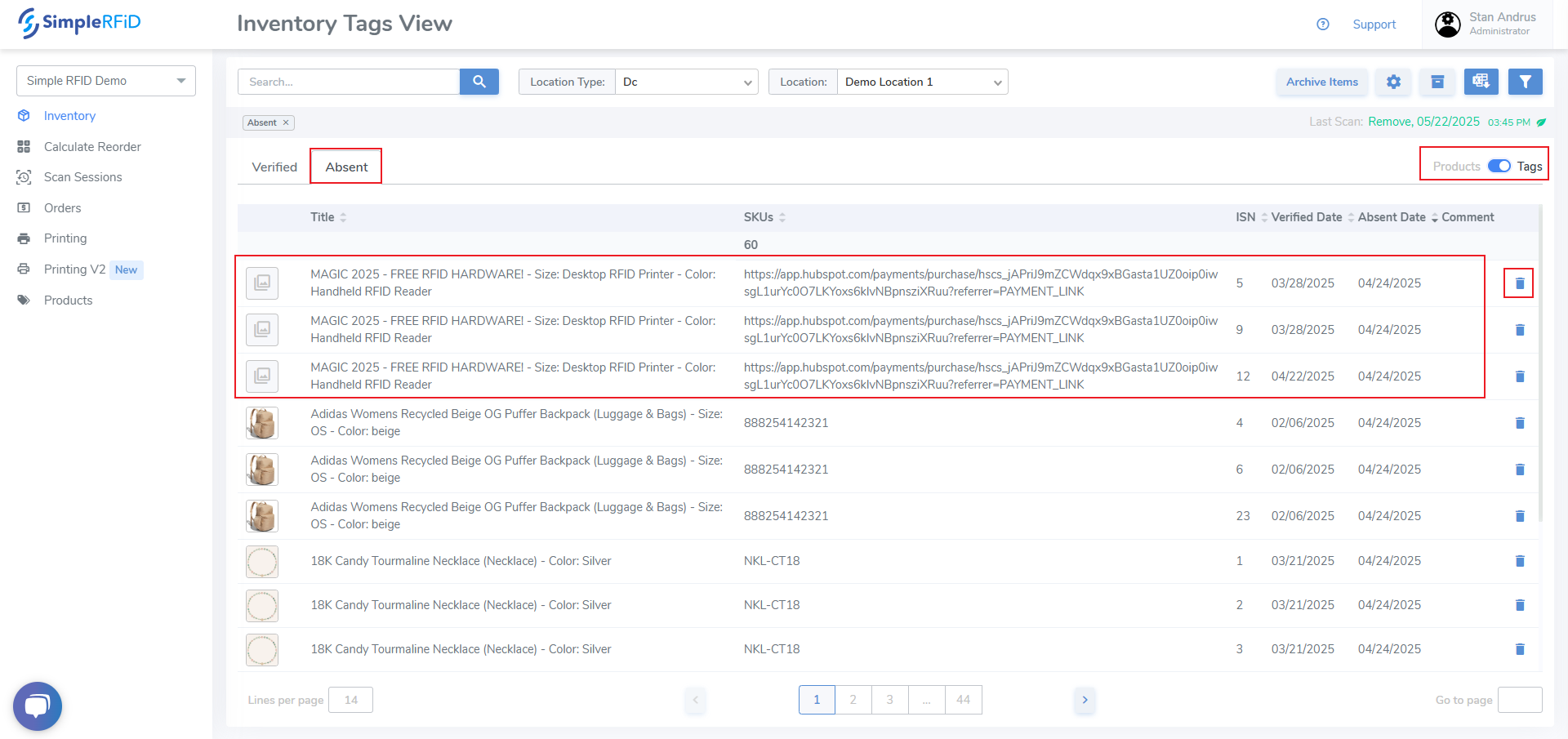Inventory > Absent
View and manage Absent items from the web portal.
- Move all items to Archived by clicking the "Archive Items" button
- Archive single Products by clicking the Trash Can icon on the far right side
- Archive individual items by clicking into the Tags view, then clicking the trash can icon on the individual item