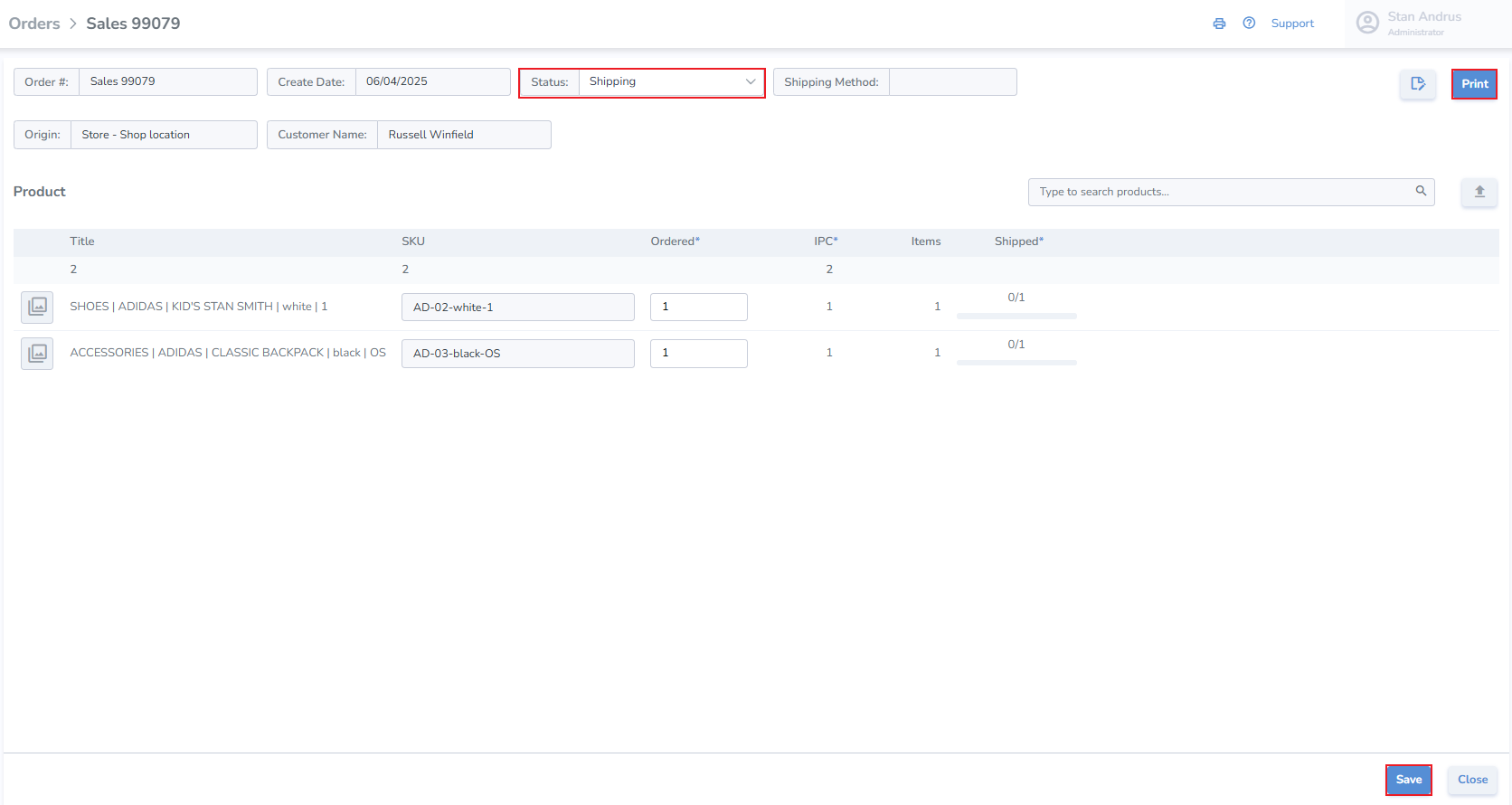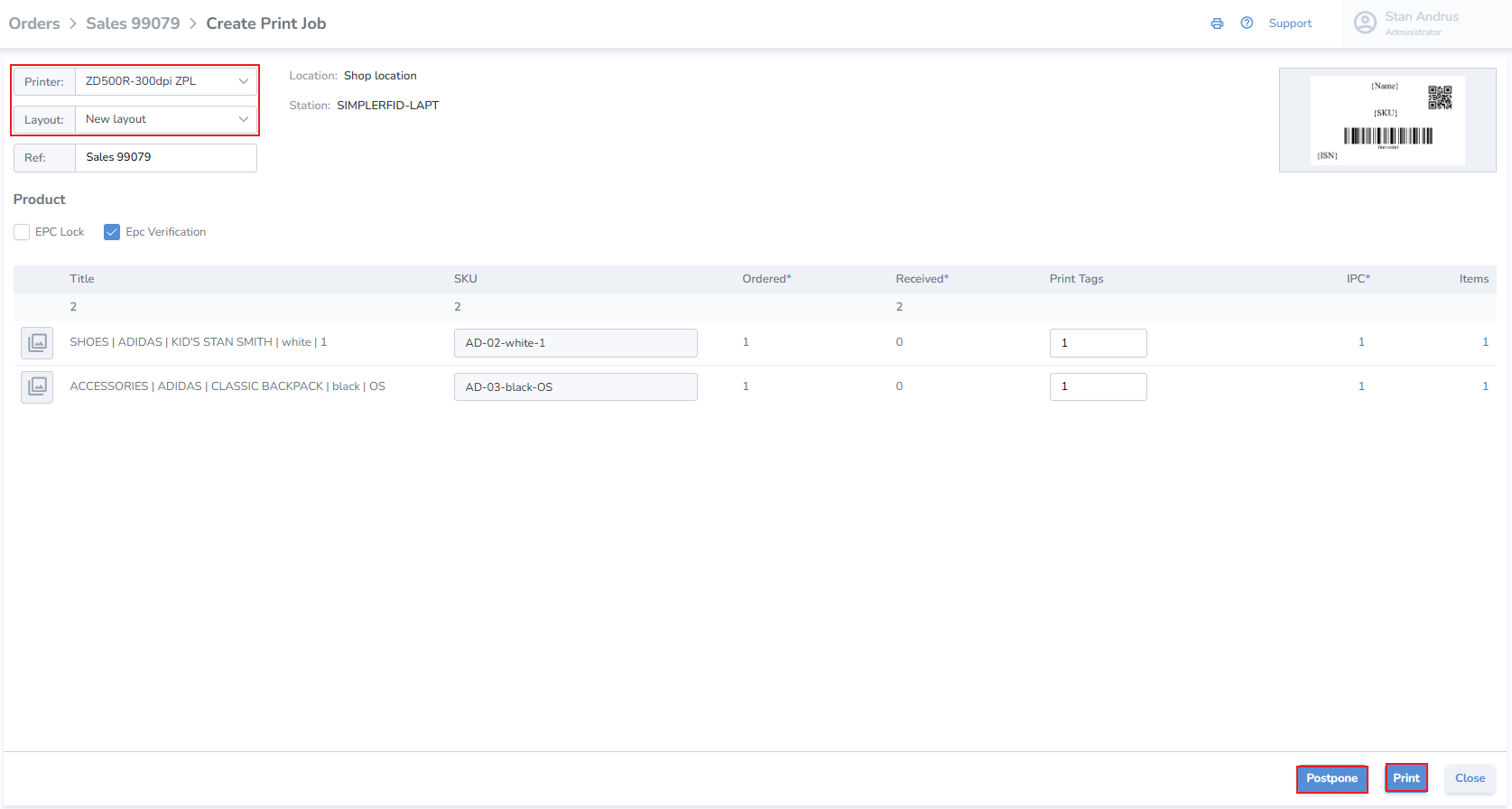Generating Print Jobs from Orders
Any order type (Sales, Transfers, Purchases) can be converted into a print job to quickly print RFID labels for the items
This article outlines how to convert each order type tointo a print job
Converting a Sales Order into a Print Job
- Update the order status to "Shipping"
- Click Save
- Now when you open the order a "Print" button will appear in the top right corner of the Order
- Click Print
The order details are loaded into the print interface
- Choose the Printer
- Choose the Label design
- Click Postpone to save the job
- Click Print to initiate the job immediately