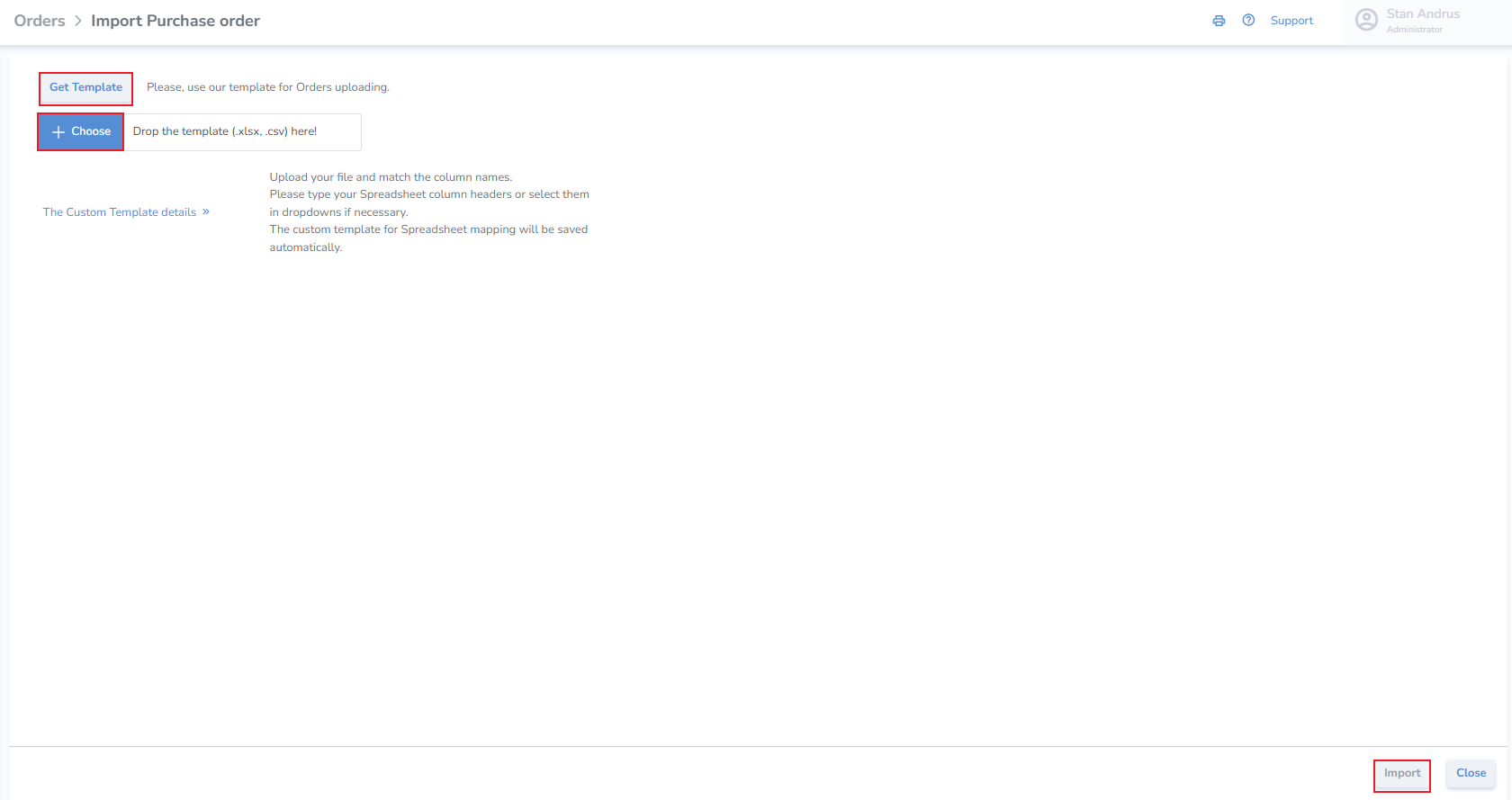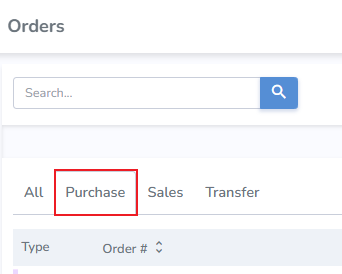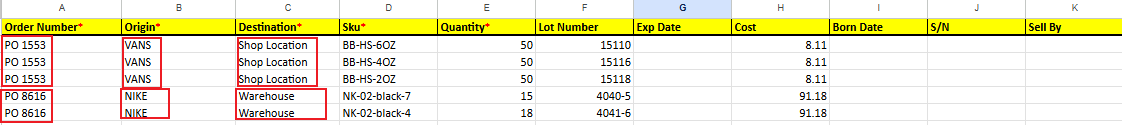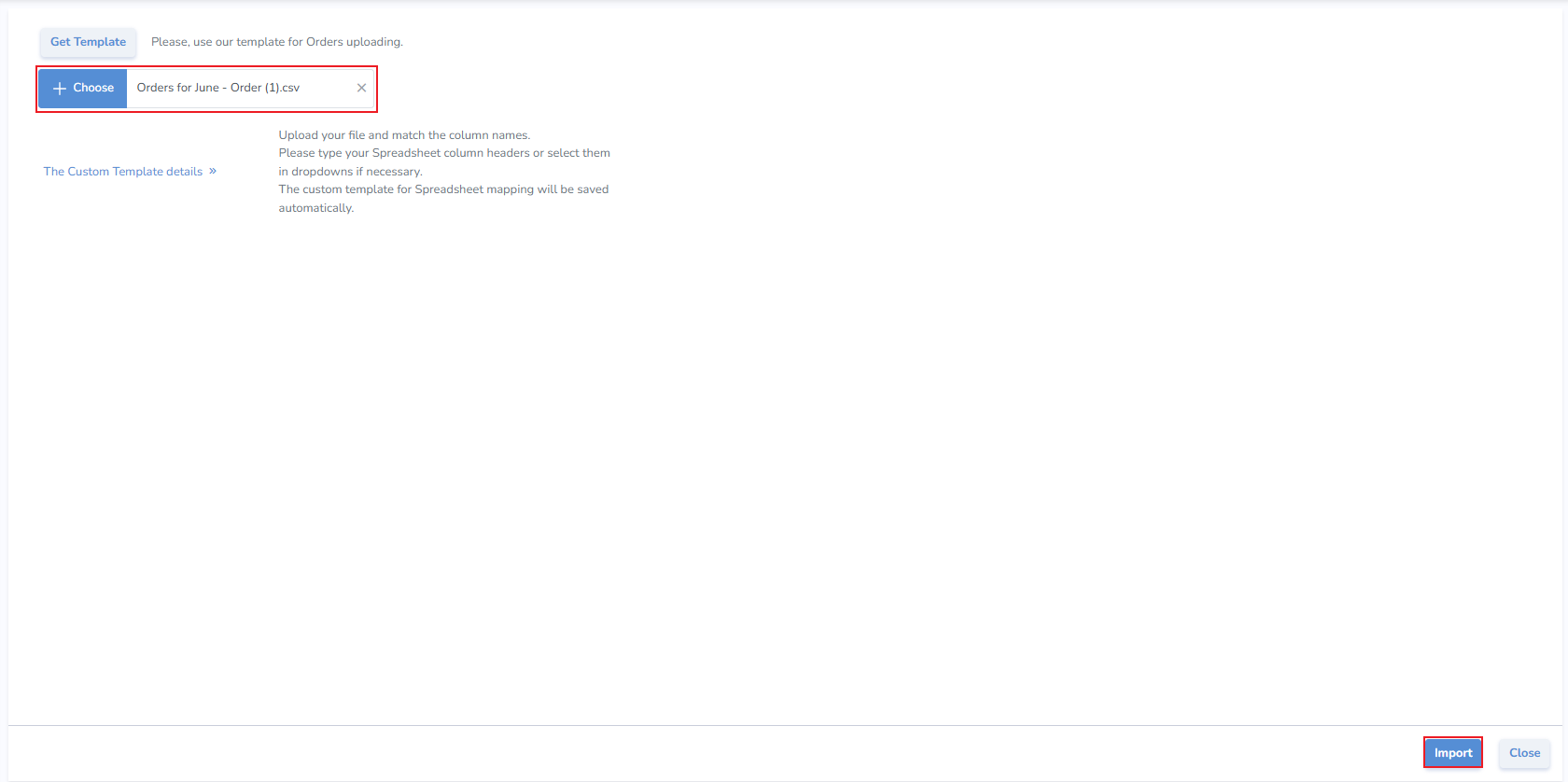Create Multiple Orders using Spreadsheet Upload
First select the order status for which you wish to create orders. Only orders of the same type can be uploaded.
For this example we are creating Purchase Orders
- Select order type
- Next, click the "Import Orders" button
Import using Simple RFID Template
The sheet contains:
- Order Number
- Origin
- Destination
- SKU
- Quantity
- Lot Number
- Exp Date
- cost
- Born Date
- Serial Number
- Sell By Date
- Input details for the sheet.