Printronix: Check Firmware Version
From the web portal, click the Available Printers menu.
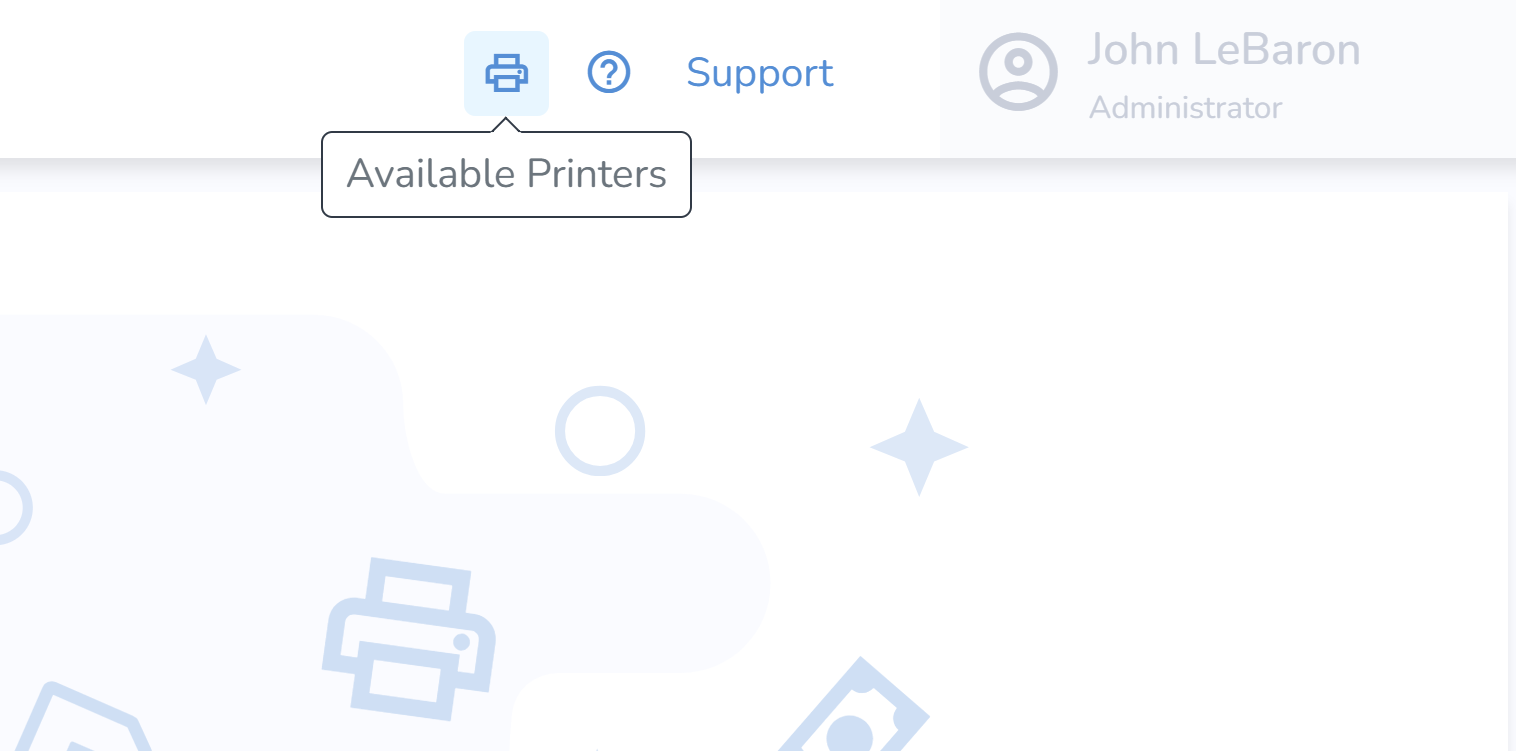
Locate your printer, then click the Settings icon.
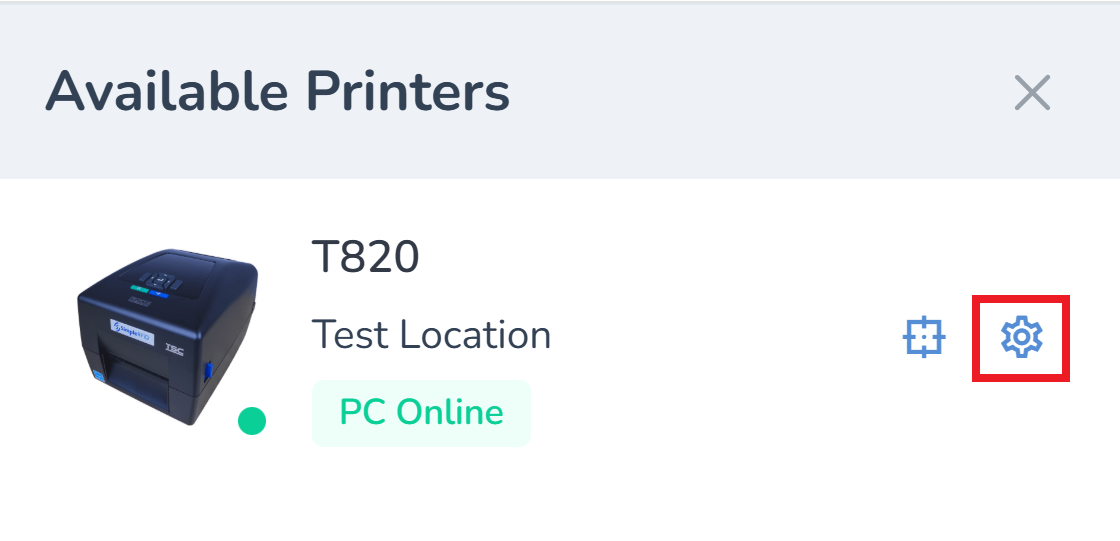
Check the value for the Firmware property. At the time of writing, the latest firmware version is V1.48E.

From the web portal, click the Available Printers menu.
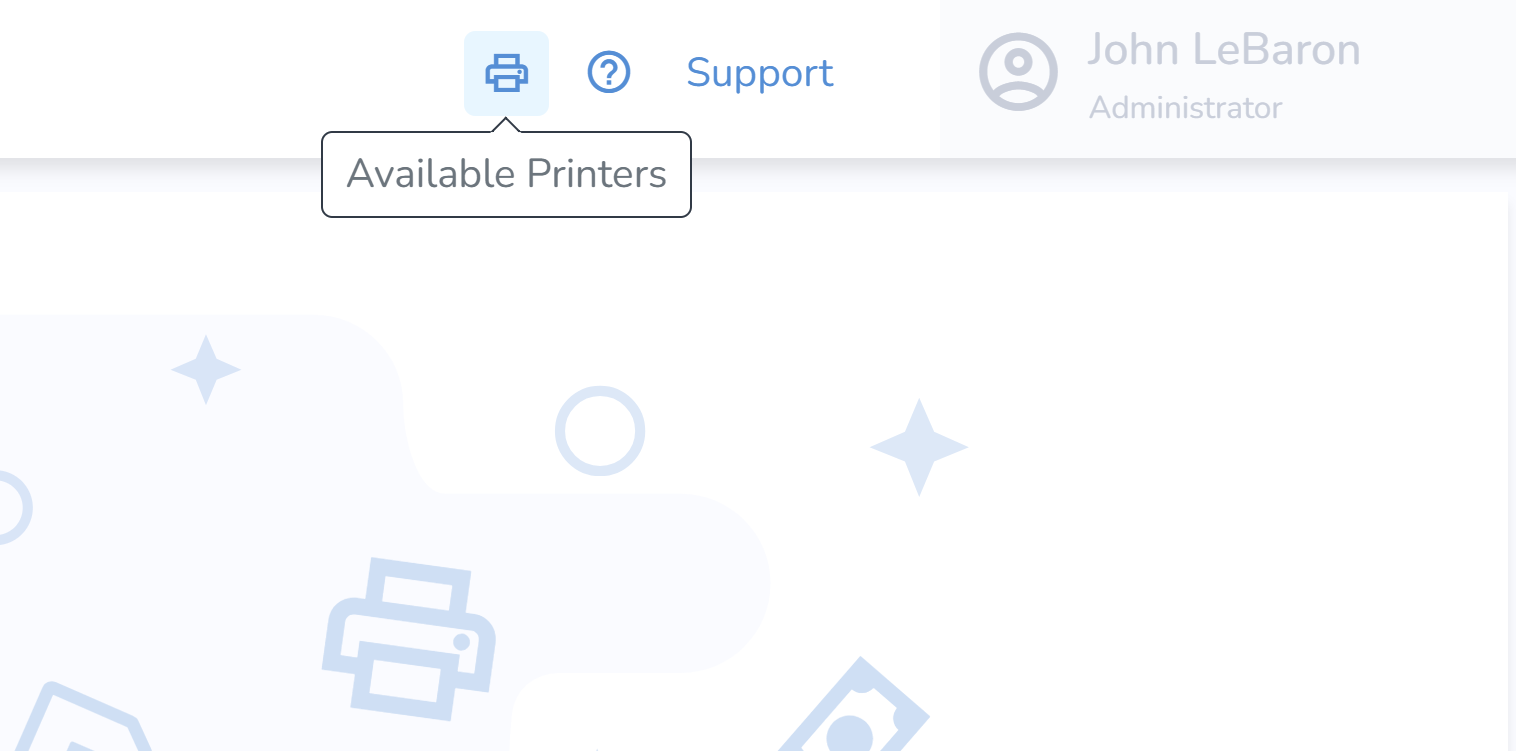
Locate your printer, then click the Settings icon.
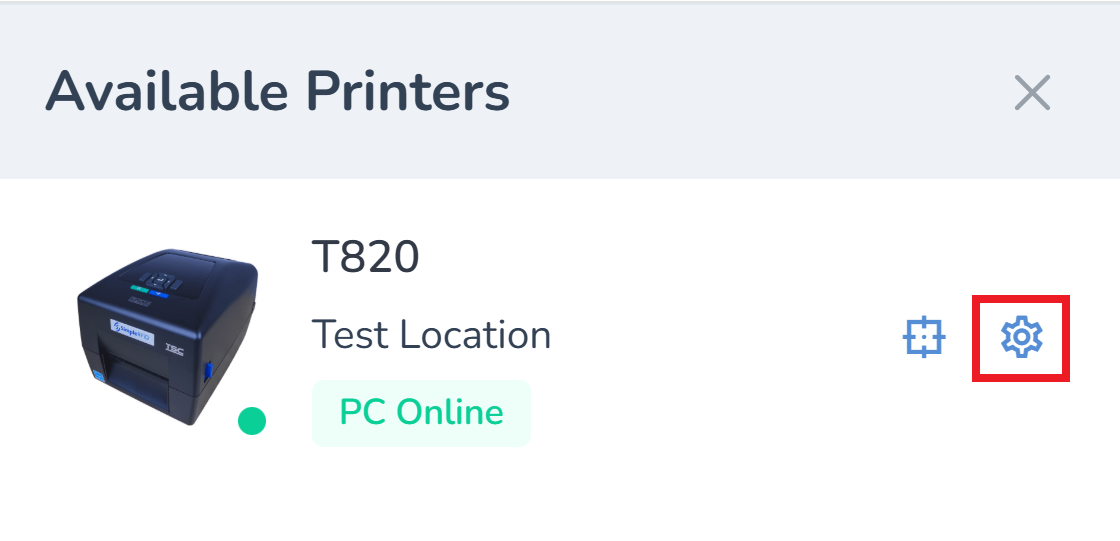
Check the value for the Firmware property. At the time of writing, the latest firmware version is V1.48E.
