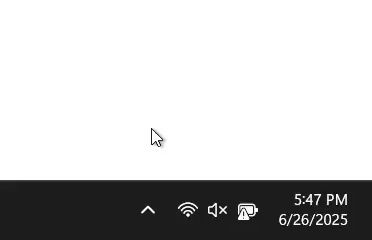Installation
Note: You'll need Administrator permissions to complete this installation.
First, download the Print Client Refresh Tool.
Once downloaded double click to open the installer, then click Next.
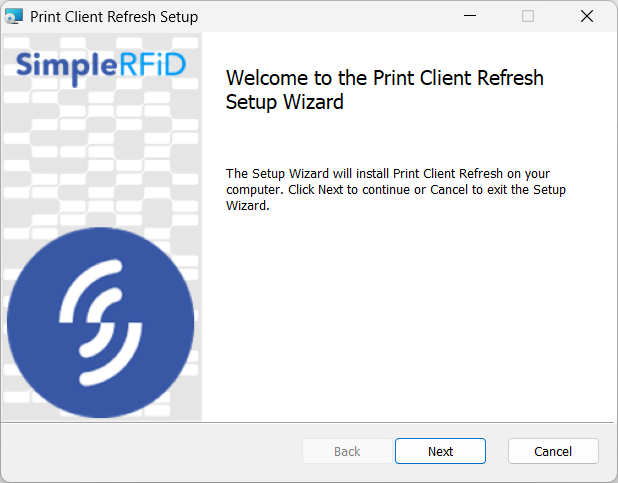
Accept the terms in the Licensing Agreement, then click Next.
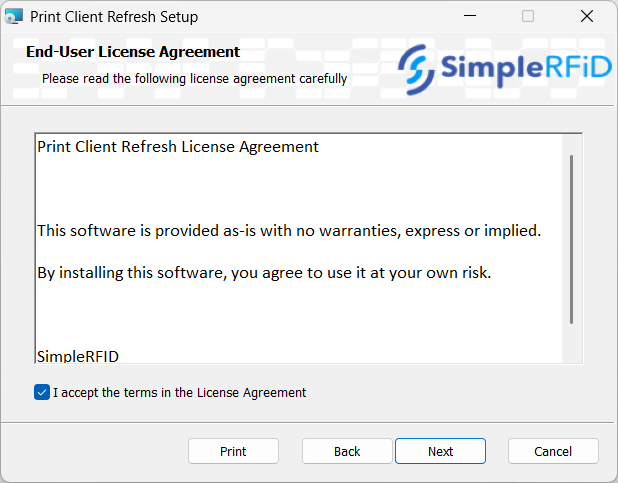
Choose the install location, then click Next.
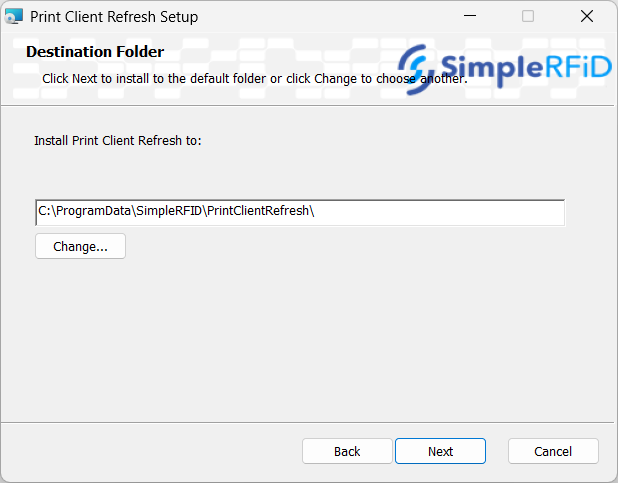
Click Install
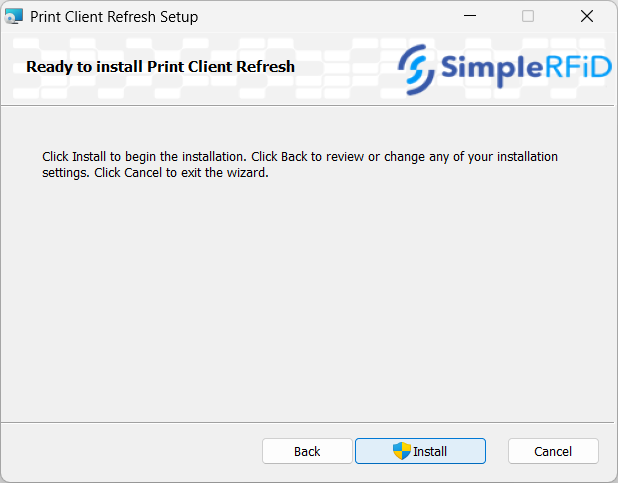
Click Yes to allow the app to make changes to your device.
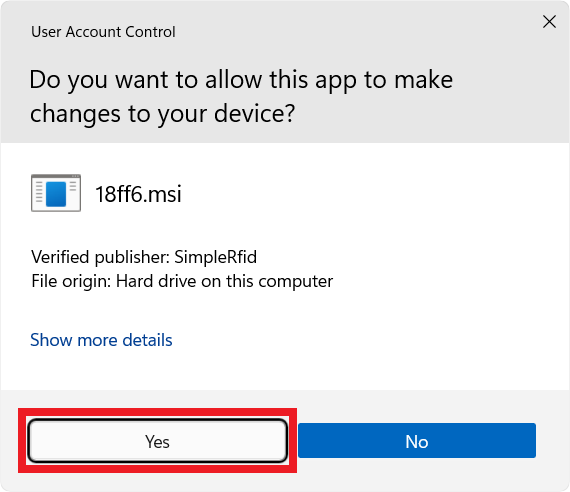
The program will then install, and once completed click Finish.
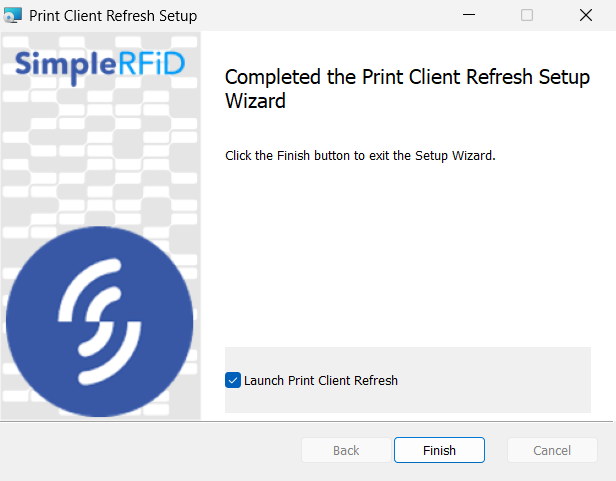
Once installed an icon will appear in your system tray in the bottom right corner of the screen (by the clock). We advise that you drag this icon down so that it appears in the task bar for easier access.