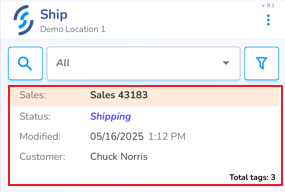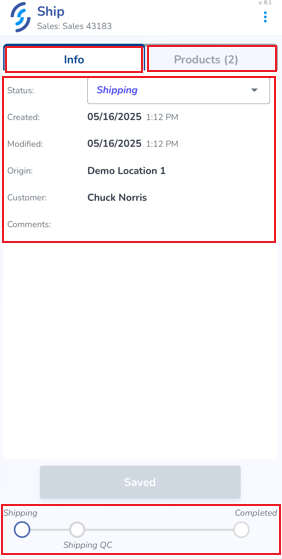Sales Orders
Sales Orders can be scanned to verify the physical items match the ordered items. Items verified in Sales Orders are Archived.
Sales Orders must first be created in the web portal, and moved to Shipping status, to appear on the mobile app
To verify a Sales Order click the Ship icon
If you have access to more than one physical location, confirm the Selected Location is correct. It will appear below 'Ship'
From the Ship tab you will see the Sales Orders. Locate the order you are verifying
Click on it to open it.
Sales Orders contain two tabs: Info & Products
The Info tab provides order details including status, origin, customer name, created & modified date, and a progress indicator at the bottom
The second tab, Products displays the ordered item