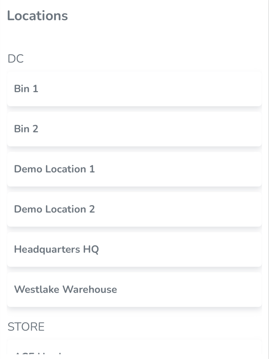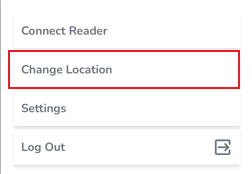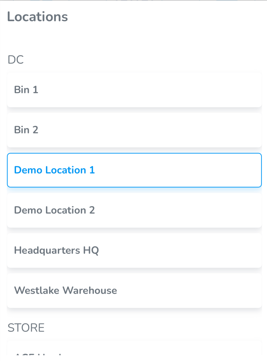Select Location
Note: A user may be granted access to a specific location(s), or have access to all locations
Upon first logging in, you will be prompted to choose your location
Once the location is selected it will appear at the top of the screen on all pages
To change your location, click on the ellipsis in the top right corner of the screen, then click 'Change Location'
The currently selected location will be highlighted