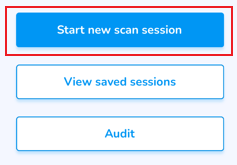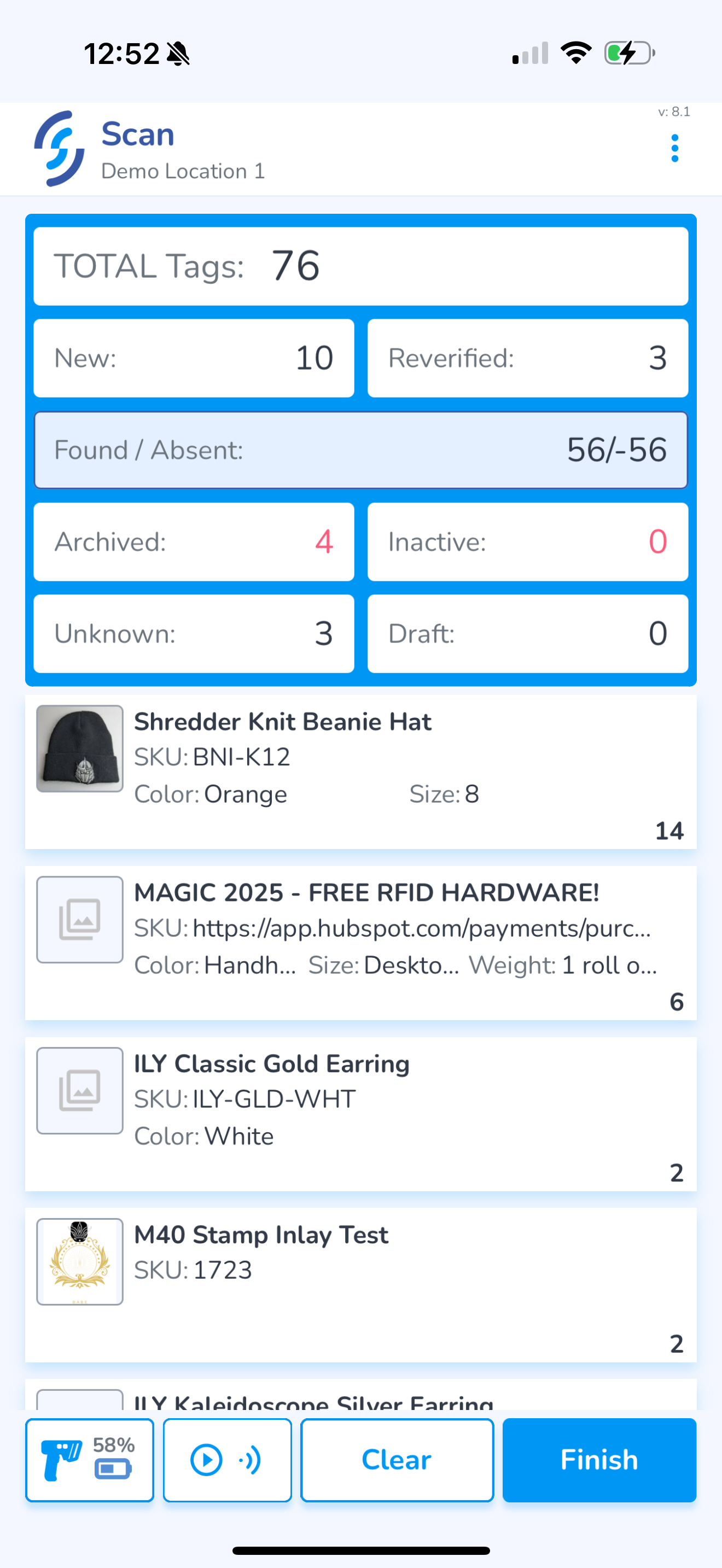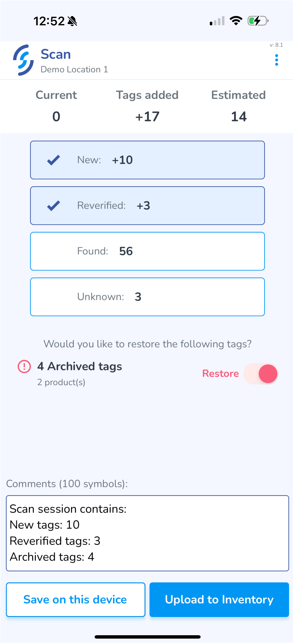Scan
- From the
homeHome screen click Scan
ClickTap the Start new scan sessionbuttonoption
- Pair
the readerBluetooth Begin scanningScan byeithereither:
1. Pull the trigger on the reader
OR
2. Press the auto scan button
Learn what each status means, and how each affects your inventory in our Scan Statuses article
To complete the scan and upload, first click Finish
Choose the statuses you wish to include in the upload
If you wish to add any additional details to the upload, click into the Comments window and type them in
Finally, click Upload to Inventory
If you are unable to upload due to poor internet connectivity, you can Save Scans for later upload