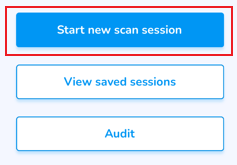Scan
- From the home screen click Scan
- Click
itemsthe Start new scan session button
- Pair the reader
- Begin scanning by either
1. Pull the trigger on the reader
OR
2. Press the auto scan button
Note: If you wish to inventorysee tag statuses such as New & Absent you will enable 'Advanced Tags Counting' mode from the Application settings