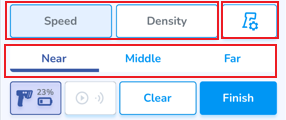Scan Settings
Scan Settings
To access the scan settings, click the reader icon in the bottom left corner of the screen
The scan settings help optimize scanning for different environments. The Speed & Density settings are designed to assistoptimize inscanning accuracy.for different environments. It is recommended to use Speed to capture mostproduct product.quickly. When tags are difficult to capture, use Density
ClickTo the right of the Speed & Density settings is the Reader Settings buttonbutton, to managenavigate the connectedConnected readerReader
Use the Near, Middle & Far presets to quickly adjust the reader power. For example, use the Near option to scan items up close and avoid capturing unintended tags. Use Middle for defined tasks such as verifying orders, and use Far whenever Auditing and scanning for accuracy