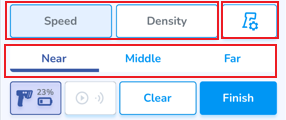Scan Settings
Scan StatusesSettings
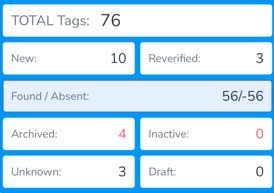
The scanSpeed statuses& identifyDensity whatsettings are designed to assist in accuracy. It is recommended to use Speed to capture most product. When tags are difficult to capture, use Density
Click the scannerReader hasSettings capturedbutton to manage the connected reader
Use the Near, Middle & displayFar itpresets into quickly adjust the summaryreader screen.power.
Activescan Statuses
Inactive Statuses
Archived- This displays all Archived items scanned. Items can be moved to Archived viaArchive Scans, &as verifyingSalesorders,OrdersInactiveand-useTheseFararewheneverproductsAuditingwhichandarescanningmarkedforas Inactive from the Products tab of the web portalUnknown- These are tags which do not correspond with any ProductsDraft- Items in Draft status