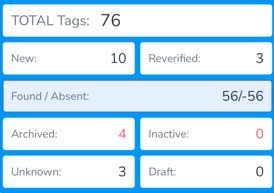Scan Statuses
Scan Statuses
The scan statuses identify what the scanner has captured & display it in the summary screen.
Active Statuses
Inactive Statuses
- Archived - This displays all Archived items scanned. Items can be moved to Archived via Archive Scans, & verifying Sales Orders
- Inactive - These are products which are marked as Inactive from the Products tab of the web portal
- Unknown - These are tags which do not correspond with any Products
- Draft - Items in Draft status