Reader Settings
After clicking the settings icon from the Connected Devices list you will be navigated to the Reader Settings
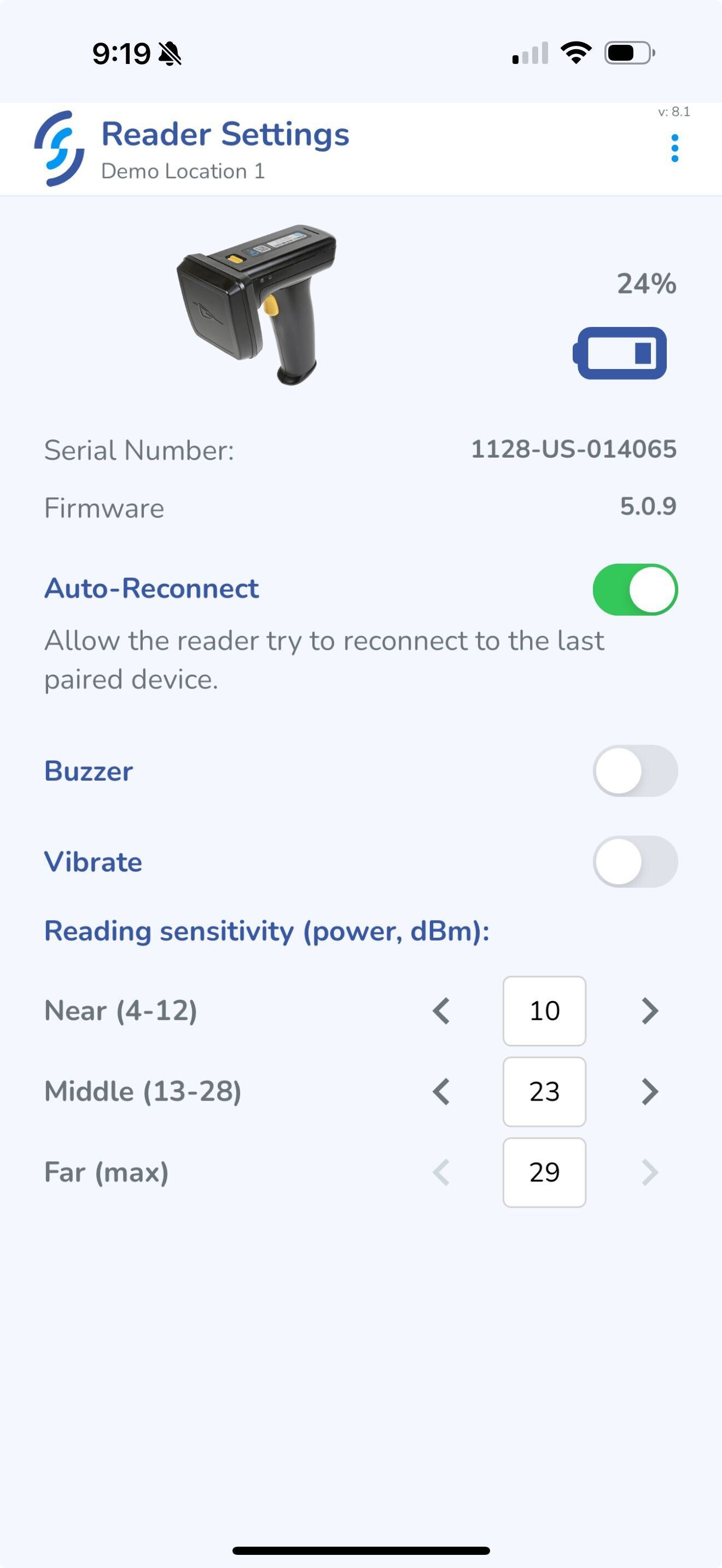
This page includes device details including:
Battery power percentage & icon, device Serial Number & Firmware Version
The Auto-Reconnect setting streamlines the Bluetooth pairing process by automatically pairing to the device when the trigger is pulled.
The Buzzer switch enables or disables the device's buzzer
The Vibrate switch enables or disables the device vibrate
The Default Reading sensitivity allows you to set the default power settings for Near, Middle & Far buttons.
