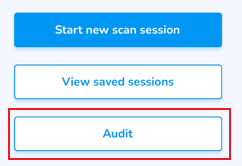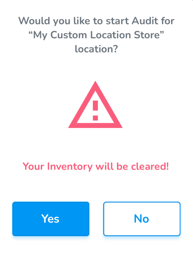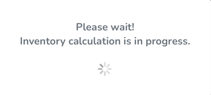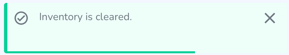Audit
An Audit removes items which are no longer in inventory, that were not Archived
From the home screen click Scan
Next, click Audit
A pop-up will appear confirming the action. Click 'Yes' to initiate the process
After clicking 'Yes,' a progress indicator will appear informing that the inventory is being recalculated
Once completed a toast pop-up message will appear indicating that the inventory has been cleared
At this point a user can Start a new Scan session & begin scanning the inventory for the location
Note: If you click Audit again you will be starting the process over again and will lose any scans you have uploaded